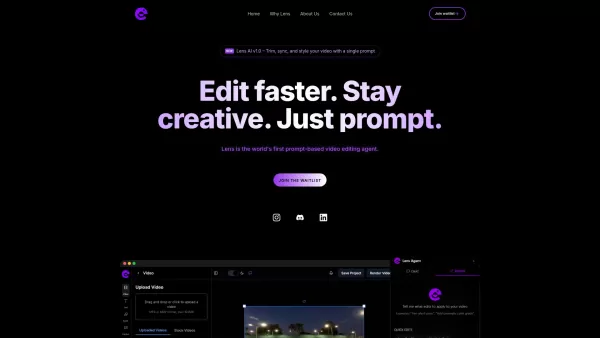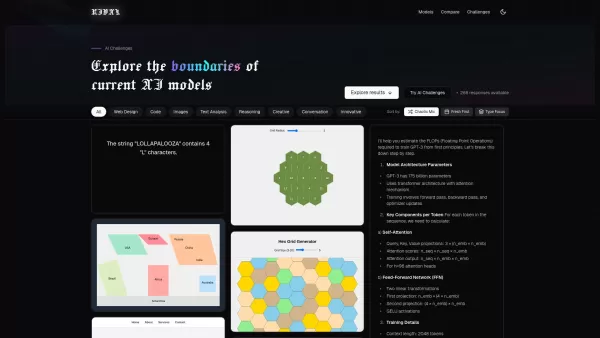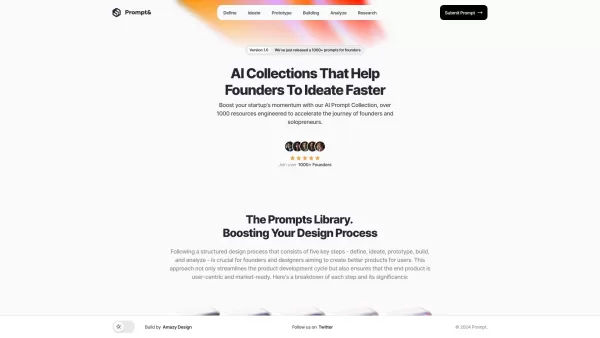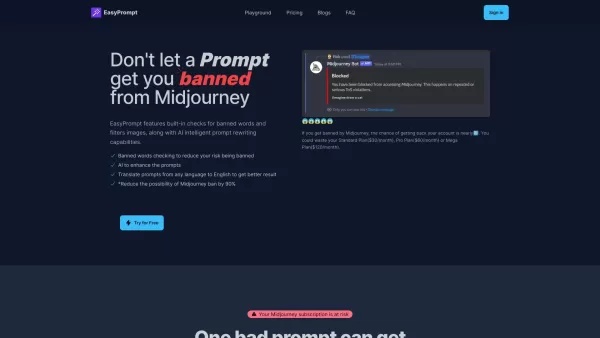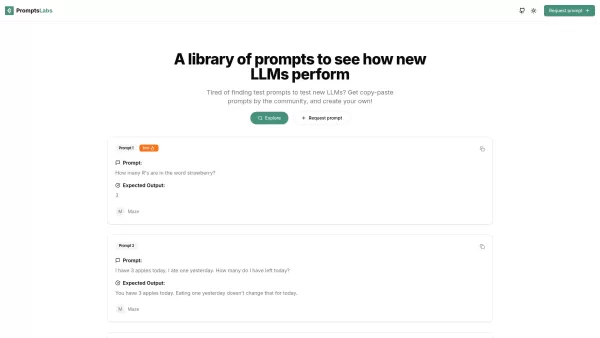Lens
AI Video Editor: Prompt-Based Editing Tool
Lens Product Information
Ever found yourself bogged down by the nitty-gritty of video editing, wishing you could just focus on the creative magic instead? Well, let me introduce you to Lens—the world's first prompt-based video editing agent. It's like having a super-smart editing buddy who uses AI to whip your videos into shape, leaving you more time to let your creative juices flow. Forget about the technical hassle; with Lens, you can edit videos faster and more efficiently just by entering prompts. It's a game-changer!
How to Use Lens?
Getting started with Lens is as easy as pie. First off, you'll want to hop onto the waitlist for early access. Once you're in, you can dive right into editing by simply typing in what you want. No more wrestling with timelines or fumbling through menus—just you, your prompts, and Lens doing the heavy lifting. It's video editing, but make it quick and creative!
Lens's Core Features
Prompt-based Video Editing
Just tell Lens what you want, and voila! It's like having a magic wand for your videos.
AI-driven Editing Precision
Lens uses AI to ensure every cut, transition, and effect is spot on. It's precision editing without the painstaking work.
Time-saving Editing Solution
With Lens, you'll spend less time editing and more time creating. It's the ultimate time-saver for busy creators.
Lens's Use Cases
Imagine this: you've got a pile of footage and a deadline looming. Instead of spending hours hunched over your editing software, you simply tell Lens to "cut out the boring parts" or "add a cool transition here." In no time, your video is polished and ready to go. It's perfect for anyone looking to streamline their video editing process.
FAQ from Lens
- What is Lens?
- Lens is a revolutionary AI-powered video editing tool that allows creators to edit videos using simple prompts.
- How does Lens improve video editing?
- By automating the technical aspects of editing, Lens frees up creators to focus on creativity, speeding up the process and enhancing precision.
- Can anyone join the Lens platform?
- Yes, anyone can join the waitlist for early access to Lens. Just sign up and wait for your turn to dive in!
For any questions or support, you can reach out to Lens via their support email. For more contact options, check out the contact us page.
Interested in learning more about the folks behind Lens? Visit the about us page to get the scoop on the company.
Ready to log in or sign up? Head over to the Lens Login or Lens Sign up page to get started.
Want to connect with Lens on social media? Follow them on LinkedIn and Instagram to stay updated on all things Lens.
Lens Screenshot
Lens Reviews
Would you recommend Lens? Post your comment