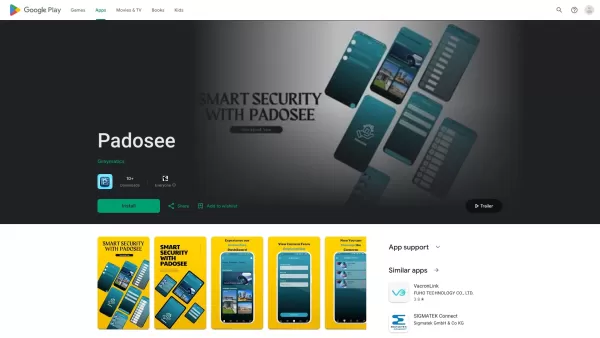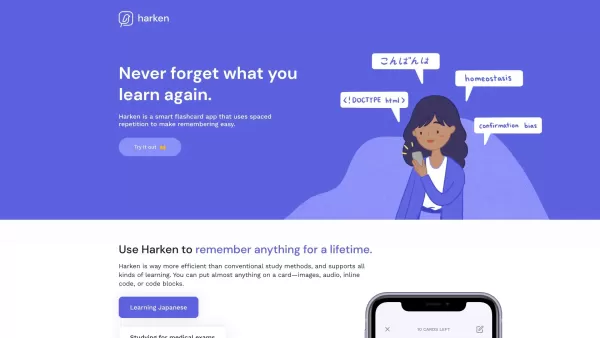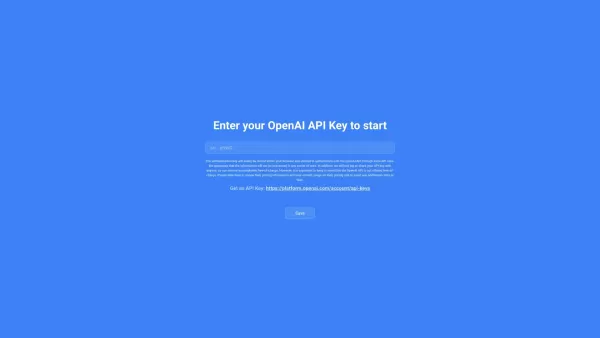La Terminal
Fully-native SSH terminal for spatial computing
La Terminal Product Information
La Terminal is an innovative SSH terminal command center designed specifically for spatial computing. It's like having a powerful command hub right at your fingertips, tailored for the modern era of computing.
How to Use La Terminal?
Getting started with La Terminal is a breeze. First, head over to the Apple App Store and download the app. Once it's installed, fire it up and connect to your SSH server using your login details. It's as simple as that! But here's where it gets exciting: La Terminal comes with a handy command search feature. No more fumbling around trying to remember those pesky commands—just type in what you need, and La Terminal will find it for you. And if you're not a command-line wizard, no worries! The AI assistance feature lets you write terminal commands in plain English. It's like having a personal assistant for your terminal needs. Plus, you can keep an eye on your system's resource utilization, manage files with ease, and customize your experience with fully themeable touch controls. It's a game-changer for anyone who lives in the terminal.
La Terminal's Core Features
Command Search and AI-assistance
Ever struggled to remember a specific command? La Terminal's got you covered with its intuitive command search. And with AI assistance, you can describe what you want to do in plain English, and the app will translate it into the right command. It's like magic!
Live-effect Backgrounds
Who said terminals have to be boring? With La Terminal, you can jazz up your workspace with live-effect backgrounds. It's not just functional; it's stylish too!
Resource Monitoring
Keep tabs on your system's health with La Terminal's resource monitoring. It's like having a dashboard that keeps you informed, so you can focus on what matters—getting things done.
La Terminal's Use Cases
Managing Linux VMs on AWS or Azure
If you're juggling Linux virtual machines on AWS or Azure, La Terminal makes it a breeze. Connect, manage, and optimize your VMs with ease, all from the comfort of your spatial computing device.
Logging into zsh on a Mac Desktop
Need to log into zsh on your Mac desktop? La Terminal simplifies the process, making it quick and efficient. It's like having a shortcut to your command line, but better.
Configuring IoT Raspberry Pi Projects via Bash
Working on an IoT project with a Raspberry Pi? La Terminal's bash support makes configuring your projects a snap. It's the perfect tool for any tech enthusiast or professional.
FAQ from La Terminal
- Can I use La Terminal on Android?
- Unfortunately, La Terminal is currently only available on iOS devices. But who knows? Maybe an Android version is in the works!
For more information on support, refunds, and other customer service inquiries, check out the contact us page.
La Terminal is brought to you by Xibbon, Inc. If you want to stay updated on the latest news and features, follow them on Twitter.
La Terminal Screenshot
La Terminal Reviews
Would you recommend La Terminal? Post your comment

La Terminal é uma revolução no computação espacial! É como ter um centro de comando poderoso nas mãos. A configuração foi fácil, mas eu gostaria que a interface fosse um pouco mais intuitiva. Ainda assim, é essencial para quem está mergulhando nessa tecnologia! 🚀
¡La Terminal es un cambio de juego para la computación espacial! Es como tener un centro de comando potente en tus manos. La configuración fue sencilla, pero desearía que la interfaz fuera un poco más intuitiva. Aún así, es imprescindible para quien se adentra en esta tecnología! 🚀
La Terminal is a game-changer for spatial computing! It's like having a super cool command center in your hands. The setup was a breeze, but I wish the interface was a bit more intuitive. Still, it's a must-have for anyone diving into this tech! 🚀
La Terminalは空間コンピューティングに革命をもたらしました!手元に強力なコマンドセンターがあるようなものです。設定は簡単でしたが、インターフェースがもう少し直感的だといいなと思いました。それでも、この技術に触れる人には必須ですね!🚀