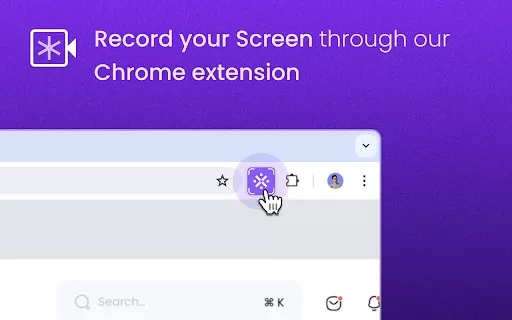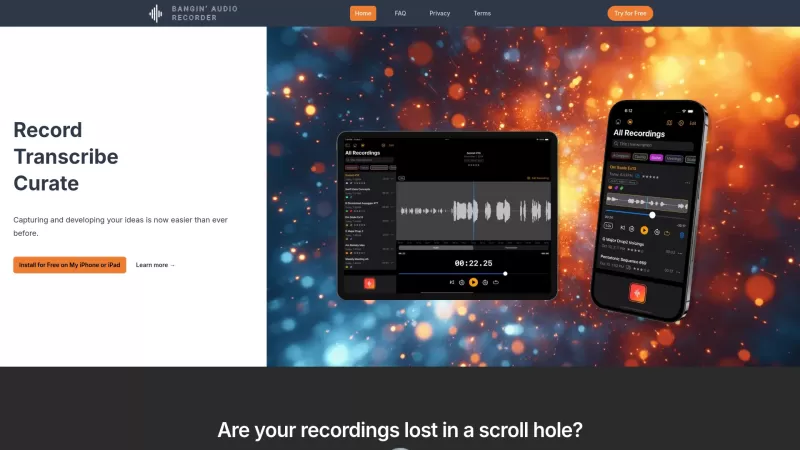Kroto - Chrome Extension
AI How-To Video and Guide Creator
Kroto - Chrome Extension Product Information
Ever wondered how you can turn your screen recordings into slick, professional how-to videos and guides? Enter Kroto, a nifty Chrome extension that's changing the game for content creators. With Kroto, you can whip up detailed articles and videos from your screen recordings in no time. It's like having a personal assistant that not only records your screen but also transforms that footage into polished content.
How to Use the Kroto AI Chrome Extension?
Using Kroto is as easy as pie. Just hit the record button right in your browser to capture your screen. Once you're done, sit back and let the AI do its magic. It'll churn out guides complete with a natural-sounding voiceover and eye-catching visual effects. It's like watching your work come to life with minimal effort on your part!
Kroto AI Chrome Extension's Core Features
What makes Kroto stand out? For starters, its AI takes your screen recordings and turns them into comprehensive articles and videos. But that's not all—the voiceovers sound incredibly natural, available in multiple accents to boot. Plus, there's a Notion-like WYSIWYG editor that lets you tweak your content seamlessly. And when you're ready to share your masterpiece, Kroto offers instant publishing and sharing options. It's like having a full production studio at your fingertips!
Kroto AI Chrome Extension's Use Cases
Who can benefit from Kroto? Imagine product managers showcasing new features with ease, or marketing teams putting together presentations that wow their audience. Team leads can create SOPs for new hires without breaking a sweat, and educators can craft interactive tutorials that engage their students. Kroto is like a Swiss Army knife for anyone who needs to create and share professional content.
FAQ from Kroto
- ### How does Kroto enhance the screen recording process?
- Kroto takes your basic screen recording and elevates it by adding AI-generated voiceovers, visual effects, and transforming it into detailed guides and videos. It's like giving your recordings a professional makeover!
- ### Can I edit the output guides after generating them?
- Absolutely! Kroto comes equipped with a user-friendly WYSIWYG editor, allowing you to fine-tune your guides to perfection before you hit publish. It's like having a second chance to make your content shine.
Kroto - Chrome Extension Screenshot
Kroto - Chrome Extension Reviews
Would you recommend Kroto - Chrome Extension? Post your comment