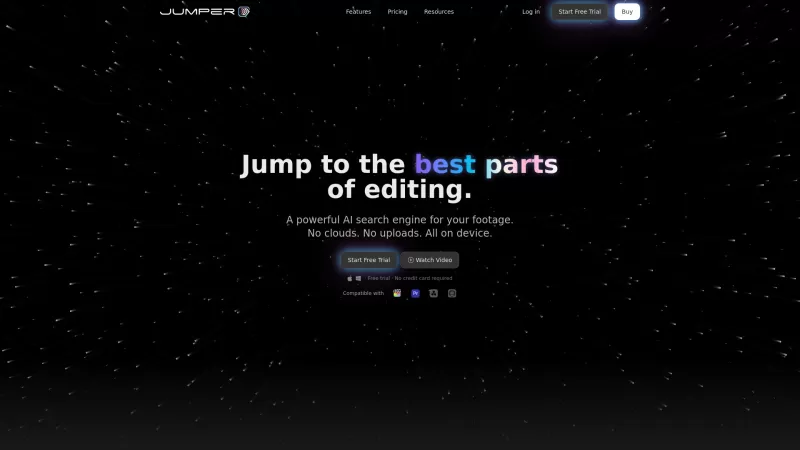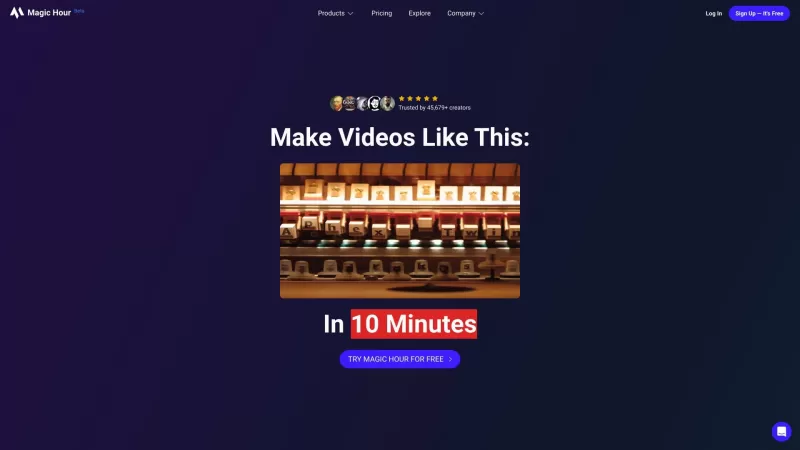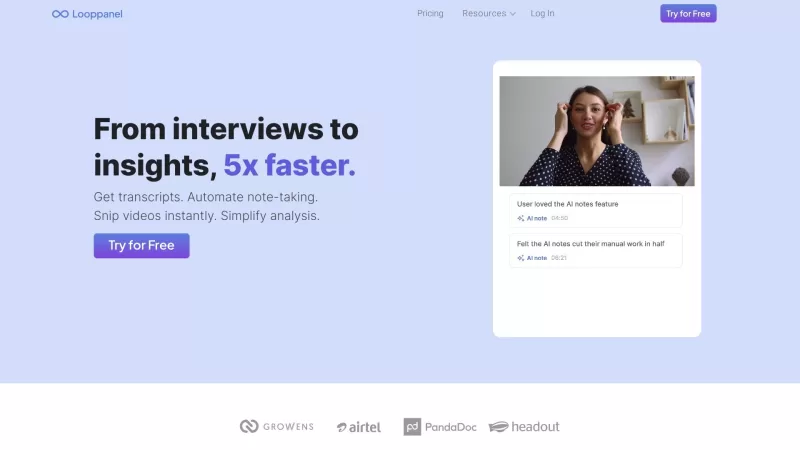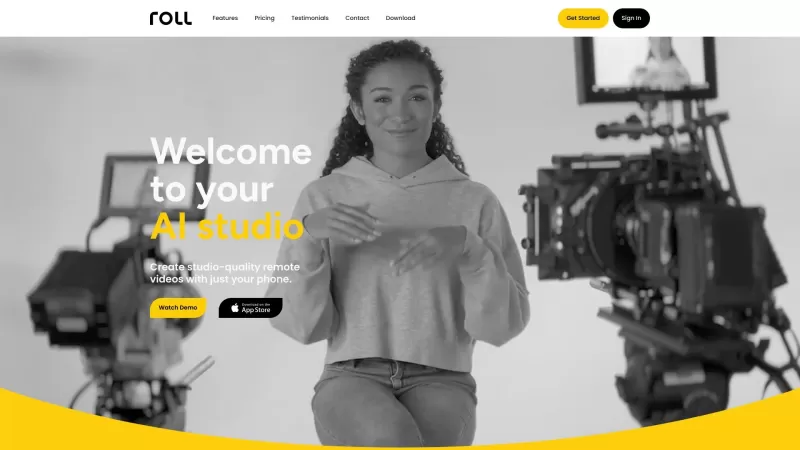Jumper
AI Video Search Tool for Editing
Jumper Product Information
Ever found yourself sifting through hours of footage just to find that one perfect clip? Well, say hello to Jumper, the AI-powered search engine that's here to revolutionize your video editing process. With its ability to pinpoint specific moments in your footage using natural language search and speech recognition, Jumper makes your life as a video editor so much easier. And the best part? It all happens offline, keeping your workflow smooth and uninterrupted.
How to Use Jumper?
Getting started with Jumper is a breeze. Just integrate it into your favorite non-linear editing (NLE) software, and you're good to go. Type in keywords or even speak out phrases, and Jumper will dive into your footage to find the clips you need. It's like having a personal assistant dedicated to your editing needs!
Jumper's Core Features
Natural Language Search for Footage
Forget about scrolling endlessly through your timeline. With Jumper, you can search for footage using everyday language. Want to find that moment where the interviewee said something specific? Just type it in, and Jumper will find it for you.
Instant Speech Search
Ever wished you could search your footage by spoken words? Jumper makes it possible. It listens to your audio and matches it with your search terms, giving you instant results.
Find Similar Clips
Need more of the same type of shot? Jumper can find similar clips in your footage, making your editing process even more efficient.
Integrated into Major NLEs
Whether you're using Adobe Premiere, Final Cut Pro, or another major NLE, Jumper fits right in. It's designed to enhance your existing workflow, not disrupt it.
Works Offline with No Latency
No internet? No problem. Jumper works entirely offline, ensuring that your search results are instantaneous and your editing process remains uninterrupted.
Jumper's Use Cases
Quickly Locate Interview Segments by Searching for Specific Dialogue
Imagine you're working on a documentary and need to find every instance where the interviewee mentions a particular topic. With Jumper, you can search for that dialogue and locate those segments in seconds.
Find Matching Footage for Precise Editing Tasks
Whether you're looking for B-roll that matches a specific scene or need to find footage that complements your narrative, Jumper helps you find the perfect match quickly.
Streamline Video Editing Workflow by Reducing Search Time
By cutting down the time you spend searching for footage, Jumper allows you to focus more on the creative aspects of your editing. It's like having more time to perfect your craft.
FAQ from Jumper
- ### Does Jumper work offline?
- Yes, Jumper operates entirely offline, ensuring no latency and smooth performance.
- ### Can I use Jumper with NDA footage?
- Absolutely, Jumper is designed to work with all types of footage, including that under non-disclosure agreements.
- ### What NLE software does Jumper support?
- Jumper integrates seamlessly with major NLEs like Adobe Premiere, Final Cut Pro, and others.
- Jumper Support Email & Customer Service Contact & Refund Contact etc.
Here is the Jumper support email for customer service:[\[email protected\]](/cdn-cgi/l/email-protection#5d35383131321d3a38293728302d382f733432). For more contact options, visit [the contact us page(mailto:\[email protected\])](/cdn-cgi/l/email-protection#553d3039393a153230213f20382530277b3c3a).
- Jumper Company
Jumper Company name: Witchcraft Software AB.
Jumper Company address: Sweden.
- Jumper Login
Jumper Login Link:
- Jumper Pricing
Jumper Pricing Link:
Jumper Screenshot
Jumper Reviews
Would you recommend Jumper? Post your comment

This Jumper tool is a total game-changer for my video editing workflow! 🎥⚡ No more endless scrubbing through footage to find that golden moment. The AI's accuracy in pinpointing exact scenes is almost magical. Saves me hours on every project. Only wish it had better support for older file formats. 5/5 would recommend to any editor!