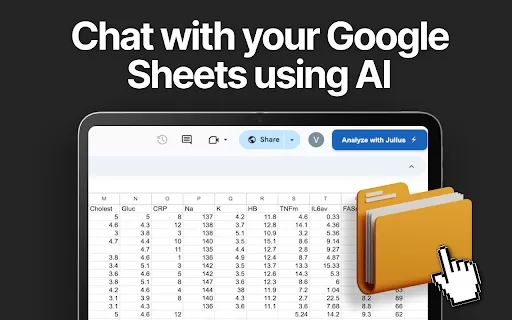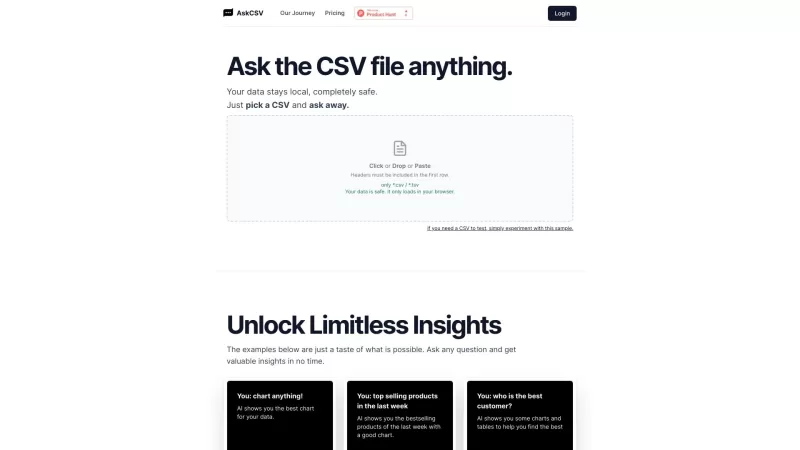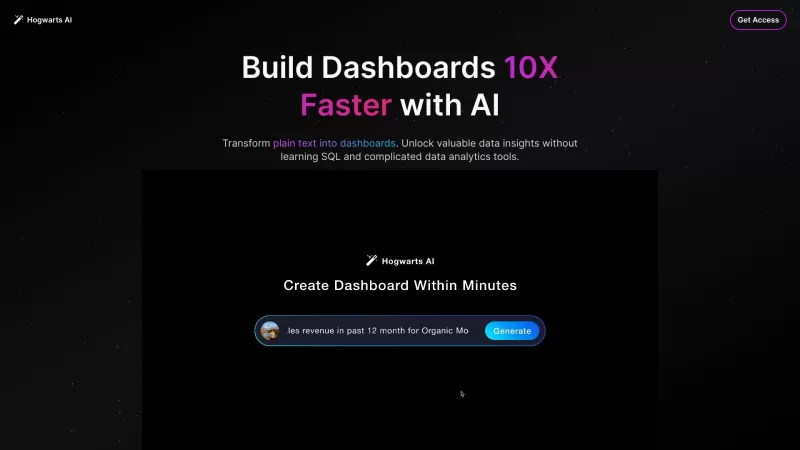Julius - Chrome Extension
AI-powered Google Sheets analysis
Julius - Chrome Extension Product Information
Ever heard of Julius? It's not just any AI tool—it's a smart data analyst that seamlessly integrates with Google Sheets, leveraging the power of ChatGPT. Imagine having a personal assistant that dives into your data and pulls out insights you never knew existed. That's Julius for you!
How to Harness the Power of Julius AI Chrome Extension
Getting started with Julius is a breeze. Here's how you can jump right in:
- First, add the Julius Chrome extension to your browser. It's like welcoming a new teammate to your squad.
- Next, open the Google Sheet you want to analyze. Think of it as setting the stage for Julius to perform its magic.
- Make sure to set the sharing permissions to Public. This might sound a bit nerve-wracking, but trust me, it's safe with Julius.
- Finally, hit that 'Analyze with Julius' button, and watch as your data comes to life with insights and visualizations.
Julius AI Chrome Extension's Core Features
Versatile Data Analysis
Julius isn't just a one-trick pony. It can handle all sorts of data analysis, making it a versatile tool for any data enthusiast or professional. Whether you're crunching numbers or looking for patterns, Julius has got you covered.
Dynamic Graph Maker
Who doesn't love a good graph? Julius lets you create dynamic, eye-catching graphs that make your data not just understandable but also visually appealing. It's like turning numbers into a work of art!
Data Insights Made Easy
The beauty of Julius is how it simplifies complex data into easy-to-digest insights. It's like having a data whisperer that can tell you exactly what your data is trying to say.
Write Reports with AI
Say goodbye to the days of laboriously writing reports. With Julius, you can generate concise, AI-powered reports that capture the essence of your data without the hassle. It's like having a ghostwriter that knows data inside out.
Julius AI Chrome Extension's Use Cases
Generate Tailored Charts from Google Sheet Data
Need a specific chart to make your point? Julius can generate tailored charts directly from your Google Sheet data, ensuring your presentations are not only informative but also stunning.
Filter and Transform Data Effortlessly
With Julius, filtering and transforming data becomes as easy as pie. No more wrestling with complex formulas or spending hours on data cleaning—Julius does it all with a few clicks.
Write Concise AI-Generated Reports
When it comes to reports, Julius knows how to keep it short and sweet. It can generate concise, AI-driven reports that highlight the key points of your data analysis, making it perfect for busy professionals.
FAQ from Julius
- ### Is Julius AI free to use?
- Curious about the cost? Julius offers a free tier, so you can start exploring its capabilities without spending a dime. Of course, there are premium options if you want to unlock more advanced features, but the basics are on the house!
Julius - Chrome Extension Screenshot
Julius - Chrome Extension Reviews
Would you recommend Julius - Chrome Extension? Post your comment

Julius is a game-changer for Google Sheets! 😍 It’s like having a data wizard by your side, crunching numbers and spitting out insights faster than I can brew coffee. ChatGPT integration makes it feel like I’m chatting with a super-smart friend who gets my data. Only gripe? Sometimes it’s a bit too eager to impress with fancy charts. Still, total lifesaver for quick analysis!