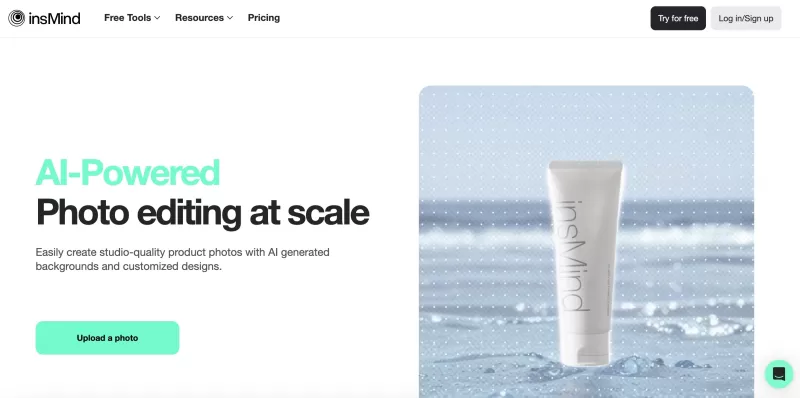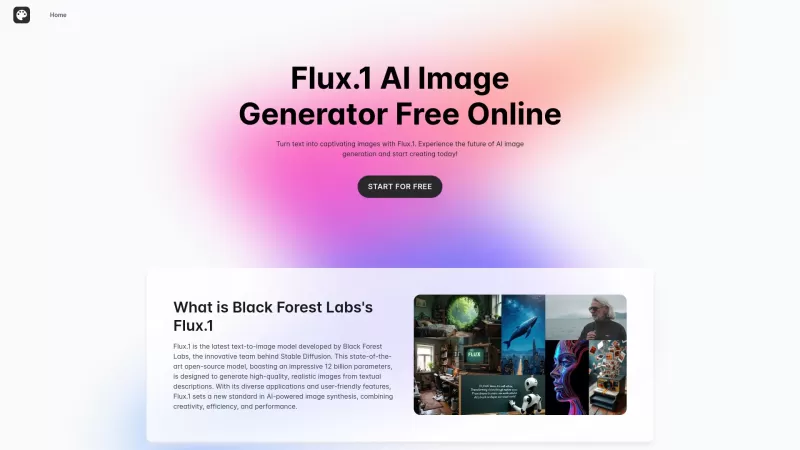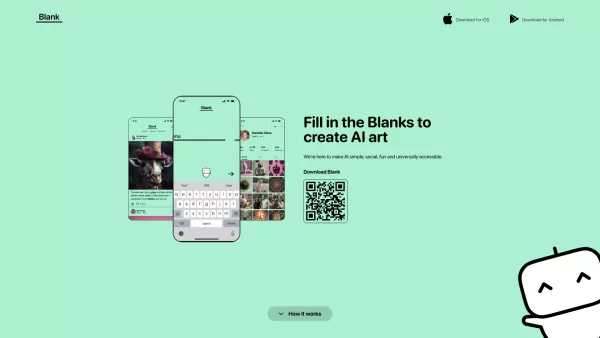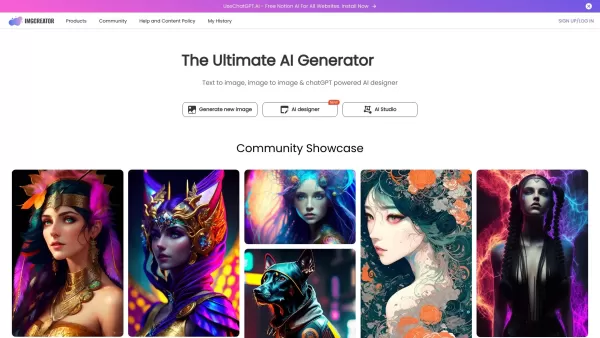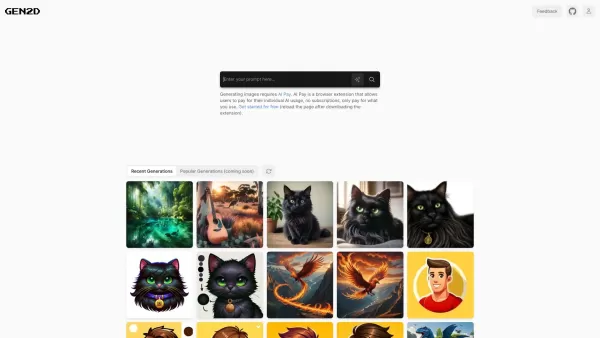insMind
AI Photo Editor: Enhance, Expand, Generate
insMind Product Information
Ever found yourself in need of a quick and easy way to spruce up your photos for your e-commerce site, design projects, or business needs? Enter insMind, a free online photo editor that's here to make your life a whole lot easier. With tools like a background remover, magic eraser, AI shadow, AI image expander, and photo enhancer, insMind is your go-to for creating professional-quality images without breaking a sweat.
How to Use insMind?
Using insMind is as easy as pie. Just follow these three simple steps: upload your photo, edit it to your heart's content, and then download the masterpiece. Head over to https://www.insmind.com/, and let the magic begin. Once you upload your photo, insMind will automatically strip away the background. But that's just the start! Dive into its AI tools to expand your image, boost its quality, or zap away any unwanted elements. It's like having a professional photo studio at your fingertips!
insMind's Core Features
Background Remover
Say goodbye to tedious background removal. insMind does it automatically, saving you time and hassle.
AI Shadow
Want to add a touch of realism to your product photos? insMind's AI Shadow feature lets you add shadows that look like they belong there.
AI Magic Eraser
Got something in your photo you wish wasn't there? The AI Magic Eraser can remove unwanted objects, people, or text without leaving a trace.
Product Photo Collage
Create stunning product image collages with ease, thanks to insMind's templates. It's a game-changer for showcasing your products.
AI Image Expander
Need to adjust your image's aspect ratio? No problem. insMind's AI Image Expander can stretch your images to fit any size you need.
AI Image Enhancer
Boost your photo's resolution without losing quality. It's like magic, but better.
AI Image Generator
Turn your text prompts into stunning images. It's creativity at your command.
AI Filters
Transform your photos into various styles with just a click. From vintage to modern, the possibilities are endless.
Photo to Sketch, Painting, Cartoon & Anime, 3D Model
Ever wanted to turn your photo into a sketch, painting, cartoon, anime, or even a 3D model? insMind makes it possible.
Photo Editor
Add text, stickers, or change the color of your image. The sky's the limit with insMind's photo editor.
AI Background Generator & Changer
Generate and change AI backgrounds to give your photos a fresh new look.
insMind's Use Cases
eCommerce
Showcase your products with professional-quality images that make them irresistible to buyers.
Clothing Industry
Promote your garments with high-quality photography that captures their essence and style.
Beauty Industry
Elevate your beauty product images to stand out in the crowded market and attract more customers.
Product Listing
Present your products in studio-quality photos that make them pop on any listing page.
Food Industry
Make your food imagery irresistible, drawing in customers and boosting your online presence.
FAQ from insMind
- Is insMind free?
- Yes, insMind is free to use, making it accessible for everyone looking to enhance their photos.
- How accurate is the background remover tool?
- The background remover tool is highly accurate, using advanced AI to ensure clean cuts around your subjects.
- Can I remove unwanted objects from my photos without damaging the background?
- Absolutely! The AI Magic Eraser is designed to remove objects without leaving any damage to the background.
- What AI features does insMind have?
- insMind boasts a range of AI features including shadow addition, image expansion, enhancement, and more, all designed to make your photos look their best.
- Who is suitable to use insMind?
- insMind is perfect for e-commerce businesses, designers, and anyone looking to create professional-quality images easily.
For any questions or support, you can reach out to insMind at [email protected].
To learn more about insMind, visit their about us page.
Interested in insMind's pricing? Check out their pricing page.
Connect with insMind on social media:
- Facebook: https://www.facebook.com/insmindAI
- YouTube: https://www.youtube.com/@insMindAI
- TikTok: https://www.tiktok.com/@insmind.ai
- Twitter: https://twitter.com/insmind_com
- Pinterest: https://www.pinterest.com/insmind/
insMind Screenshot
insMind Reviews
Would you recommend insMind? Post your comment