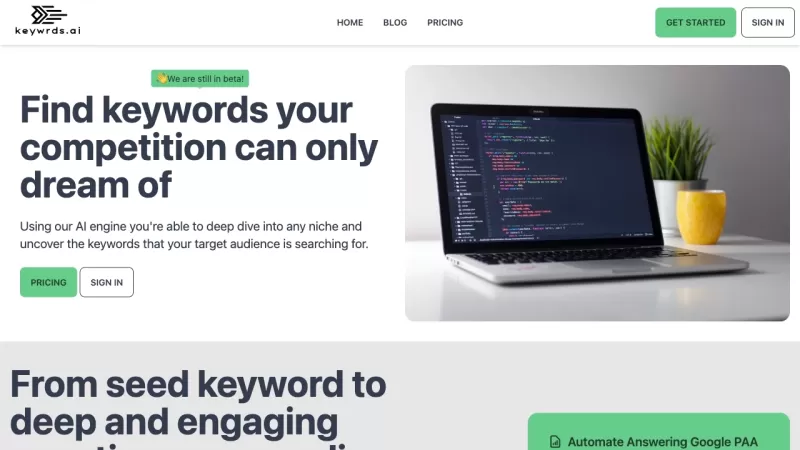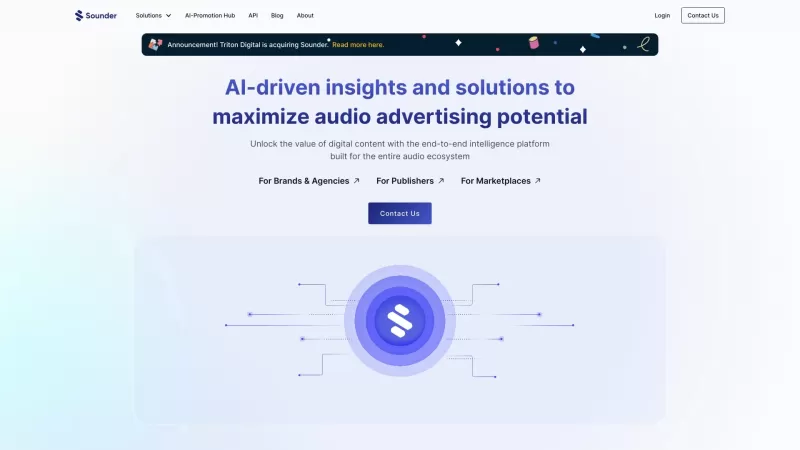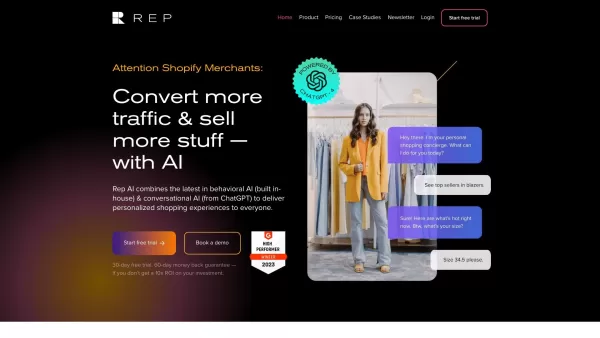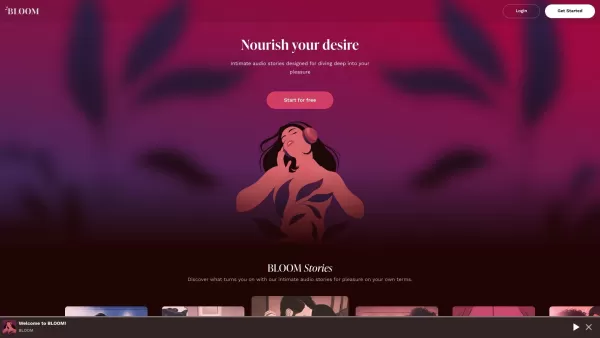Infografix
Create infographics with AI quickly.
Infografix Product Information
Infografix is a nifty tool that's a godsend for anyone who wants to whip up stunning infographics without any design skills. It's like having a personal AI artist at your fingertips, ready to do the heavy lifting for you. Whether you're looking to create timelines, hierarchies, or process maps, Infografix has got you covered. And the best part? You can post your creations straight onto social media, making it a breeze to share your work with the world.
How to Use Infografix?
Using Infografix is a game-changer for those of us who aren't exactly Picasso with a mouse. Just think, you can save a ton of time by churning out a bunch of infographics in no time. All you need to do is use a simple text prompt, and voilà—your infographic is ready. It's perfect for anyone who wants to create without getting bogged down in the nitty-gritty of design. Plus, it's compatible with mobile, desktop, and tablet, so you can create on the go. Once you're happy with your masterpiece, you can export it in formats like PNG, JPG, SVG, or PDF. And don't worry about aesthetics; there's a whole range of color themes to choose from to make your infographic pop.
Infografix's Core Features
One of the coolest things about Infografix is its use of generative AI to create infographics. This means you can go from a blank canvas to a finished product in minutes. It supports multiple types of infographics, so whether you're into charts, diagrams, or flowcharts, you're covered. No design skills? No problem! Infografix makes it easy with simple text prompts that instantly generate your visuals. And because it's designed to be user-friendly, you can use it on your mobile, desktop, or tablet. When it's time to share or save your work, you've got options like PNG, JPG, SVG, and PDF. And to add that personal touch, you can choose from a variety of color themes.
Infografix's Use Cases
Infografix isn't just for fun; it's a powerhouse for practical applications too. For students, it's a fantastic way to enhance college assignments with visually appealing infographics. In the business world, it's perfect for creating engaging presentations that capture your audience's attention. And for marketers, it's an invaluable tool for improving the visual impact of your content, making your message more memorable and shareable.
FAQ from Infografix
- Do I need design skills to use Infografix?
- Nope! Infografix is designed to be user-friendly, so you can create stunning infographics without any design skills.
- What export options are available?
- You can export your infographics in PNG, JPG, SVG, or PDF formats.
- Can I use Infografix on my mobile device?
- Absolutely! Infografix is compatible with mobile, desktop, and tablet devices.
- Can I post infographics directly to social media?
- Yes, you can post your infographics straight onto social media from within the app.
- Is Infografix free to use?
- Infografix is free to use, making it accessible for everyone to create stunning visuals.
Infografix Company
Infografix Company name: Quark Software Inc.
Infografix Facebook
Infografix Facebook Link: https://www.facebook.com/infografixapp
Infografix Youtube
Infografix Youtube Link: https://youtu.be/3WP9sOBdEyA?si=H3TeAjSyUFvZn4ot
Infografix Tiktok
Infografix Tiktok Link: https://www.tiktok.com/@infografixapp
Infografix Twitter
Infografix Twitter Link: https://twitter.com/Infografixapp
Infografix Instagram
Infografix Instagram Link: https://www.instagram.com/infografixapp/
Infografix Screenshot
Infografix Reviews
Would you recommend Infografix? Post your comment