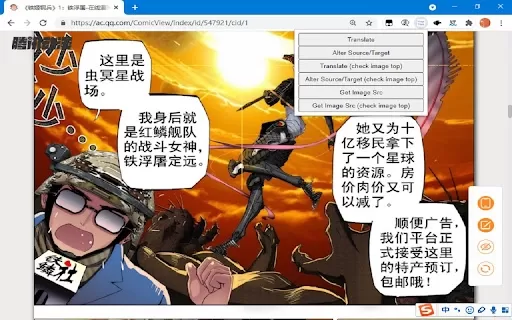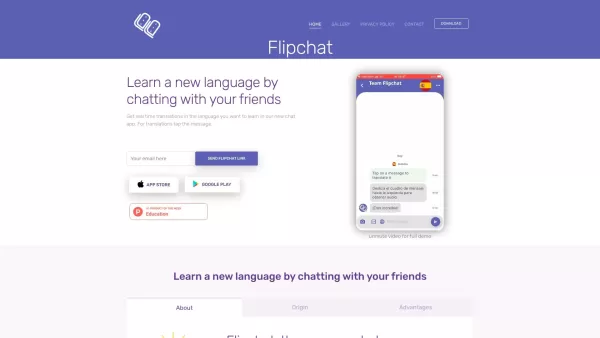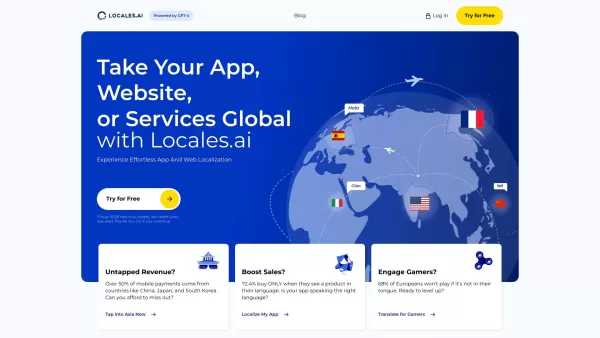ImageTrans - Chrome Extension
Image translator with OCR & translation
ImageTrans - Chrome Extension Product Information
Ever stumbled upon an image with text in a language you don't understand? Enter ImageTrans ai Chrome extension—your new best friend for breaking down those language barriers with ease. This nifty tool harnesses the power of cutting-edge Optical Character Recognition (OCR) and machine translation services to transform any image into a readable format, no matter the language.
How to Get Started with ImageTrans ai Chrome Extension
So, you're eager to start translating? Here's how you dive in:
Install the Extension and Desktop Version: First things first, get the ImageTrans ai Chrome extension installed and grab the desktop version too. It's like setting up your toolkit for a smooth translation journey.
Right Click to Translate: Found an image you want to decode? Just right-click on it. A world of translation awaits at your fingertips.
Use the Shortcut: If, for some reason, the context menu isn't playing nice, no worries! Hit CTRL+SHIFT+F, and you're back in the game, ready to translate.
Core Features of ImageTrans ai Chrome Extension
State-of-the-Art OCR
The secret sauce behind ImageTrans ai? Its state-of-the-art OCR technology. It's like having a super-smart assistant that can read any text from images, no matter how tricky the font or layout.
Machine Translation Services
Once the text is recognized, ImageTrans ai taps into top-notch machine translation services. It's like having a multilingual translator on speed dial, ready to convert text into your preferred language in a snap.
Where Can You Use ImageTrans ai Chrome Extension?
Translating Posters
Imagine walking through a foreign city and seeing a poster that catches your eye. With ImageTrans ai, you can instantly understand what it's all about, turning your curiosity into knowledge.
Translating Brochures
Picked up a brochure on your travels but can't read the language? No problem. Snap a photo, use ImageTrans ai, and voila! You're now equipped with all the info you need.
FAQ from ImageTrans
- ### What should I do if the plugin doesn't work?
If you find yourself in a pickle with the plugin not working, don't panic! First, make sure you've got the latest version installed. If that doesn't do the trick, a quick restart of your browser might just be the magic fix you need. And hey, if all else fails, reach out to the ImageTrans support team—they're there to help you get back on track.
ImageTrans - Chrome Extension Screenshot
ImageTrans - Chrome Extension Reviews
Would you recommend ImageTrans - Chrome Extension? Post your comment