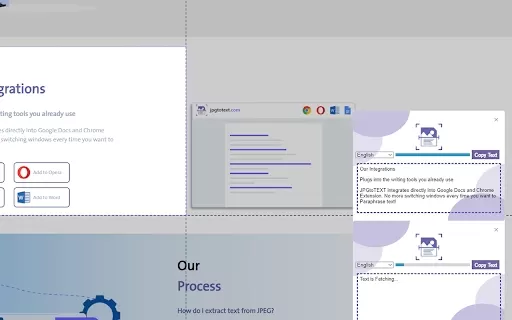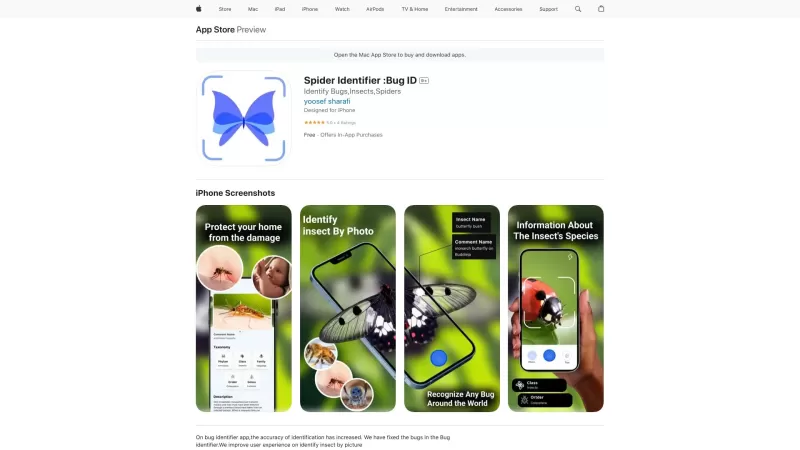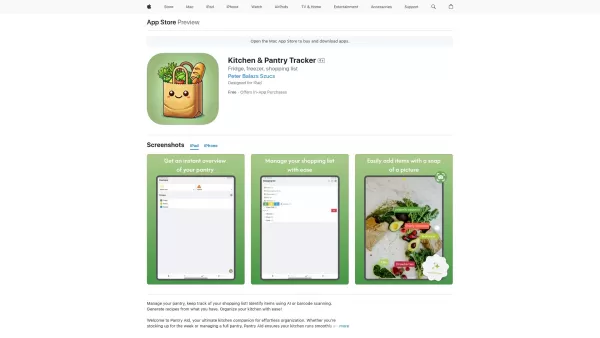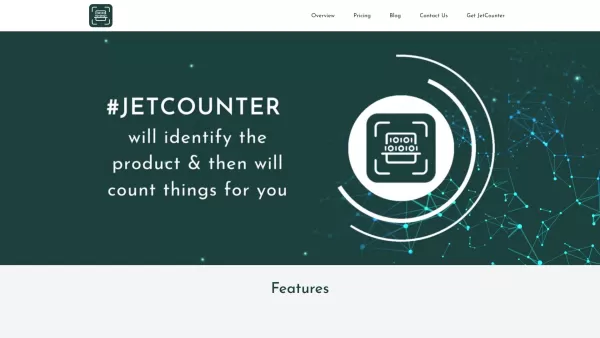Image to Text Converter - Chrome Extension
Convert image text to editable text.
Image to Text Converter - Chrome Extension Product Information
Ever found yourself staring at an image, wishing you could just magically turn that text into something you can edit? Well, the Image to Text Converter AI Chrome extension is your new best friend for that! It's a nifty little tool that takes those pesky JPG images and transforms the text in them into a format you can actually work with. No more squinting at your screen or trying to type out everything by hand. It's like having a digital assistant that's great at reading!
How to Use Image to Text Converter AI Chrome Extension?
Using this extension is a breeze. Just head over to the tab you want to convert, and let the extension do its thing. It'll snap a screenshot, turn it into a JPG, and then use some fancy OCR (Optical Character Recognition) magic to pull out the text. Before you know it, you've got editable text right at your fingertips. It's almost too easy, isn't it?
Image to Text Converter AI Chrome Extension's Core Features
OCR Technology
This extension leans heavily on OCR tech, which is like the superhero of text extraction. It reads the text in your images and turns it into something you can edit and use. It's pretty cool how it can recognize different fonts and styles, making it a versatile tool for all sorts of images.
Image to Text Conversion
The main event here is the conversion itself. You point it at an image, and boom, you've got text. It's like turning lead into gold, only with less alchemy and more technology. Whether it's a photo of a sign or a screenshot of a document, this feature has got you covered.
Image to Text Converter AI Chrome Extension's Use Cases
Converting Scanned Documents to Text
Got a stack of scanned documents? No problem. This extension can take those scans and turn them into editable text. It's a lifesaver for anyone drowning in paperwork or trying to digitize their archives.
Extracting Text from Images
Whether it's a meme with some witty text or a photo of a street sign, you can extract that text in no time. It's perfect for those moments when you need the text but don't want to type it all out yourself.
FAQ from Image to Text Converter
- ### How accurate is the text extraction process?
The accuracy of the text extraction can vary based on the image quality and the complexity of the text. Generally, it's pretty spot-on, but if the image is blurry or the text is in a funky font, you might see a few hiccups. Still, it's a reliable tool that'll save you a ton of time and effort.
Image to Text Converter - Chrome Extension Screenshot
Image to Text Converter - Chrome Extension Reviews
Would you recommend Image to Text Converter - Chrome Extension? Post your comment

¡Esta extensión es un salvavidas! Solía perder tanto tiempo escribiendo manualmente el texto de las imágenes 📄➡️✍️. Ahora con un solo clic puedo extraer todo el texto editable. A veces tiene pequeños errores con fuentes raras, pero en general funciona perfecto 👌. ¿Cómo vivía sin esto antes?
この画像からテキスト変換ツールは革命的です!画像のテキストを読むために目を細める必要がなくなりました。速くてほとんど正確ですが、変わったフォントには苦労することがあります。それでも、仕事には命の恩人です!📸✨
이 이미지에서 텍스트 변환기는 혁신적이에요! 이미지의 텍스트를 읽기 위해 눈을 찡그릴 필요가 없어졌어요. 빠르고 대부분 정확하지만, 이상한 폰트에는 어려움을 겪을 때가 있어요. 그래도, 제 일에는 구세주예요! 📸✨
¡Este Convertidor de Imagen a Texto es un cambio de juego! No más entrecerrar los ojos para leer texto en imágenes. Es rápido y en su mayoría preciso, pero a veces lucha con fuentes extrañas. Aún así, es un salvavidas para mi trabajo! 📸✨