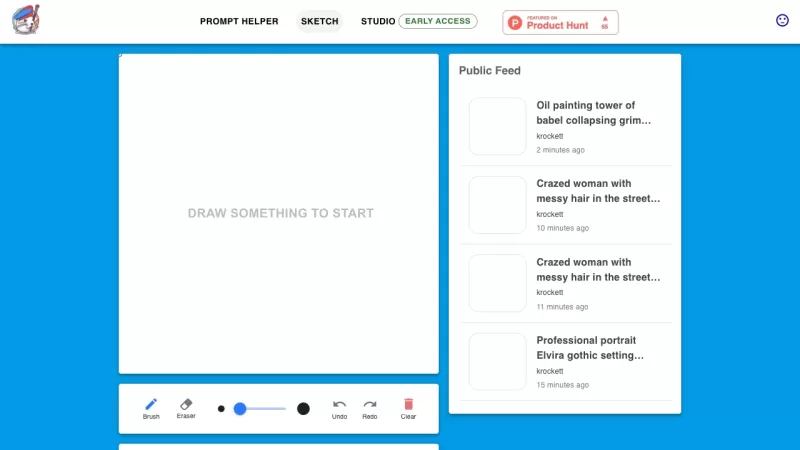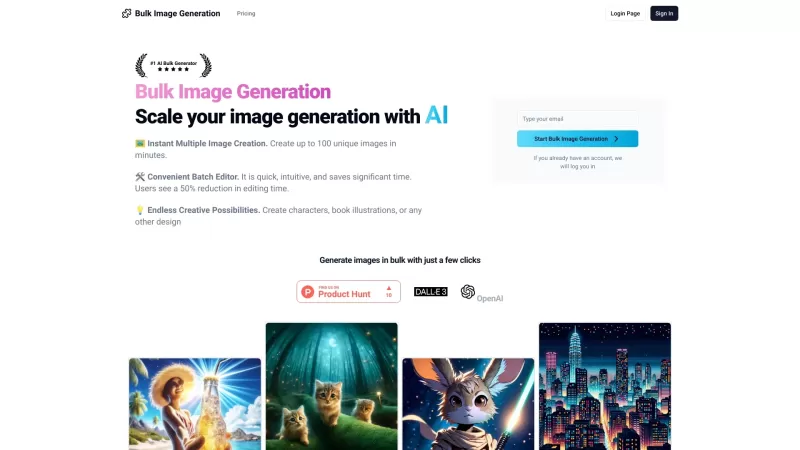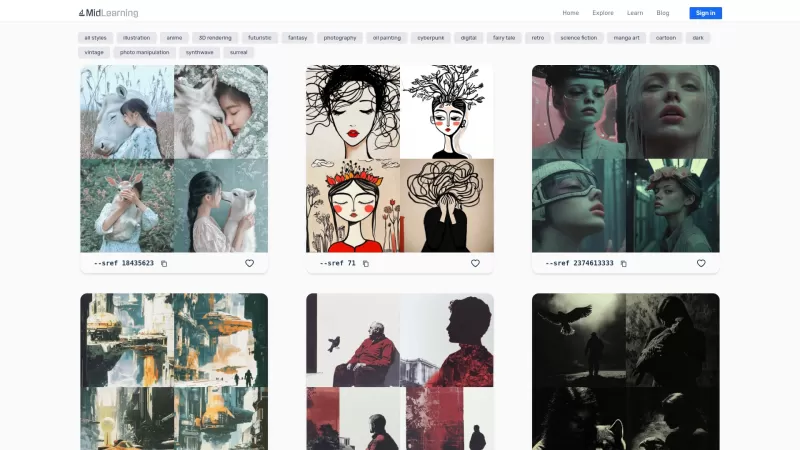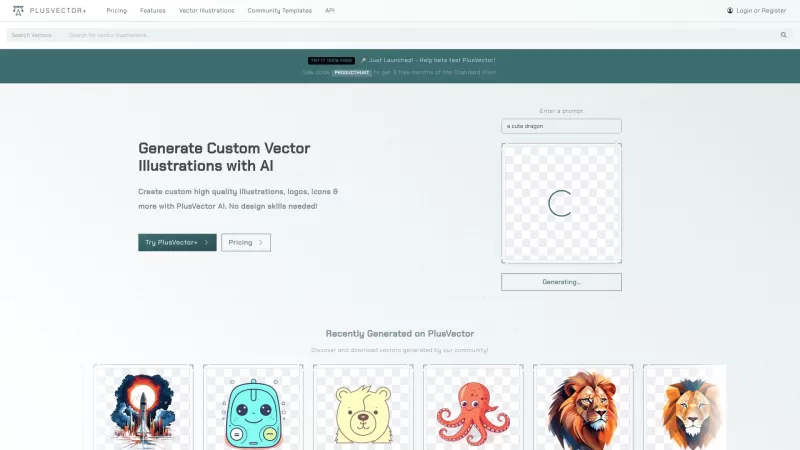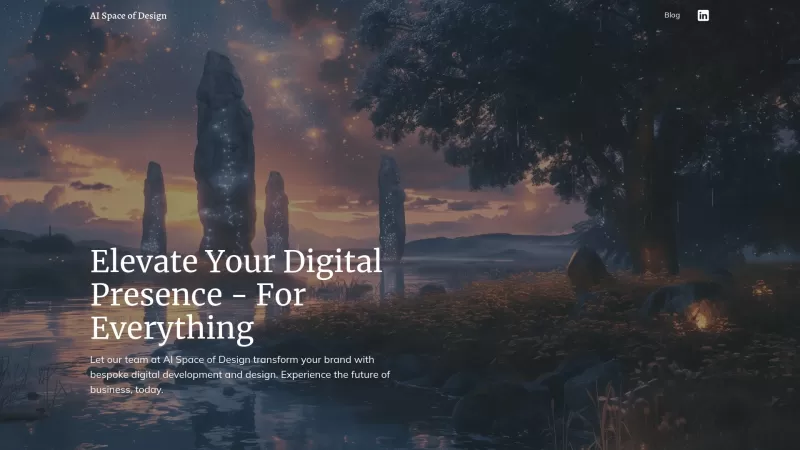Image Maker
AI-Powered Image Maker: Text to Stunning Photos
Image Maker Product Information
Ever wished you could bring your creative visions to life with just a few words? Well, buckle up because Image Maker is here to make that dream a reality! This AI-powered platform lets you conjure up breathtaking photos by simply typing in what you want to see. It's like having a magic wand that turns your text descriptions into stunning visual masterpieces, all thanks to some seriously smart machine learning algorithms.
How to Use Image Maker?
So, you're ready to dive into the world of AI-generated imagery? Here's your step-by-step guide to getting started with Image Maker:
Describe Your Image: Kick things off by jotting down a text prompt that captures exactly what you're envisioning. The more detailed, the better!
Choose Visibility and Format: Decide if you want your masterpiece to be public or keep it private. Plus, pick the format—do you want a neat square or something more custom?
Show Advanced Options: Feeling adventurous? Take a peek at the advanced options. They're there to help you fine-tune your image creation process to your heart's content.
Generate Image: Once you're all set, hit that 'Generate Image' button and watch the magic happen. Your visually captivating image will soon be ready for you to marvel at.
Image Maker's Core Features
AI-Powered Image Generation from Text
Yep, you read that right. Image Maker uses the power of AI to create images from your text prompts. It's like having an artist at your fingertips, ready to bring your ideas to life.
Customizable Visibility and Format Options
You get to call the shots here. Decide if your image goes out into the world or stays just between you and Image Maker. And don't forget to choose your preferred format—square for simplicity or custom for that personal touch.
Advanced Options for Personalized Image Creation
Want to get a bit more hands-on? Image Maker's advanced options let you tweak and customize your image creation process, ensuring your final piece is exactly what you had in mind.
Image Maker's Use Cases
Art Creation and Experimentation
Artists, rejoice! Image Maker is your playground for creating and experimenting with new art forms. It's a whole new world of possibilities at your fingertips.
Enhancing Design Projects with AI-Generated Visuals
Designers, get ready to up your game. Image Maker's AI-generated visuals can add a unique flair to your projects, making them stand out from the crowd.
Generating Unique Imagery for the Metaverse
Step into the metaverse with confidence. Image Maker helps you create one-of-a-kind imagery that'll make your virtual world pop.
Sharing Artwork on Social Platforms like ArtStation and Sketchfab
Got a masterpiece you're proud of? Share it with the world on platforms like ArtStation and Sketchfab. Image Maker makes it easy to showcase your AI-generated art.
FAQ from Image Maker
- ### Can I use Image Maker for commercial purposes?
- Yes, you can use Image Maker for commercial purposes, but be sure to check the specific terms and conditions to ensure compliance.
- ### Are there any limitations on the number of images I can generate?
- While Image Maker doesn't explicitly state a limit, usage might be subject to fair use policies or account-based restrictions.
- ### What image formats are supported for output?
- Image Maker supports a variety of formats, including JPEG, PNG, and more, ensuring flexibility for your needs.
- ### Can I use Image Maker without any AI knowledge?
- Absolutely! Image Maker is designed to be user-friendly, so you don't need to be an AI whiz to start creating stunning images.
Image Maker Screenshot
Image Maker Reviews
Would you recommend Image Maker? Post your comment