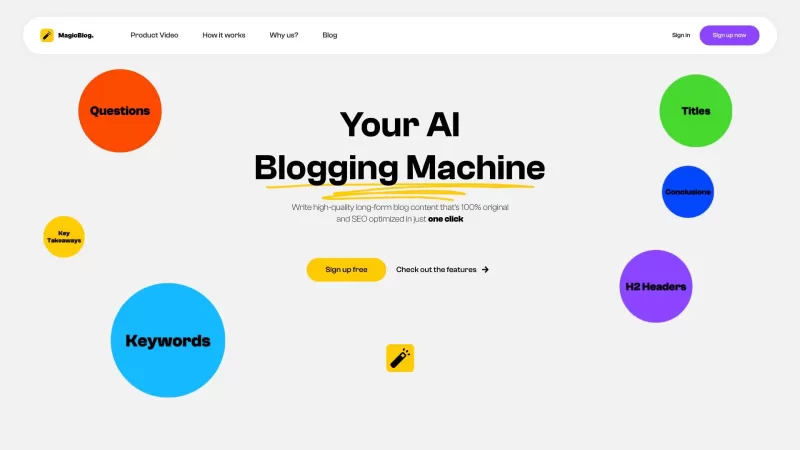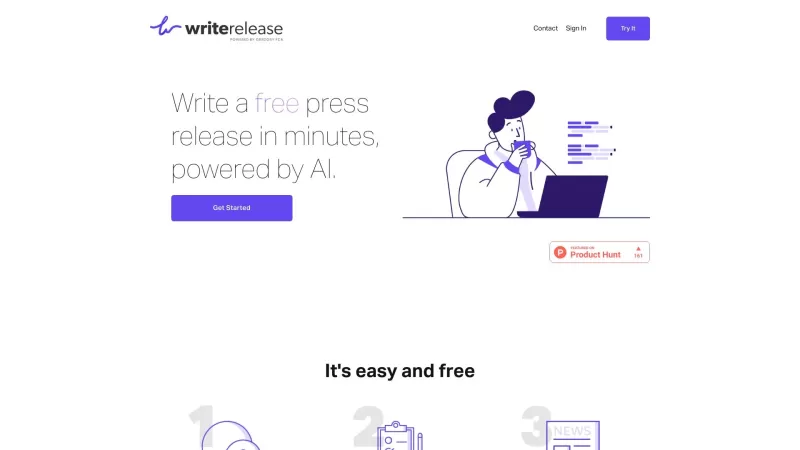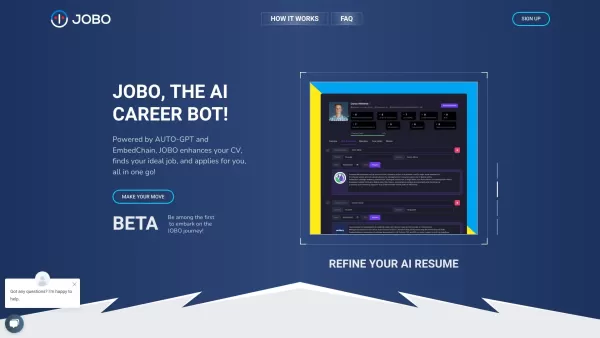HyperWrite
Your personal AI writing assistant.
HyperWrite Product Information
Ever found yourself staring at a blank screen, struggling to find the right words for your marketing copy or that crucial business email? Enter HyperWrite, your new best friend in the world of writing. This isn't just any AI tool; it's like having a super-smart assistant that uses the world's most powerful AI to make your writing, communication, and research not just easier, but downright enjoyable. With a suite of over a hundred tools, HyperWrite is here to transform the way you work, making you smarter, faster, and more efficient.
How to Use HyperWrite?
Getting started with HyperWrite is a breeze. Just sign up on their website or grab the HyperWrite Chrome Extension to use it on any site you visit. Once you're in, you'll find a treasure trove of tools at your fingertips. From Templates and Documents to AutoWrite, Summarizer, and even a Universal Translator, HyperWrite has got you covered. Whether you need to Rewrite Content, respond to emails with the Email Responder, or craft a compelling blog intro with Generate Blog Intro, there's a tool for every task. And if you're into public speaking, the AI Speech Writer can help you nail that next presentation.
HyperWrite's Core Features
HyperWrite isn't just about quantity; it's about quality too. Here's a quick rundown of some of its standout features:
Templates
Need a quick start? HyperWrite's Templates give you a solid foundation for all sorts of documents.
Documents
Create, edit, and collaborate on documents with ease.
Chrome Extension
Use HyperWrite on any website with this handy extension.
AutoWrite
Let AI take the wheel and watch your writing flow effortlessly.
Summarizer
Turn long texts into concise summaries in a snap.
Explain Like I’m 5
Get complex ideas explained in simple terms.
Rewrite Content
Refresh your content with a new perspective.
Email Responder
Craft professional email responses in seconds.
Magic Editor
Edit and enhance your writing with AI magic.
Generate Blog Intro
Kickstart your blog posts with engaging intros.
AI Speech Writer
Prepare speeches that captivate your audience.
Universal Translator
Break language barriers with ease.
HyperWrite's Use Cases
Whether you're crafting flawless marketing copy, handling everyday business communications, diving into in-depth research, or just trying to improve your writing and communication skills, HyperWrite has a use case for you. It's like having a Swiss Army knife for your digital writing needs.
FAQ from HyperWrite
- What is HyperWrite?
- HyperWrite is an AI-powered writing assistant designed to enhance your writing, communication, and research tasks.
- How can I access HyperWrite?
- You can access HyperWrite by signing up on their website or installing the HyperWrite Chrome Extension.
- What are the core features of HyperWrite?
- HyperWrite offers a range of features including Templates, Documents, AutoWrite, Summarizer, Rewrite Content, Email Responder, Magic Editor, Generate Blog Intro, AI Speech Writer, and Universal Translator.
- What are the benefits of using HyperWrite?
- HyperWrite helps you work smarter, faster, and with ease, transforming your writing and communication tasks.
- What pricing plans does HyperWrite offer?
- For detailed pricing information, visit HyperWrite's pricing page.
- What are the use cases of HyperWrite?
- HyperWrite is useful for creating marketing copy, handling business communications, conducting research, and improving writing and communication skills.
Want to dive deeper into the HyperWrite community? Check out their Discord at HyperWrite Discord. For more Discord messages, click here.
HyperWrite is brought to you by OthersideAI, a company dedicated to enhancing your digital experience. You can log in to HyperWrite at HyperWrite Login or sign up at HyperWrite Sign up.
For those interested in pricing, head over to HyperWrite Pricing. And if you're a visual learner, check out their YouTube channel at HyperWrite YouTube.
Connect with HyperWrite on LinkedIn at HyperWrite LinkedIn and follow them on Twitter at HyperWrite Twitter for the latest updates and insights.
HyperWrite Screenshot
HyperWrite Reviews
Would you recommend HyperWrite? Post your comment

HyperWrite is a total game changer for my content marketing! No more writer's block - just pop in a few keywords and bam 💥, I get professional copy in seconds. The business email suggestions are scary accurate too. Only wish it had more creative writing styles though.
HyperWrite is a total game-changer for my writing process! ✨ No more staring at the cursor blinking mockingly at me - this AI buddy helps me draft emails and content in minutes. It's especially great for marketing copies that need that extra polish. Though sometimes the suggestions are a bit generic, it's still my go-to writing assistant!
HyperWrite is a game-changer! 😍 I was stuck on a blog post for hours, but this AI whipped up a solid draft in minutes. It’s like having a writing buddy who never runs out of ideas. Sometimes the tone’s a bit off, but a quick tweak fixes it. Totally recommend for anyone drowning in emails or content!