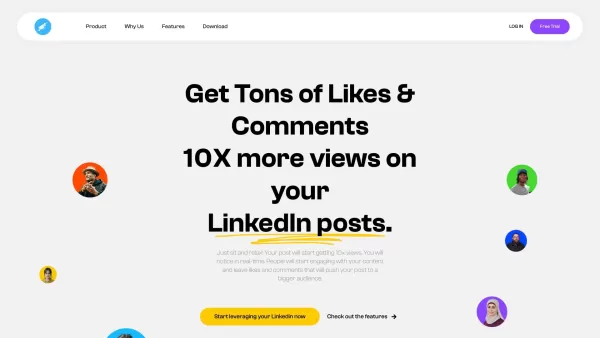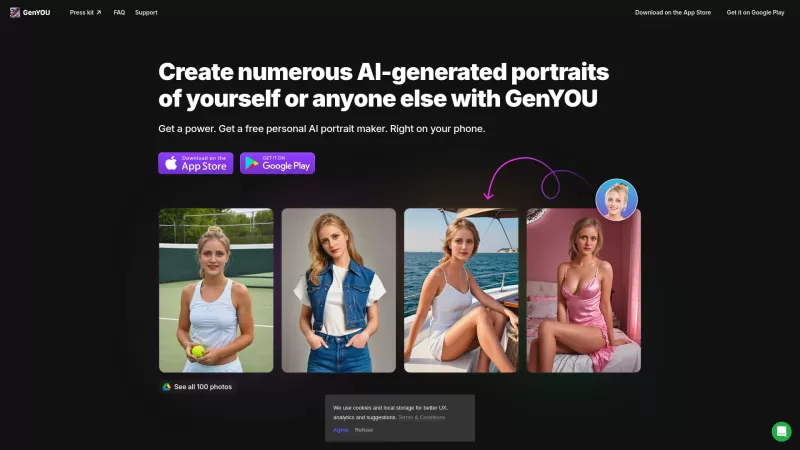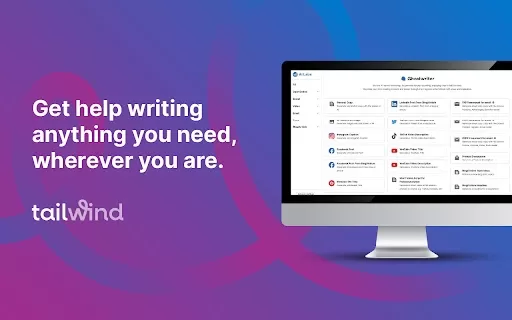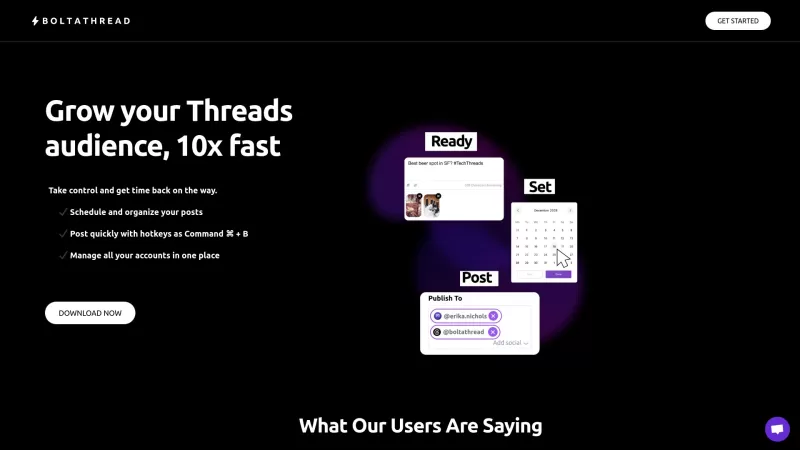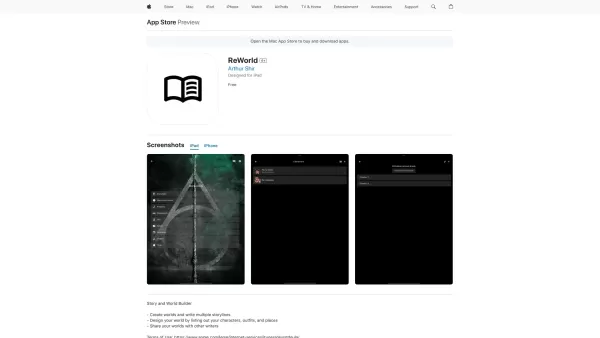HyperClapper
AI Comments Boost LinkedIn Engagement
HyperClapper Product Information
Ever wondered how to make your LinkedIn posts stand out in the crowd? Enter HyperClapper, a nifty tool designed to supercharge your LinkedIn engagement. It's like having a secret weapon in your arsenal that not only boosts your views but also ramps up user interaction on your posts. With features like AI-driven comments and replies, dwell time optimization, custom audience targeting, real-time active user tracking, and detailed LinkedIn analytics, HyperClapper is your go-to for making waves on LinkedIn.
How to Get Started with HyperClapper
Getting started with HyperClapper is a breeze. First, you'll need to connect your LinkedIn profile to the tool. Once that's done, dive into the world of pods or groups that align with your interests or industry. Share your LinkedIn posts within these communities, and watch as the members automatically engage with your content. This engagement translates into more views, likes, and comments, giving your posts the visibility they deserve.
Exploring HyperClapper's Core Features
AI Comment/Reply
Imagine having an AI that crafts thoughtful comments and replies to your posts. HyperClapper's AI does just that, sparking conversations and keeping your content lively.
Dwell Time
Ever heard of dwell time? It's how long users spend on your post. HyperClapper optimizes this, ensuring your content keeps users hooked longer.
Custom Audience
Why shout into the void when you can target your message? With HyperClapper, you can tailor your audience, ensuring your posts reach the eyes that matter most.
Real-time Active Users
Timing is everything. HyperClapper keeps you in the loop with real-time data on active users, so you know when to post for maximum impact.
LinkedIn Analytics
Knowledge is power. HyperClapper's analytics give you deep insights into your post performance, helping you refine your strategy on the fly.
HyperClapper in Action: Use Cases
Boosting LinkedIn Posts
Want your posts to climb the LinkedIn ranks? HyperClapper's engagement tools are your ladder to the top.
Increasing User Engagement
Engagement is the currency of LinkedIn. HyperClapper helps you mint more of it, turning passive viewers into active participants.
Expanding Reach to a Larger Audience
Go beyond your usual circle. HyperClapper opens doors to new audiences, expanding your reach like never before.
Frequently Asked Questions about HyperClapper
- What is a Channel?
- A channel in HyperClapper is a group where members engage with each other's content to boost visibility.
- How can I find and join channels?
- Explore the HyperClapper platform to find channels that match your interests. Joining is as simple as clicking a button.
- How do I leave a Channel?
- Leaving a channel is straightforward. Navigate to the channel settings and select the option to leave.
- How do I switch on/off auto likes/comments?
- Control your engagement with ease. Toggle auto likes and comments on or off in your HyperClapper settings.
- How does HyperClapper work?
- HyperClapper automates engagement on your LinkedIn posts through its network of users, boosting your content's visibility and interaction.
- How can I do my first post boost?
- Share your post in a HyperClapper channel, and watch as the community engages with it, giving your post that initial boost.
- How do I create or delete a channel?
- Creating or deleting a channel is managed through the HyperClapper interface, allowing you to tailor your engagement strategy.
- How can I use and customize auto-comments for my posts?
- Customize your auto-comments in the settings to reflect your brand's voice, making each interaction feel personal and engaging.
Interested in learning more about HyperClapper? Check out their About Us page for the full story.
Ready to dive in? Log into HyperClapper at their login page or sign up through their Chrome extension. And if you're curious about the investment, take a peek at their pricing details.
Connect with HyperClapper on LinkedIn to stay updated and join the conversation.
HyperClapper Screenshot
HyperClapper Reviews
Would you recommend HyperClapper? Post your comment

HyperClapper is a game-changer for LinkedIn! 🚀 My posts went from crickets to crazy engagement in days. The AI comments feel so real, it’s like having a fan club cheering me on. Only downside? I’m now addicted to checking my post stats! 😅 Totally recommend for anyone wanting to level up their LinkedIn game.
¡HyperClapper es mi arma secreta en LinkedIn! Mis publicaciones están recibiendo mucha más interacción ahora. Lo único es que a veces se siente un poco demasiado agresivo con el impulso 😅 ¡Aun así, es una herramienta que hay que probar para destacar!
HyperClapper - это мое секретное оружие на LinkedIn! Мои посты теперь получают гораздо больше взаимодействий. Единственное, иногда кажется, что усиление слишком агрессивное 😅 Тем не менее, это инструмент, который стоит попробовать, чтобы выделиться!
HyperClapper is my secret weapon on LinkedIn! My posts are getting way more engagement now. The only thing is, sometimes it feels a bit too aggressive with the boosting 😅 Still, it's a must-try for anyone looking to stand out!