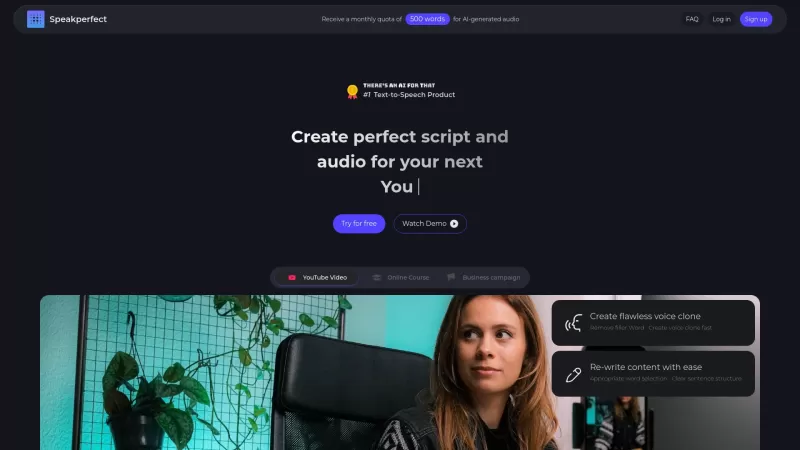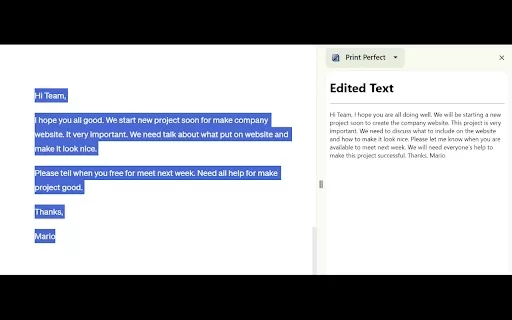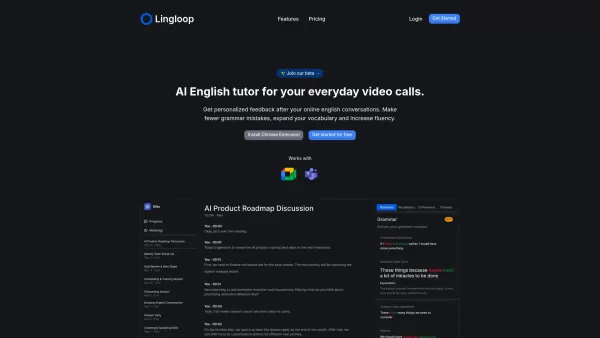Huolongguo - Chrome Extension
Chinese English Bilingual Proofreading Tool
Huolongguo - Chrome Extension Product Information
Ever found yourself juggling between Chinese and English, trying to make sure your text is spot-on in both languages? Enter the Huolongguo AI Chrome extension, your new best friend for seamless bilingual communication. This tool isn't just another grammar checker; it's a powerhouse designed to help you write fluently, whether you're crafting emails, documents, or just shooting off a quick message. It's like having a personal language coach right in your browser, ready to catch those pesky spelling and grammar errors before they slip through the cracks.
Using the Huolongguo AI Chrome extension is a breeze. Once you've got it installed, it works its magic in the background, scanning your text as you type. It's perfect for those of us who are always on the go, saving precious time by quickly detecting errors and offering suggestions on everything from tense to collocation and grammar. It's like having a second pair of eyes that never get tired, ensuring your writing is as polished as it can be.
Core Features of Huolongguo AI Chrome Extension
The heart of this extension lies in its bilingual grammar checking capabilities. It's not just about catching mistakes; it's about helping you write better in both Chinese and English. The tool also excels at spelling and grammar error detection, making sure your text is error-free. And let's not forget how it saves you time on those tedious text checks. Plus, it offers comprehensive grammar suggestions, guiding you to use the right tense, collocation, and grammar rules effortlessly.
Use Cases for Huolongguo AI Chrome Extension
Whether you're drafting an important email, putting together a document, or just messaging a friend, the Huolongguo AI Chrome extension has got you covered. It's the perfect companion for anyone who needs to switch between languages without missing a beat. Imagine sending out that flawless email or submitting a document that's free of errors—it's all possible with this handy tool.
FAQ from Huolongguo
- ### Where can I use Huolongguo for grammar checking?
- You can use Huolongguo for grammar checking in emails, documents, and messages, ensuring your text is perfect in both Chinese and English.
Huolongguo - Chrome Extension Screenshot
Huolongguo - Chrome Extension Reviews
Would you recommend Huolongguo - Chrome Extension? Post your comment