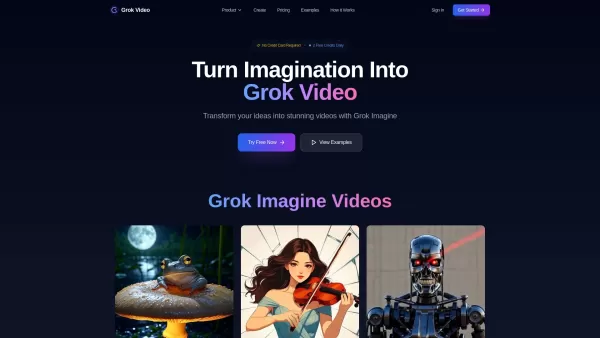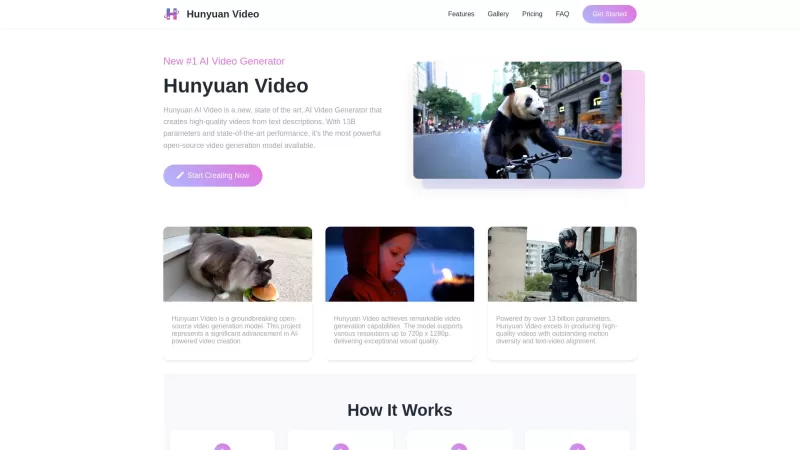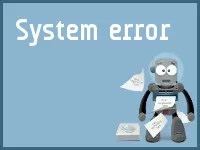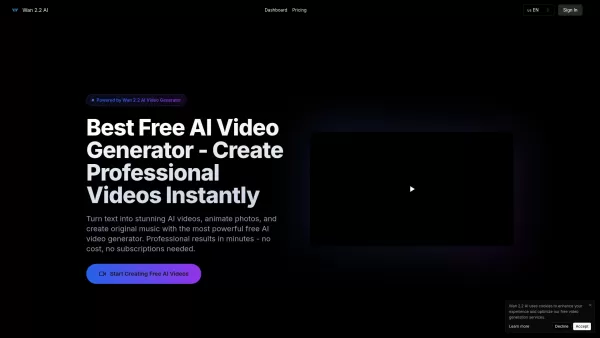Grok Video AI
AI Video Generator: Image & Text to Video
Grok Video AI Product Information
What is Grok Video AI?
Grok Video AI revolutionizes content creation by transforming simple inputs into professional-quality videos. This cutting-edge platform leverages artificial intelligence to convert text descriptions and static images into dynamic video content. Perfect for marketers, content creators, and professionals alike, it eliminates the need for complex editing software by automatically generating visually appealing videos in just seconds.
How to use Grok Video AI?
The process couldn't be simpler:
- Upload any image in common formats like JPG or PNG
- Describe your vision using natural language
- Receive your professionally animated video in under a minute
Grok Video AI's Core Features
Image to video transformation
Breathe life into still photos by converting them into animated sequences with realistic motion effects.
Text to video generation
Simply describe your concept and watch as the AI brings it to life as a complete video production.
Natural language control for video creation
Direct the creative process using everyday English without needing technical commands.
Fast video generation (30-60 seconds)
Experience unparalleled speed with near-instant video creation that keeps pace with tight deadlines.
4K resolution export
Deliver crystal-clear content suitable for high-end presentations and professional platforms.
Support for multiple video formats
Export your creations in versatile file types optimized for different uses and platforms.
Consistent character and advanced AI video quality (for paid plans)
Premium users enjoy enhanced stability in character animations and superior rendering quality.
Grok Video AI's Use Cases
- Creating social media content: Quickly produce eye-catching posts that stand out in crowded feeds
- Developing marketing materials: Generate promotional videos without expensive production teams
- Producing presentations: Enhance business communications with dynamic visual elements
- Generating creative projects: Bring artistic visions to life without animation expertise
- Bringing still photography to life: Add cinematic movement to portrait sessions and product shots
- Enhancing YouTube content: Create engaging intros, transitions and b-roll effortlessly
FAQ from Grok Video AI
- How does Grok Video work?
- The platform uses advanced machine learning models to interpret inputs and generate corresponding video animations.
- How do the daily free credits for Grok Video function?
- Users receive complimentary generation credits each day, allowing trial of basic features without commitment.
- What kinds of videos can I make with Grok Video?
- From simple animations to complex scenes, the platform handles various content types depending on your description.
- How much time does Grok Video need to generate a video?
- Most videos process in under 60 seconds, though complex requests may take slightly longer.
- What if I use up all my Grok Video credits?
- Additional generations require purchasing premium credits through the platform's subscription options.
- Which image formats work best for Grok Video?
- High-resolution JPG or PNG files with clear subjects yield optimal animation results.
Grok Video AI Support
For assistance, refunds, or customer service inquiries, visit the contact us page.
Grok Video AI Company
Learn more about the organization behind this innovative technology on their about us page.
Grok Video AI Account
Existing users can login here, while new creators should sign up to begin transforming their ideas into videos.
Grok Video AI Pricing
Discover flexible subscription options on the pricing page.
Grok Video AI Social Media
Connect with the community on Twitter for updates and inspiration.
Grok Video AI Screenshot
Grok Video AI Reviews
Would you recommend Grok Video AI? Post your comment