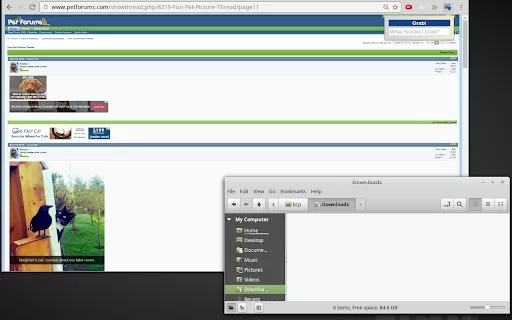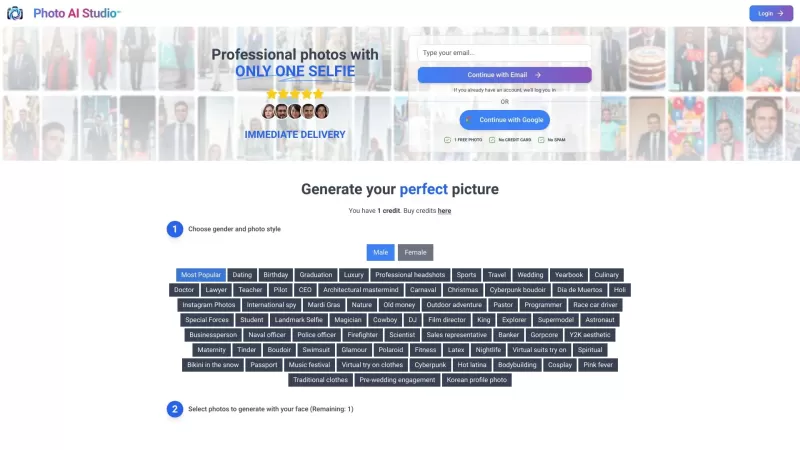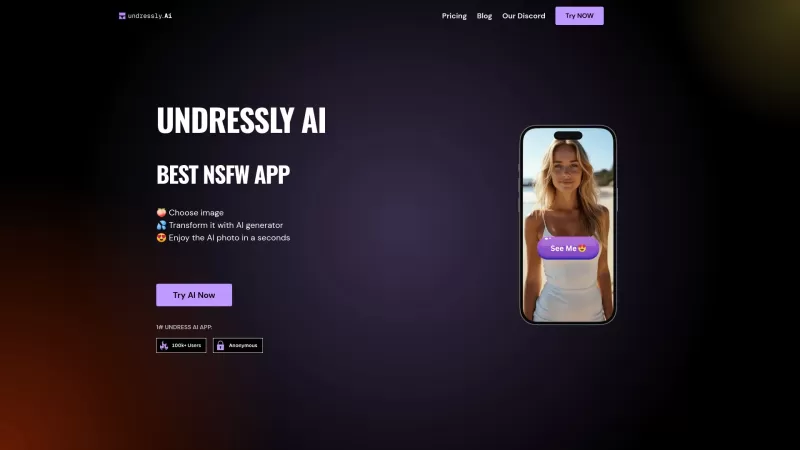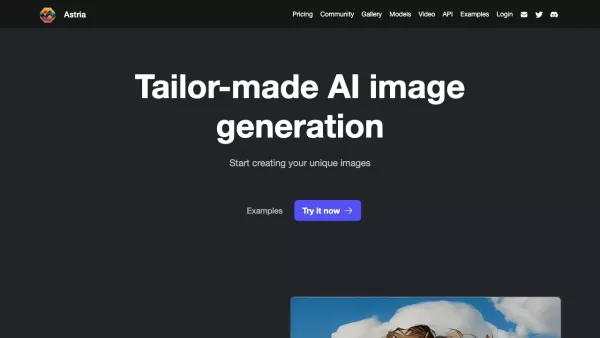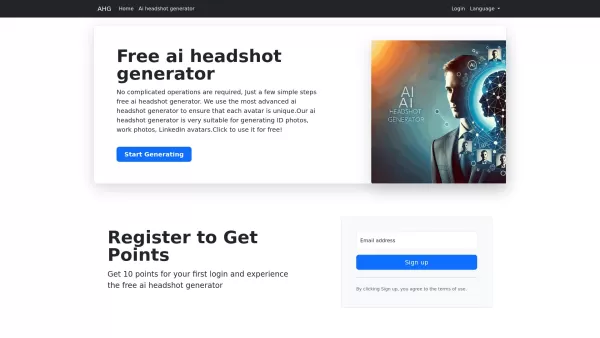Grab 'n Tag - Chrome Extension
Batch download images by tagging search terms
Grab ’n Tag - Chrome Extension Product Information
Ever found yourself on a webpage, staring at a sea of images, wishing you could just grab them all in one go? Enter the Grab 'n Tag AI Chrome Extension, your new best friend for batch downloading images. This nifty tool lets you sift through and download images based on specific search terms. Imagine the convenience—no more clicking and saving each image one by one. It's like having a digital fishing net for images, and trust me, it's a game-changer.
How to Use Grab 'n Tag AI Chrome Extension?
Using this extension is as easy as pie. Here's how you can get started:Find Your Image Haven: Navigate to any webpage that's brimming with images. Whether it's a blog, a gallery, or a product page, as long as there are images, you're in business.
Click the Magic Button: Spot the Grab 'n Tag icon in your Chrome toolbar. Give it a click, and you're halfway there.
Tag and Conquer: Enter the tag or keyword you want to search for. This is where the magic happens. The extension uses an Artificial Neural Network to analyze the images on the page, matching them to your tag.
Grab and Go: Once you've entered your tag, hit 'Grab!'. Like a digital magnet, the extension will pull down all the images that match your search term. It's that simple!
Core Features of Grab 'n Tag AI Chrome Extension
- **Batch Download Images Based on Search Terms**: This feature is the heart and soul of the extension. Say you're looking for all images of cats on a pet blog. Just type in 'cats', and voila, you've got a folder full of feline friends.- Use of Artificial Neural Network for Image Analysis: The extension doesn't just rely on simple keyword matching. It uses advanced AI to understand and categorize images, ensuring you get the most relevant results.
Use Cases for Grab 'n Tag AI Chrome Extension
- **Downloading All Images from a Webpage**: Ever wanted to download every single image from a webpage? Just type 'all' into the search box, and let the extension do its thing. It's perfect for archiving, research, or just because you love the visuals.- ### How accurate is the image tagging?
- The accuracy of the image tagging depends on the complexity of the images and the specificity of your search terms. The AI does a fantastic job, but for very niche or abstract images, you might need to refine your tags.
- ### Is there a limit to the number of images that can be downloaded?
- Good news—there's no hard limit on the number of images you can download. However, be mindful of the webpage's load time and your computer's storage space. Happy downloading!
Grab ’n Tag - Chrome Extension Screenshot
Grab ’n Tag - Chrome Extension Reviews
Would you recommend Grab ’n Tag - Chrome Extension? Post your comment

Grab 'n Tagは私のデザイン仕事に大活躍!必要な画像を簡単にフィルタリングしてダウンロードできるのが最高です。たまに画像を見逃すことがあるけど、全体的に便利ですね!😄
Grab 'n Tag is a lifesaver for me! I use it to download images for my design projects. It's so easy to filter and grab exactly what I need. Sometimes it misses a few images, but overall, it's super handy! 😊
Grab 'n Tag 덕분에 디자인 작업이 훨씬 수월해졌어요! 필요한 이미지를 쉽게 필터링하고 다운로드할 수 있어서 좋습니다. 가끔 이미지를 놓치는 경우가 있지만, 전반적으로 매우 유용해요! 😊
Grab 'n Tag es un salvavidas para mí. Lo uso para descargar imágenes para mis proyectos de diseño. Es tan fácil filtrar y obtener exactamente lo que necesito. A veces se pierde algunas imágenes, pero en general, es muy útil! 😊