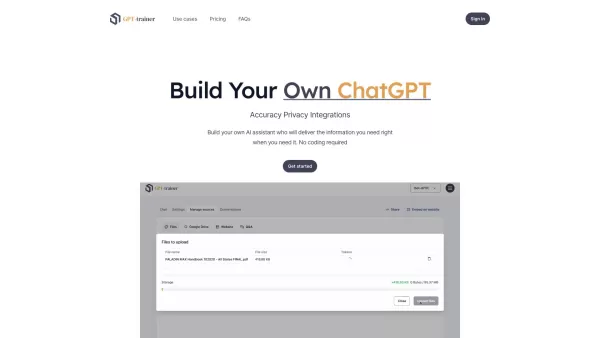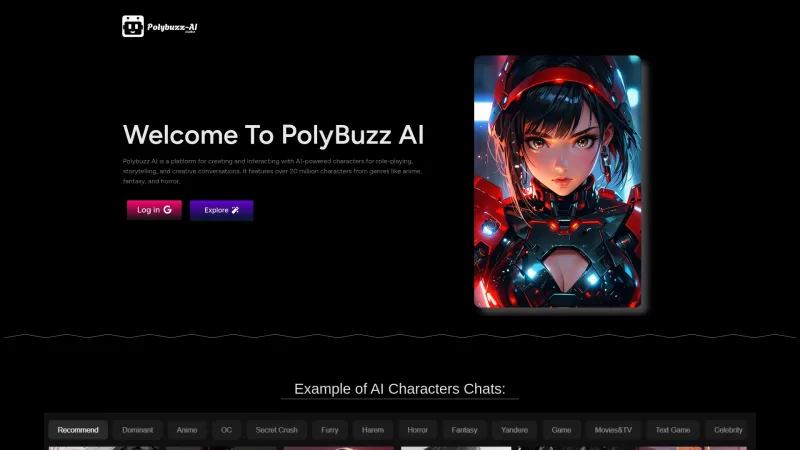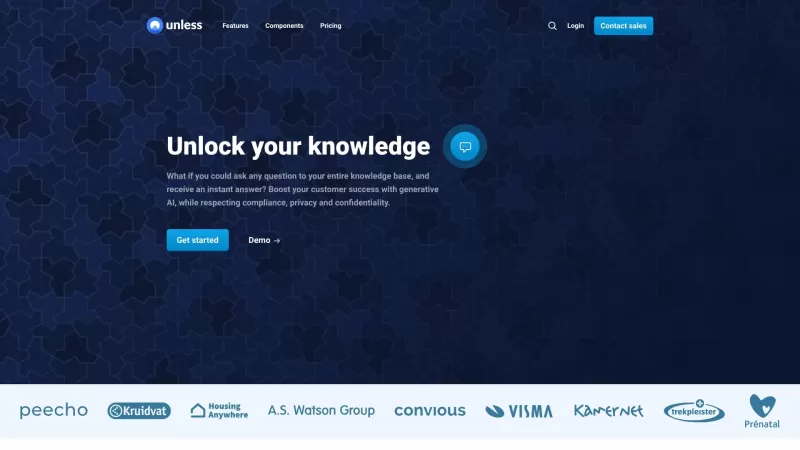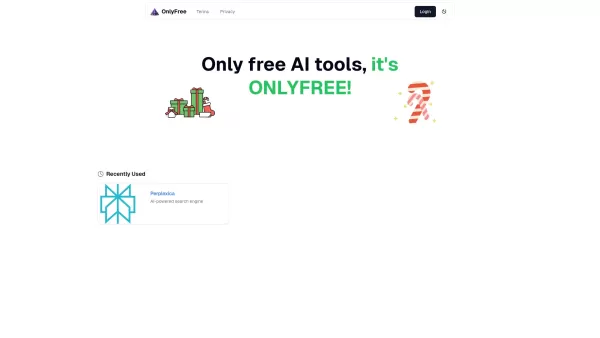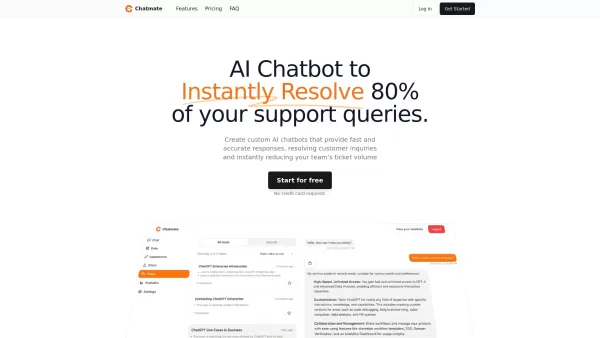GPT-trainer
Chatbot Creation for Website Customer Support
GPT-trainer Product Information
Ever thought about bringing your own AI chatbot to life? Well, with GPT-trainer, you can do just that, and you don’t need to be a coding whiz to get started. This nifty tool lets you craft a personalized chatbot that you can plop right onto your website. Imagine having a digital assistant that can help with customer support, smooth over HR processes, or even break down language barriers. It's like having a Swiss Army knife for your digital needs!
How to Use GPT-trainer?
Getting started with GPT-trainer is as easy as pie. First, you'll want to sign up for an account on their website. Once you're in, you can feed the system your own data or pull it from your cloud drive. This data acts as the brain behind your chatbot, helping it respond to user queries in a way that feels personal and on-point. You can then jazz up your chatbot with a custom persona and branding that matches your vibe. Plus, you can keep tabs on where your queries are coming from with their handy source tracking feature. When you're ready, slap that chatbot onto your website or integrate it with tools like Slack for a seamless experience.
GPT-trainer's Core Features
Build Your Own AI Assistant Without Coding
Forget about coding nightmares. GPT-trainer makes it a breeze to create your own AI assistant.
Deliver Personalized Assistance and Resolve Queries Promptly
Your chatbot will be there to help your users in a snap, providing tailored assistance that feels like it's coming from a real person.
Embed the Chatbot Directly Onto Your Website
With a few clicks, your chatbot can be up and running on your site, ready to engage with visitors.
Customize Chatbot Persona and Branding
Make your chatbot truly yours by customizing its look and feel to match your brand's personality.
Track Source of Queries with Source Tracking Feature
Get insights into where your queries are coming from, helping you understand your audience better.
Supports Over 95 Languages for Global Communication
Break language barriers and communicate with a global audience effortlessly.
Seamless Integration with Favorite Tools Like Slack
Integrate your chatbot with tools you already use, like Slack, for a smooth workflow.
GPT-trainer's Use Cases
- Customer Support: Provide instant help to your customers, improving satisfaction and efficiency.
- Human Resources: Streamline HR processes with a chatbot that can answer common employee questions.
- Language Translation Assistant: Help users communicate in different languages with ease.
- Markdown Documentation Assistant: Assist users in creating and understanding Markdown documentation.
- Business Analyst for Battery Energy Storage Systems: Offer specialized support for analyzing energy storage systems.
FAQ from GPT-trainer
- What is GPT Trainer?
- GPT-trainer is a platform that allows you to build and customize your own AI chatbot without any coding.
- Where is my data stored?
- Your data is securely stored on GPT-trainer's servers to ensure privacy and performance.
- Does it support other languages?
- Yes, GPT-trainer supports over 95 languages, making it perfect for global communication.
- What should my data look like?
- Your data should be in a format that can be easily processed, such as text files or documents that can be uploaded or imported from the cloud.
- Can I share a chatbot I created?
- Yes, you can share your chatbot with others, allowing them to use it on their own websites or platforms.
- Can I give my chatbots instructions?
- Absolutely, you can provide specific instructions to tailor your chatbot's behavior and responses.
- How can I add my chatbot to my website?
- You can embed your chatbot onto your website using the provided embed code or integration options.
For any support or inquiries, you can reach out to GPT-trainer's customer service at [email protected].
GPT-trainer is brought to you by GPT-trainer, a company dedicated to making AI accessible to everyone. You can log in to your account at https://app.gpt-trainer.com. Curious about the pricing? Check it out at https://gpt-trainer.com/pricing.
For more insights and tutorials, don't forget to visit their YouTube channel at https://www.youtube.com/@GPT-trainer and connect with them on LinkedIn at https://www.linkedin.com/showcase/gpt-trainer.
GPT-trainer Screenshot
GPT-trainer Reviews
Would you recommend GPT-trainer? Post your comment