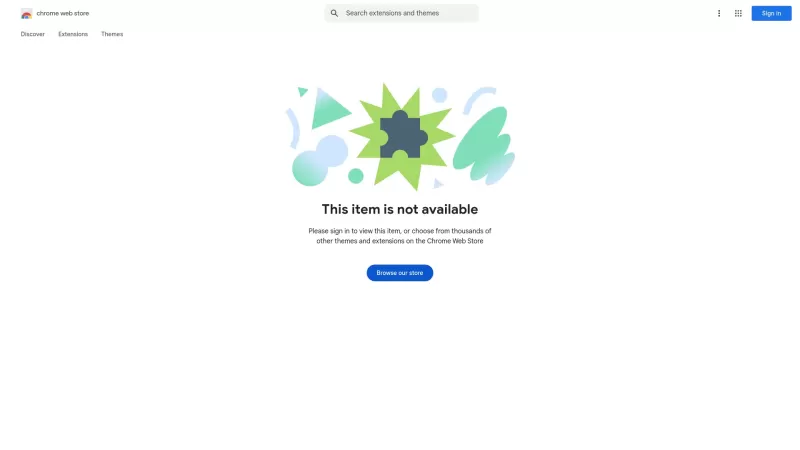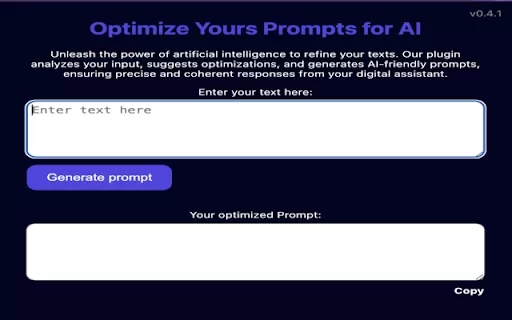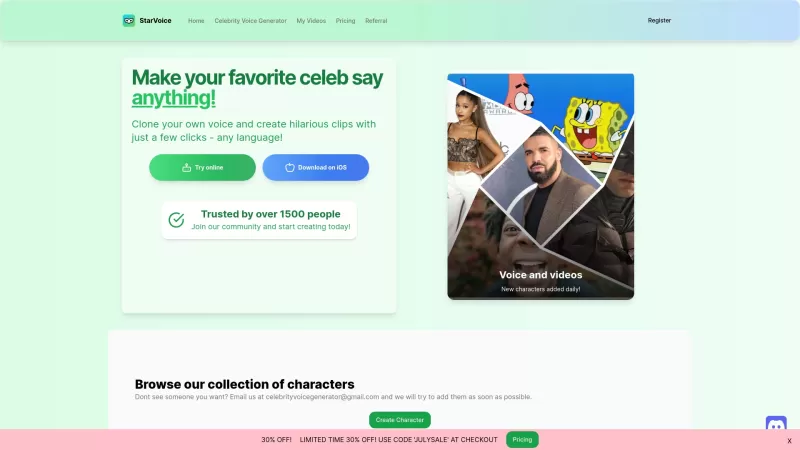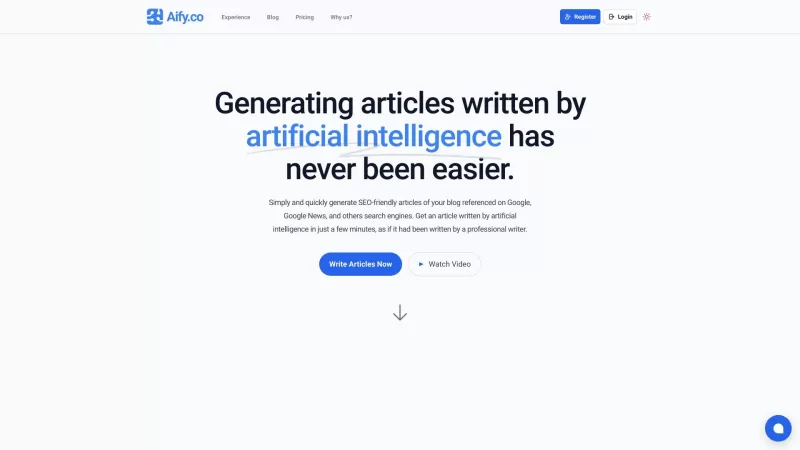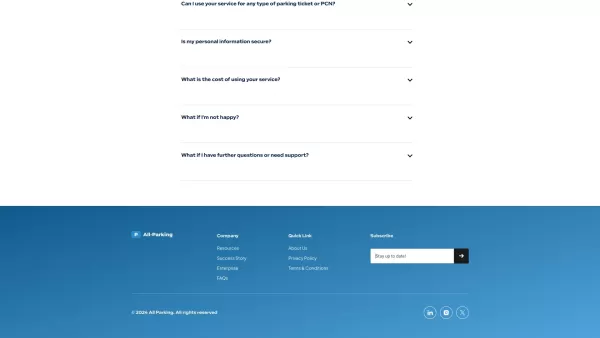GPT4o mini Reply - Chrome Extension
AI Customer Service Response Tool
GPT4o mini Reply - Chrome Extension Product Information
Ever found yourself staring at a customer query, wishing you had a quick, professional response at your fingertips? Enter the GPT4o mini Reply AI Chrome extension—your new best friend in customer service. This nifty tool harnesses the power of AI to whip up responses faster than you can say "customer satisfaction." It's like having a super-smart assistant who knows exactly what to say, making your communication game as smooth as butter.
So, how do you get this magic working for you? It's simpler than you think. Just highlight the text you need to respond to, click on that handy floating icon, and let the AI do its thing. You can even tweak the response to fit your style or the situation. It's all about making your life easier while keeping your customers happy.
Core Features of GPT4o mini Reply AI Chrome Extension
The beauty of this extension lies in its core features. First off, it generates AI-powered responses tailored for customer interactions. Whether it's an email or a chat, you're covered. And if you're the type who likes to put your own spin on things, you can customize settings like the API token and default instructions. Plus, you can add personalized greetings and signatures to make every response feel like it's coming straight from you.
Use Cases for GPT4o mini Reply AI Chrome Extension
Imagine this: a customer shoots you a question, and you need to respond pronto. With GPT4o mini Reply, you can fire off a professional reply in a snap, whether it's through email or chat. It's perfect for those moments when you're juggling a million things and need a quick, reliable way to keep the conversation flowing.
FAQ from GPT4o mini Reply
- ### How does the GPT4o mini Reply extension work?
- The extension uses AI to generate quick and professional responses to customer inquiries. Simply select the text, click the icon, and customize the AI-generated reply.
- ### Can I customize the responses generated by GPT4o mini Reply?
- Absolutely! You can adjust settings like the API token and default instructions to tailor the responses to your needs. Plus, add personalized greetings and signatures for that personal touch.
GPT4o mini Reply - Chrome Extension Screenshot
GPT4o mini Reply - Chrome Extension Reviews
Would you recommend GPT4o mini Reply - Chrome Extension? Post your comment

This extension is a game-changer! 😍 I used to spend ages crafting replies, but GPT4o mini Reply nails it in seconds. Super easy to use, just select text and boom—professional response ready. Only wish it supported more platforms beyond Chrome! 🚀
GPT4o mini Reply foi uma revolução para meu trabalho de atendimento ao cliente! É tão rápido e profissional, embora às vezes falte um toque pessoal. Ainda assim, é essencial para qualquer um que lida com consultas de clientes! 💼📧
GPT4o mini Reply는 고객 서비스 업무에 큰 변화를 가져왔어요! 빠르고 전문적인 답변을 할 수 있지만, 가끔 개인적인 느낌이 부족한 것 같아요. 그래도 고객 문의를 처리하는 사람에게는 필수 앱이에요! 💼📧
GPT4o mini Reply ha sido un cambio de juego para mi trabajo de servicio al cliente. Es tan rápido y profesional, aunque a veces falta el toque personal. Aún así, es una necesidad para cualquiera que maneje consultas de clientes. 💼📧