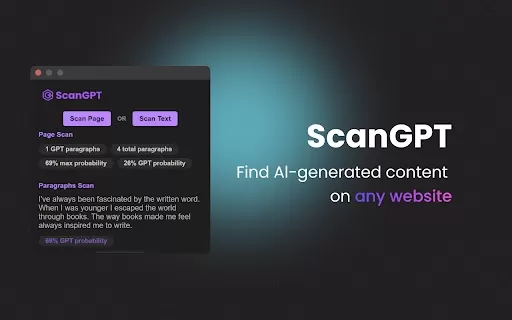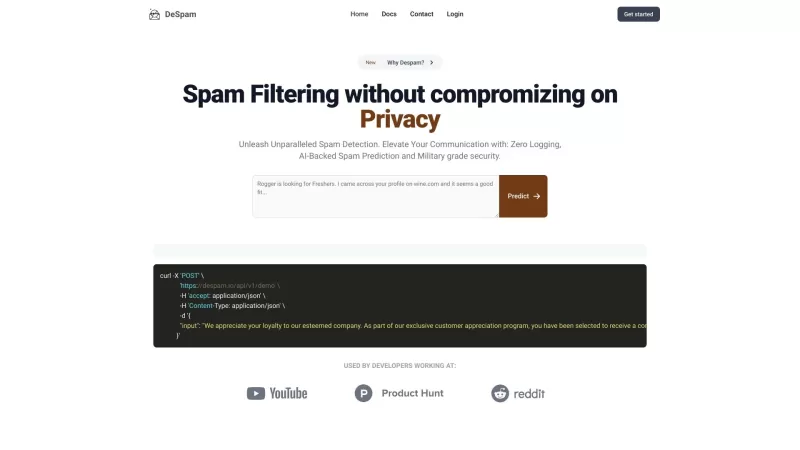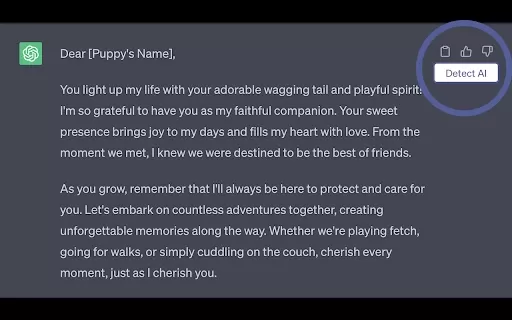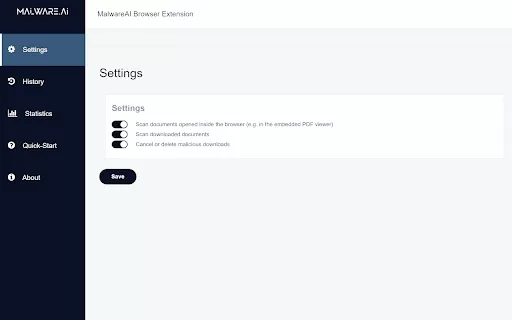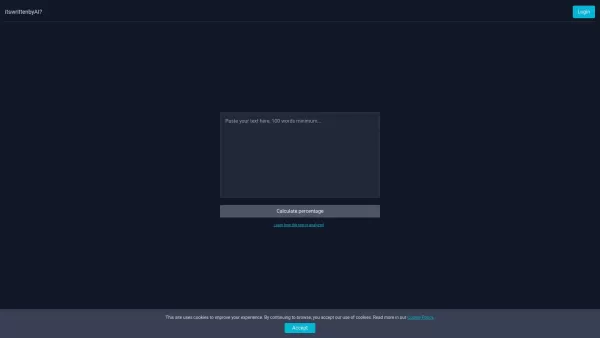GPT Text Finder - Chrome Extension
Locate GPT-generated text on any site
GPT Text Finder - Chrome Extension Product Information
If you've ever wondered whether the text you're reading online was crafted by a human or churned out by an AI, the **GPT Text Finder ai** Chrome extension is here to put your mind at ease. This nifty tool is designed to sniff out those sneaky bits of text that might have been generated by GPT models. It's like having a digital detective right in your browser, helping you distinguish between the human touch and the machine's handiwork.
How to Use GPT Text Finder ai Chrome Extension?
Getting started with the extension is a breeze. Just enable it in your Chrome browser, and when you're on a page you want to check, simply click the extension's button. It'll then scan the page for any text that might have been generated by a GPT model. It's that simple! No fuss, no muss—just click and find out.
GPT Text Finder ai Chrome Extension's Core Features
The extension boasts some pretty cool features. First off, it can **identify GPT-generated text** with ease. You'll know right away if what you're reading was crafted by an AI. But it doesn't stop there—it also provides a **GPT probability for each paragraph**. This means you get a detailed breakdown, showing you just how likely it is that each section of text was generated by a GPT model. It's like having a magnifying glass for AI-generated content!
GPT Text Finder ai Chrome Extension's Use Cases
So, why would you need this extension? Well, for starters, it's perfect for **confirming text relevance to search**. If you're doing research or just browsing, you can ensure the content you're looking at is relevant and not just AI fluff. Additionally, it's a fantastic tool for **identifying AI-generated content**. Whether you're a content creator, a student, or just a curious internet user, knowing if what you're reading was written by a human or an AI can be incredibly useful.
FAQ from GPT Text Finder
- ### How to enable the extension?
- To enable the extension, simply go to your Chrome extensions menu, find **GPT Text Finder ai**, and toggle it on. Once activated, you're ready to start scanning for AI-generated text!
GPT Text Finder - Chrome Extension Screenshot
GPT Text Finder - Chrome Extension Reviews
Would you recommend GPT Text Finder - Chrome Extension? Post your comment

This extension is super handy! Been curious about all those AI-written articles popping up everywhere. Saved me from sharing questionable content already. Though, sometimes it flags human writing as AI 🤔 Maybe needs a bit more fine-tuning?
Just tried GPT Text Finder and it's blowing my mind 🤯! Caught my friend's 'original' essay being totally AI-generated lol. Works surprisingly well though I wish it had more detailed explanations. Definitely keeping this installed!