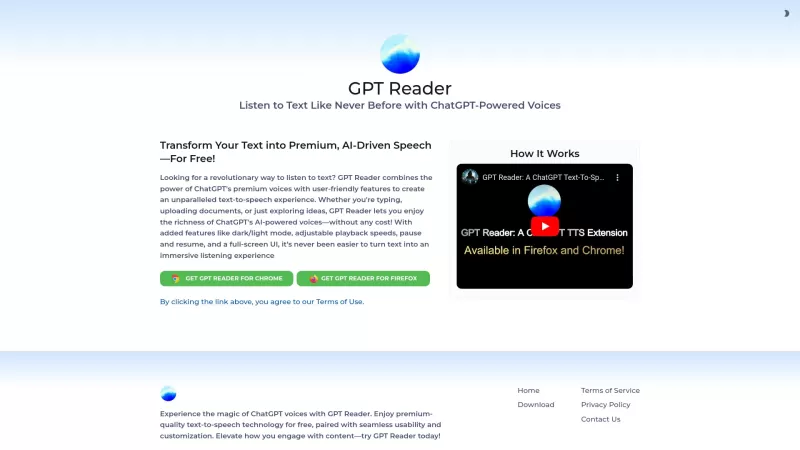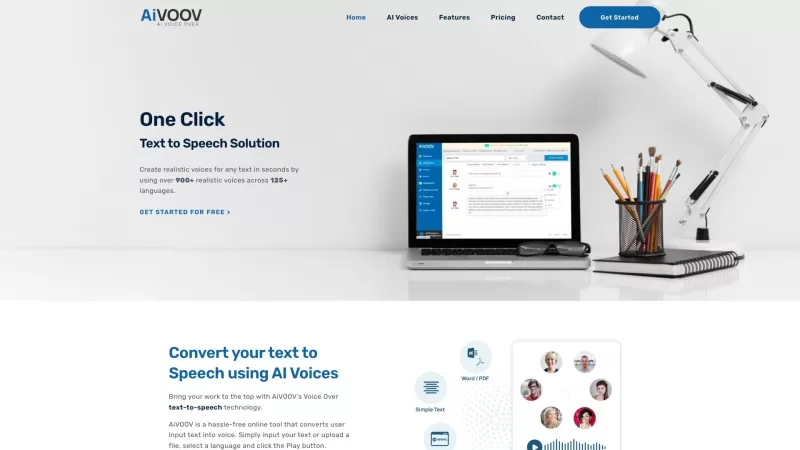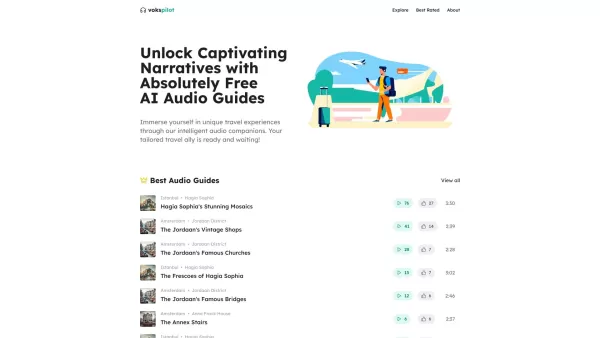GPT Reader
Free AI voice tool for reading text aloud.
GPT Reader Product Information
Ever stumbled upon a tool that makes your life a tad bit easier? Let me introduce you to GPT Reader, a nifty text-to-speech tool that's all about bringing your text to life with AI-powered voices. And the best part? It's absolutely free! Imagine diving into your favorite articles or documents without having to strain your eyes. With GPT Reader, you can listen to your content using some of the smoothest, most premium voices out there, thanks to ChatGPT's tech. Whether you're uploading a document or just typing in some text, this tool is designed to make your experience as engaging and multi-sensory as possible.
How to Use GPT Reader?
Getting started with GPT Reader is a breeze. Just type or upload the text you're eager to hear, pick your favorite AI voice, tweak the playback settings to your liking, and voila! You're all set for an immersive listening session. It's perfect for those times when you want to multitask or just need a break from reading.
GPT Reader's Core Features
Premium AI Voices for Text-to-Speech
The voices are where GPT Reader truly shines. They're not just any voices; they're premium, crafted to sound as natural and engaging as possible.
User-Friendly Interface
Navigating through GPT Reader feels like a walk in the park. The interface is designed to be intuitive, so you can focus on enjoying your content rather than figuring out how to use the tool.
Customizable Playback Options
Want to speed up the reading or slow it down? No problem. GPT Reader lets you customize your listening experience to fit your pace.
Dark/Light Mode
Whether you prefer the soothing darkness or the crispness of light, GPT Reader has you covered with its dark and light mode options.
Pause and Resume Functionality
Life's full of interruptions, but that doesn't mean you have to start over. With GPT Reader, you can pause and resume your listening session at your convenience.
GPT Reader's Use Cases
Listening to Articles or Documents While Multitasking
Ever tried to cook dinner while catching up on the latest news? With GPT Reader, you can do just that. Listen to your articles or documents while you're busy with other tasks.
Learning Through Auditory Engagement with Text
For those who learn better through listening, GPT Reader is a game-changer. It turns your text into an auditory learning experience, making it easier to absorb information.
Enhancing Accessibility for Visually Impaired Users
Accessibility is key, and GPT Reader steps up to the plate by offering a way for visually impaired users to engage with text content effortlessly.
FAQ from GPT Reader
- Is GPT Reader really free to use?
- Absolutely! GPT Reader is free for everyone to use, no strings attached.
- What features does GPT Reader provide?
- From premium AI voices to customizable playback options, dark/light mode, and pause/resume functionality, GPT Reader is packed with features to enhance your listening experience.
For any support or inquiries, you can reach out to GPT Reader's team via their support email. And if you're curious about more ways to connect, check out their contact us page [here](https://docs.google.com/document/d/1dsUwa-qVOZAhzM9O2NMl0nWy9SGKOHJE6XQ_ZOv6z3I/edit?usp=sharing).
GPT Reader is brought to you by the folks at GPT Reader Company. Want to stay updated or connect with the community? Follow them on social media:
- Facebook: GPT Reader on Facebook
- YouTube: GPT Reader on YouTube
- LinkedIn: GPT Reader on LinkedIn
- Instagram: GPT Reader on Instagram
GPT Reader Screenshot
GPT Reader Reviews
Would you recommend GPT Reader? Post your comment