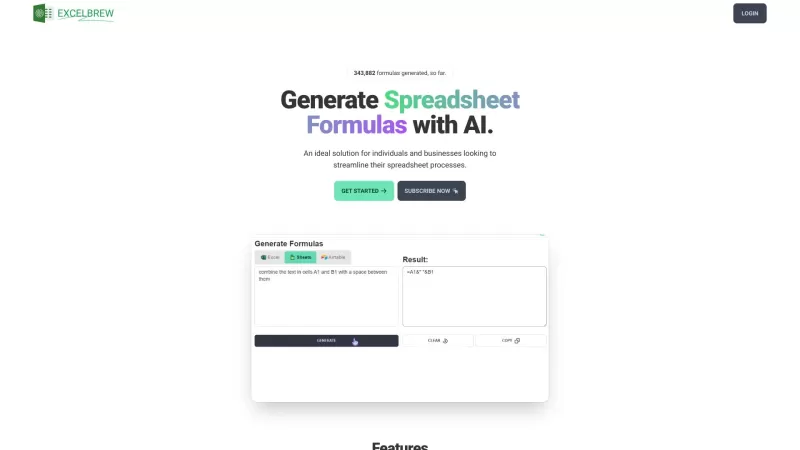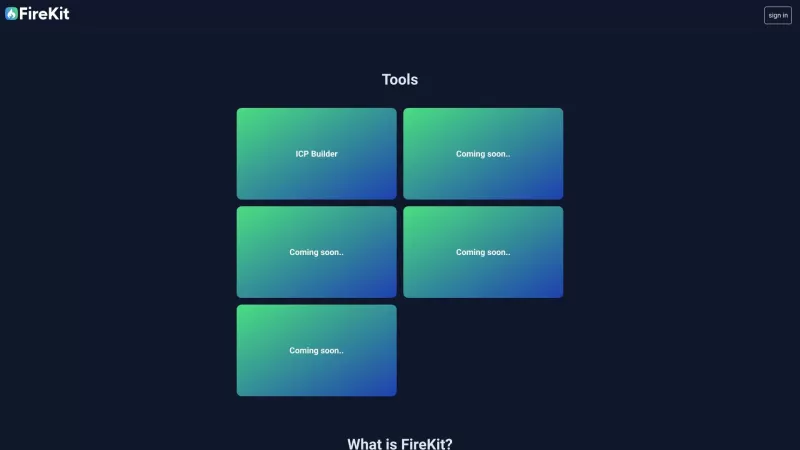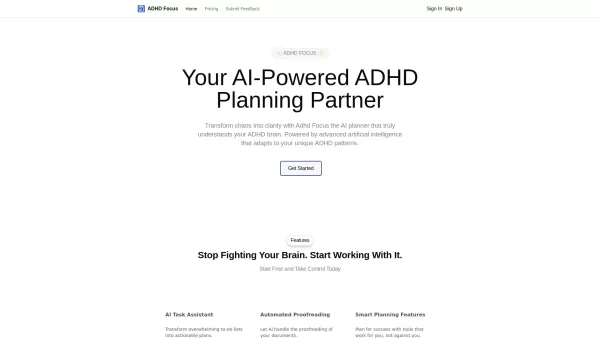GPT Excel
AI Excel Sheets Formulas Generator
GPT Excel Product Information
Ever wondered how you could supercharge your spreadsheet game? Enter GPT Excel—a game-changing tool that harnesses the power of AI to make your work with Microsoft Excel, Google Sheets, and Airtable a breeze. Whether you're struggling with complex formulas or just need a quick explanation of how something works, GPT Excel has got your back. And hey, if you're into automation, it can even generate VBA Scripts, Apps Scripts, Airtable Scripts, SQL Queries, and regex to make your life easier. It's like having a personal assistant for all your spreadsheet needs!
So, how do you dive into this productivity goldmine? It's simple—use GPT Excel to generate and explain formulas across your favorite platforms. From Excel to Google Sheets to Airtable, you'll find yourself breezing through calculations and data analysis like a pro. And don't worry if you're not a coding wizard; GPT Excel can whip up VBA, Apps, and Airtable Scripts to automate those tedious tasks you've been dreading. Plus, it's a lifesaver for SQL Queries and regex, making your data manipulation smoother than ever.
Core Features of GPT Excel
- **Formula Generation and Explanation**: Say goodbye to the headache of figuring out complex calculations. GPT Excel generates and explains formulas for Excel, Sheets, and Airtable, helping you master your data analysis.
- **SQL Query Mastery**: Got a database you need to wrangle? GPT Excel can generate, debug, and modify SQL Queries for various systems, ensuring your data stays in line.
- **Automation Scripts**: From VBA to Apps Script to Airtable Scripts, automate repetitive tasks and boost your productivity with ease.
Who Can Benefit from GPT Excel?
Whether you're a solo entrepreneur juggling multiple spreadsheets or a business looking to streamline operations, GPT Excel is your go-to solution. It's perfect for anyone who wants to make their spreadsheet processes more efficient and less time-consuming.
Frequently Asked Questions
- ### What can I use GPTExcel for?
- GPTExcel is your go-to tool for generating and explaining formulas in Excel, Sheets, and Airtable, as well as creating automation scripts and SQL Queries.
- ### Can I use GPTExcel without a credit card?
- Yes, you can explore the free features of GPTExcel without needing a credit card. However, some advanced features may require a paid subscription.
- ### Will I get an invoice for my purchase?
- Absolutely, you'll receive an invoice for any purchase you make through GPTExcel.
- ### How do I cancel my account subscription?
- Canceling your subscription is easy—just head over to your account settings and follow the prompts to cancel.
- ### What happens when I cancel my subscription?
- Upon cancellation, you'll retain access to GPTExcel until the end of your current billing cycle. After that, you'll lose access to premium features.
Need more help? Reach out to the GPT Excel support team via email or check out their customer service and refund policies on the contact us page. And if you're looking for quick tips and tricks, don't forget to follow GPT Excel on TikTok, Twitter, and Instagram for the latest updates and insights.
GPT Excel Screenshot
GPT Excel Reviews
Would you recommend GPT Excel? Post your comment

GPT Excel es un salvavidas para cualquiera que odie luchar con fórmulas de Excel. ¡Ha hecho mi trabajo mucho más fácil, aunque a veces se confunde con cosas muy complejas! Aún así, es imprescindible para los amantes de las hojas de cálculo. ¡Pruébalo! 📊
GPT Excel é um salva-vidas para quem odeia lutar com fórmulas do Excel! Tornou meu trabalho muito mais fácil, embora às vezes se confunda com coisas realmente complexas. Ainda assim, é essencial para amantes de planilhas. Experimente! 📊
GPT Excel is a lifesaver for anyone who hates wrestling with Excel formulas! It's made my work so much easier, though sometimes it gets a bit confused with really complex stuff. Still, a must-have for spreadsheet lovers. Try it out! 📊
GPT Excel là cứu cánh cho ai ghét vật lộn với công thức Excel! Nó đã làm công việc của tôi dễ dàng hơn nhiều, mặc dù đôi khi nó bị nhầm lẫn với những thứ thực sự phức tạp. Tuy nhiên, là một must-have cho những người yêu thích bảng tính. Hãy thử nó! 📊
GPT Excel est une bouée de sauvetage pour quiconque déteste se battre avec les formules Excel ! Ça a rendu mon travail tellement plus facile, bien que parfois ça se mélange un peu avec les trucs vraiment complexes. Malgré tout, c'est un must-have pour les amateurs de feuilles de calcul. Essayez-le ! 📊