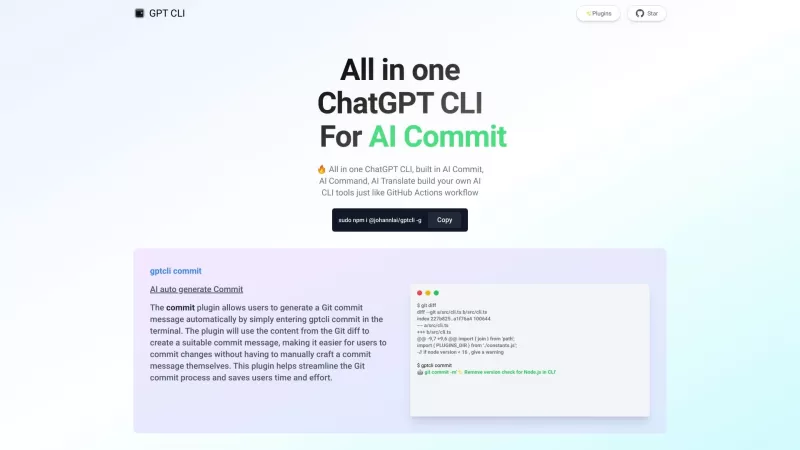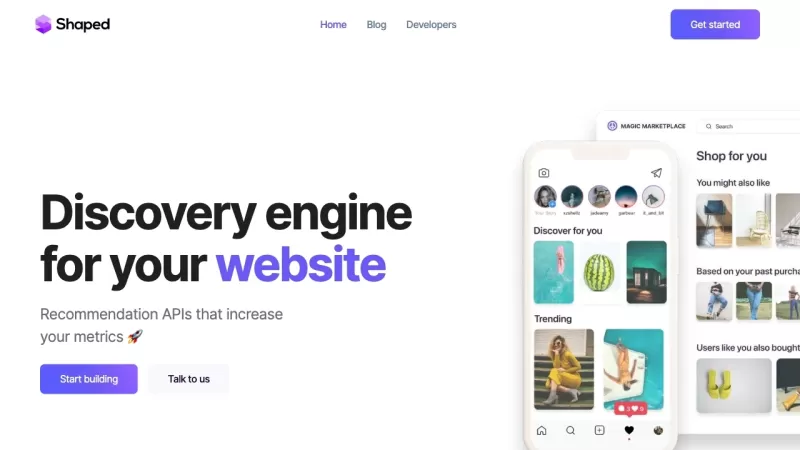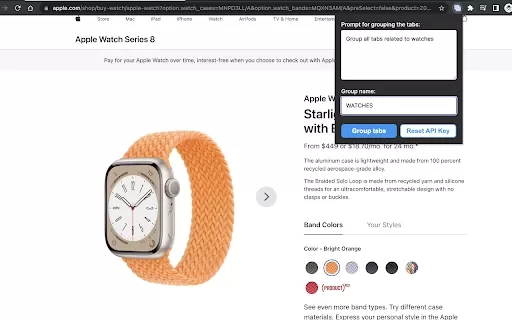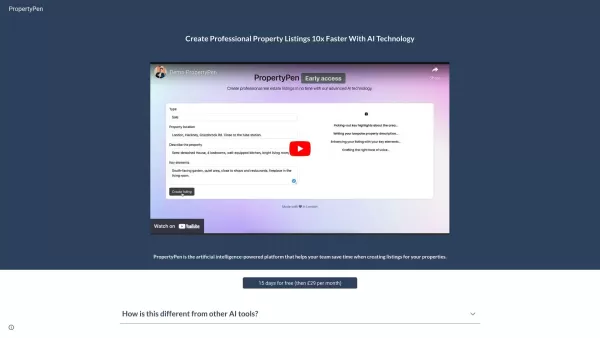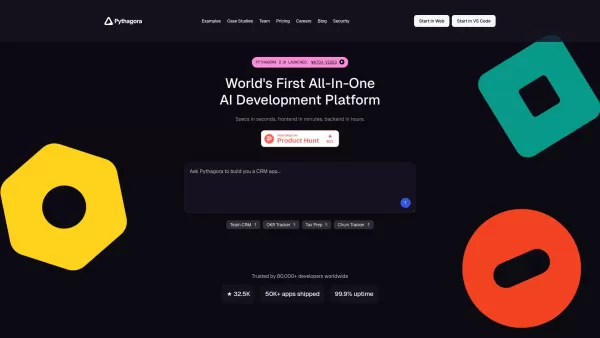GPT CLI
GPT CLI: Create Custom ChatGPT Tools
GPT CLI Product Information
Ever found yourself wishing you could harness the power of ChatGPT right from your command line? Well, that's where GPT CLI comes into play. This nifty tool lets you whip up your own ChatGPT-powered CLI tools in a snap, tailoring them to fit your unique needs. Imagine the convenience of converting natural language processing (NLP) into neat, structured data, all from your terminal. It's like having a smart assistant at your fingertips, making your work not just easier, but downright fun!
How to Get Started with GPT CLI?
Getting your hands on GPT CLI is as easy as pie. Just fire up your terminal and run the command 'sudo npm i @johannlai/gptcli -g' to install it globally. Once that's done, you're ready to dive into a world of possibilities with plugins like AI Command, AI Translate, and AI Weather. Need a quick Git commit message? Just type 'gptcli commit' and let the tool do the heavy lifting for you. And if you're looking to turn your natural language commands into executable CLI commands, the 'gptcli command' plugin has got you covered. It's like having a magic wand for your command line!
What Makes GPT CLI Tick?
At its heart, GPT CLI is all about flexibility and power. It lets you craft CLI tools that are as unique as you are, turning your NLP into structured data with ease. Plus, with features like automatic Git commit message generation and the ability to convert everyday language into CLI commands, it's a game-changer for anyone who lives in the terminal. Whether you're a developer, a translator, or just someone who loves tweaking their workflow, GPT CLI has something to offer.
Where Can You Use GPT CLI?
The beauty of GPT CLI lies in its versatility. In the world of software development, it can automate those pesky Git commit messages for you, saving you time and headaches. If you're into language translation, the AI Translate plugin can be a lifesaver. And for those who spend their days navigating the command line, converting natural language into executable commands is nothing short of revolutionary. It's like having a Swiss Army knife for your digital toolkit!
Frequently Asked Questions About GPT CLI
- Can I customize the CLI tools created with GPT CLI?
- Absolutely! GPT CLI is all about letting you put your own spin on things. You can tweak and tailor your tools to fit your workflow like a glove.
- Are there any limitations to the natural language command conversion feature?
- While GPT CLI is incredibly powerful, it's not perfect. The accuracy of the conversion can depend on the clarity of your input, so it's best to be as specific as you can.
- Is GPT CLI free to use?
- Yes, it's free to use! Just install it and start exploring all the cool things you can do with it.
- Can GPT CLI be used on any operating system?
- As long as you've got Node.js installed, you can run GPT CLI on any operating system. It's pretty universal!
GPT CLI Screenshot
GPT CLI Reviews
Would you recommend GPT CLI? Post your comment

Wow, GPT CLI is a game-changer! 🚀 I love how I can just fire up ChatGPT from my terminal and automate tasks. Super easy to customize, but I wish the setup docs were a bit clearer. Still, it’s a coder’s dream tool! 😎
GPT CLI is super handy for quick ChatGPT interactions from the command line. It's easy to set up but sometimes the responses can be a bit off. Still, it's great for customizing my own tools! Give it a try if you're into CLI stuff! 😎
GPT CLI é super útil para interações rápidas com o ChatGPT a partir da linha de comando. É fácil de configurar, mas às vezes as respostas podem estar um pouco desalinhadas. Ainda assim, é ótimo para personalizar minhas próprias ferramentas! Experimente se você gosta de coisas de CLI! 😎
GPT CLI es súper útil para interacciones rápidas con ChatGPT desde la línea de comandos. Es fácil de configurar, pero a veces las respuestas pueden estar un poco desalineadas. Aún así, es genial para personalizar mis propias herramientas! Pruébalo si te gusta el tema de CLI! 😎