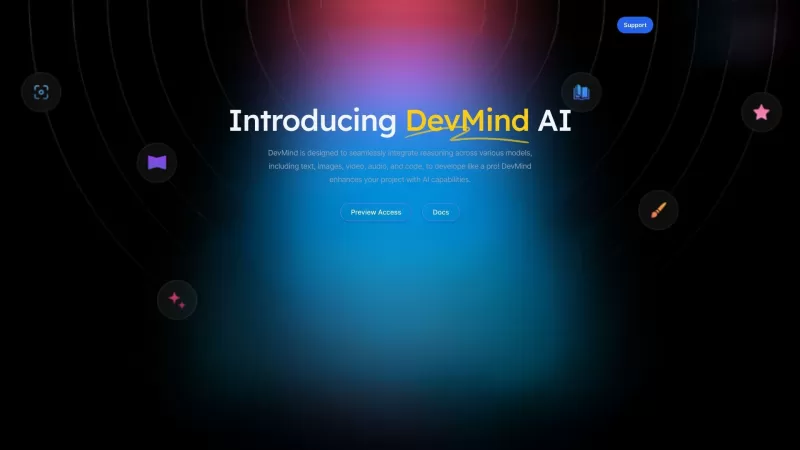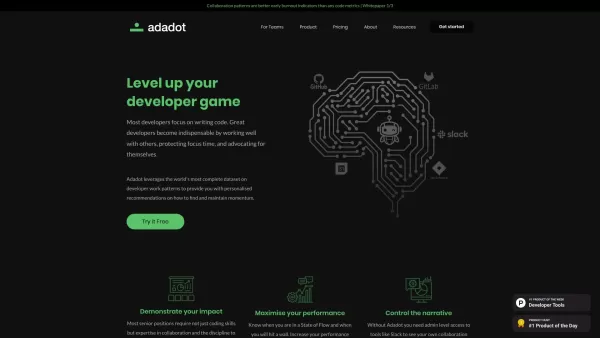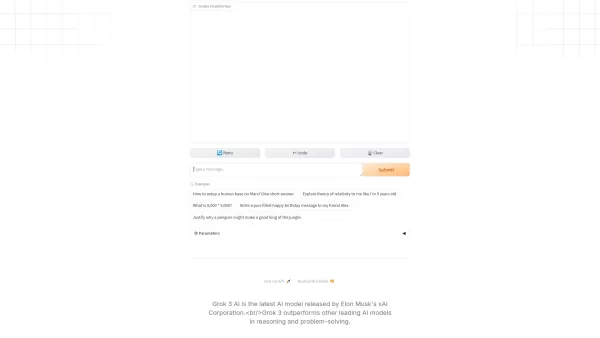GitCase
Developer Portfolios: Secure Code Obfuscation
GitCase Product Information
Ever found yourself wanting to flaunt your coding skills but worried about exposing sensitive code? Enter GitCase—your new best friend in the world of secure code sharing. This nifty tool lets developers build and showcase their portfolios without spilling the beans on any confidential details. It's like having a personal bodyguard for your code, ensuring your intellectual property stays safe while you impress potential employers or collaborators.
How to Use GitCase?
Using GitCase is a breeze, trust me. Just follow these steps:- Log in via GitHub: First things first, you'll need to connect your GitHub account. It's quick and easy, so no sweat there.
- Import Your Repositories: Once you're in, import the repositories you want to showcase. GitCase makes this part super straightforward.
- Select Files to Transform: Now, choose the files you want to transform. GitCase will work its magic, obfuscating any sensitive bits while keeping the essence of your project intact. It's like putting a cloak of invisibility over your code's private parts!
GitCase's Core Features
AI-Powered Code Transformation
GitCase isn't just another tool; it's a smart one. Using AI, it transforms your code, ensuring that sensitive information remains hidden. It's like having a wizard at your fingertips, turning your code into something safe yet still impressive.
Confidential Code Sharing
Sharing your work is now worry-free. With GitCase, you can share your code confidently, knowing that the confidential parts are under lock and key. It's perfect for those moments when you want to show off your skills without compromising security.
Secure Display of Coding Projects
Forget about the days of hesitating to share your projects. GitCase allows you to display your coding projects securely. Whether it's for a job interview or a portfolio review, you can now present your work with peace of mind.
GitCase's Use Cases
Present Coding Projects to Potential Employers Securely
Imagine walking into a job interview with a portfolio that not only showcases your skills but also respects your need for privacy. GitCase makes this a reality. You can confidently present your coding projects to potential employers, knowing that your intellectual property is protected.
FAQ from GitCase
- ### How does GitCase protect my code?
- GitCase uses AI-powered code transformation to obfuscate sensitive parts of your code, ensuring that your intellectual property remains secure while you share your work.
- ### Do I need a subscription to use GitCase?
- While basic features might be available for free, certain advanced functionalities may require a subscription. Check the GitCase website for the most current details on subscription plans.
GitCase Screenshot
GitCase Reviews
Would you recommend GitCase? Post your comment

GitCase is a lifesaver! 🎉 Finally found a way to show off my projects without freaking out about API keys in the repo. The selective sharing feature is 🔥. Only wish it had GitHub Actions integration to auto-blur sensitive bits!
GitCase es imprescindible para cualquier programador que quiera mostrar su trabajo de manera segura. Es fácil de configurar y usar, pero desearía que la interfaz fuera un poco más intuitiva. Aun así, es una gran herramienta para construir un portafolio sin arriesgar información sensible. ¡Pruébalo! 👍
GitCase는 자신의 작업을 안전하게 자랑하고 싶은 코더에게 필수입니다. 설치하고 사용하는 것도 쉬운데, 인터페이스가 좀 더 직관적이면 좋겠어요. 그래도 민감한 정보를 위험에 빠뜨리지 않고 포트폴리오를 구축하는 데는 훌륭한 도구입니다. 한번 사용해보세요! 👍
GitCase is a must-have for any coder who wants to show off their work securely. It's easy to set up and use, but I wish the interface was a bit more intuitive. Still, it's a great tool for building a portfolio without risking sensitive info. Give it a go! 👍