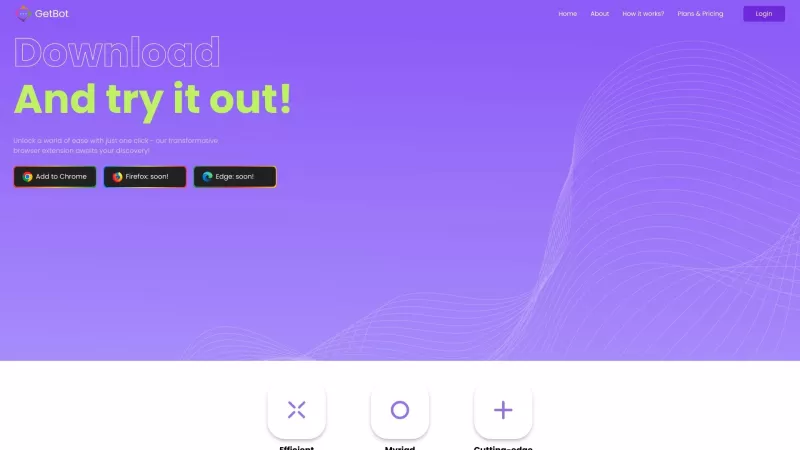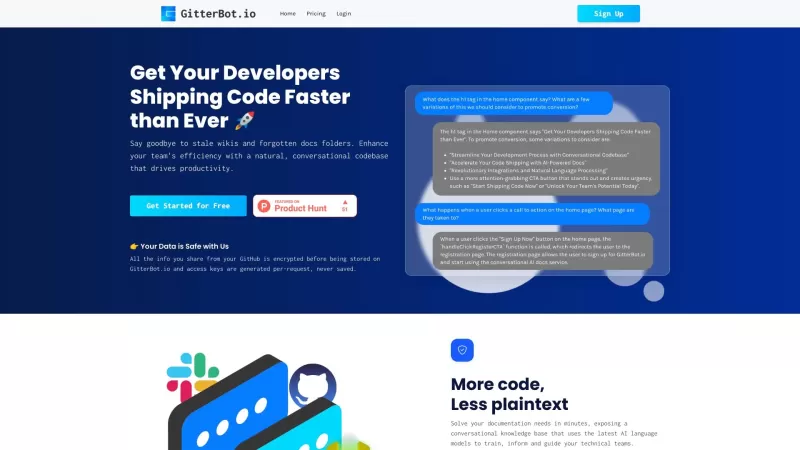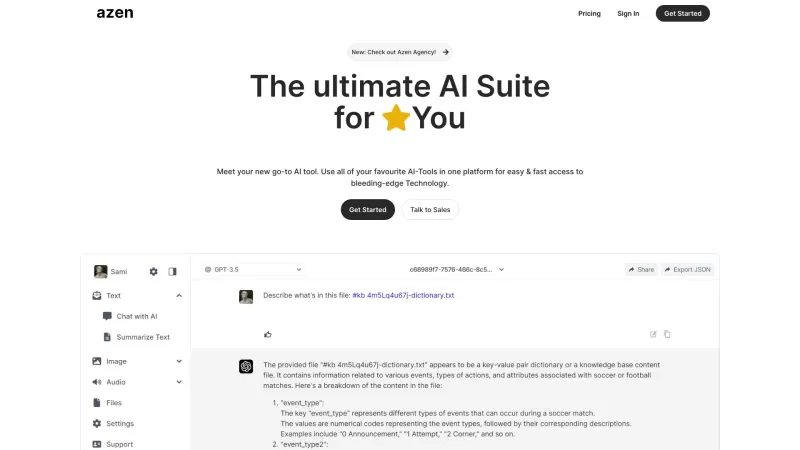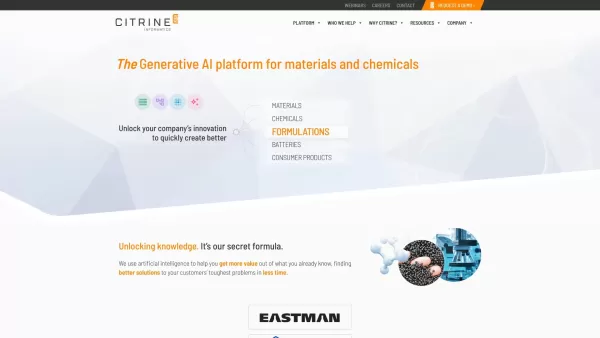GetBot
GetBot: Create and Deploy Interactive Chatbots
GetBot Product Information
Ever wondered what GetBot is all about? Well, let me break it down for you. GetBot isn't just another chatbot platform; it's a powerhouse tool designed to help businesses engage with their audience in a more dynamic and interactive way. Whether you're looking to streamline customer support, boost your lead generation efforts, or provide a seamless e-commerce experience, GetBot has got you covered.
Getting started with GetBot is a breeze. First off, you'll need to sign up for an account on their website. Once you're in, you'll be greeted by a user-friendly dashboard that's as intuitive as it gets. From here, you can let your creativity flow using the visual editor to design and customize your chatbot's conversations. Think of it as painting your masterpiece, but instead of a canvas, you're working with interactive dialogues. After crafting your bot, you can integrate it with popular messaging channels and hit the deploy button to watch your chatbot come to life and start engaging with your users.
GetBot's Core Features
What makes GetBot stand out? Let's dive into its core features:
- Visual Chatbot Editor: Crafting your chatbot has never been easier. The drag-and-drop interface lets you build conversation flows like a pro, no coding required.
- Multi-Channel Integration: Your chatbot isn't limited to one platform. GetBot plays nice with all the big names, ensuring you reach your audience wherever they are.
- Natural Language Processing: Thanks to advanced NLP, your chatbot can understand and respond to users in a way that feels genuinely human.
- Advanced Analytics: GetBot isn't just about talking; it's about learning. Dive into detailed analytics to see how your chatbot is performing and where you can make improvements.
- Chatbot Deployment: With a few clicks, your chatbot is up and running, ready to engage with your audience 24/7.
- Customizable Chatbot Templates: Don't start from scratch. Choose from a variety of templates and customize them to fit your brand's unique voice.
- Conversation Flow Management: Keep your conversations on track with easy-to-use tools that help you manage and refine your chatbot's interactions.
GetBot's Use Cases
So, where can you use GetBot? The possibilities are vast:
- Customer Support: Say goodbye to long wait times and hello to instant, round-the-clock support.
- Lead Generation: Engage potential customers right from the start and turn them into loyal clients.
- E-commerce Assistance: Guide shoppers through their journey with personalized recommendations and quick answers to their questions.
- Appointment Scheduling: Make booking appointments a seamless process for both you and your clients.
- FAQ and Knowledge Base: Provide instant access to information, helping users find what they need without the hassle.
- ### What is GetBot?
- GetBot is a versatile chatbot platform that helps businesses create and deploy interactive chatbots for various purposes.
- ### How can I use GetBot?
- Sign up on the GetBot website, use the dashboard to design and customize your chatbot with the visual editor, integrate it with messaging channels, and deploy it to engage with users.
- ### What are the core features of GetBot?
- Key features include a visual chatbot editor, multi-channel integration, natural language processing, advanced analytics, chatbot deployment, customizable templates, and conversation flow management.
- ### What are some use cases for GetBot?
- GetBot can be used for customer support, lead generation, e-commerce assistance, appointment scheduling, and managing FAQs and knowledge bases.
- ### What is the pricing of GetBot?
- For detailed pricing information, visit the GetBot pricing page at https://getbot.ai/pricing.
Need help with GetBot? No worries, their support team is just an email away at [email protected].
GetBot is brought to you by FUTURE TECH NEXUS, LLC. If you're curious about the company behind the platform, check out their about us page at https://getbot.ai/#about.
Already a user? Log in to your GetBot account at https://getbot.ai/login and continue crafting your chatbot magic.
Curious about what GetBot might cost? Head over to their pricing page at https://getbot.ai/pricing to find a plan that fits your needs.
GetBot Screenshot
GetBot Reviews
Would you recommend GetBot? Post your comment