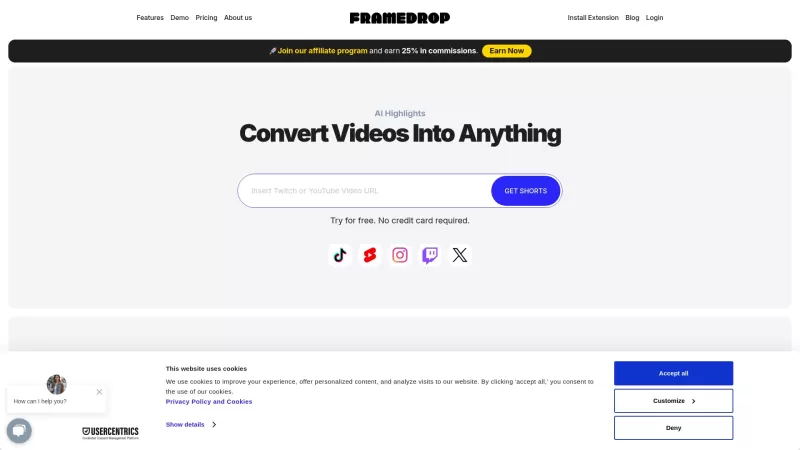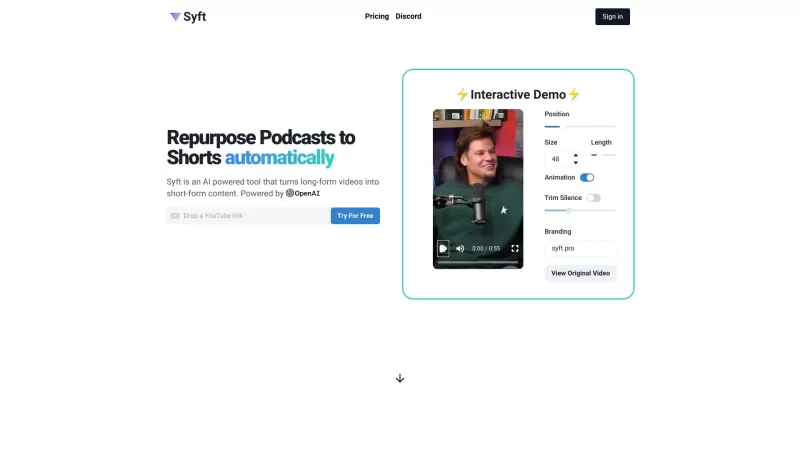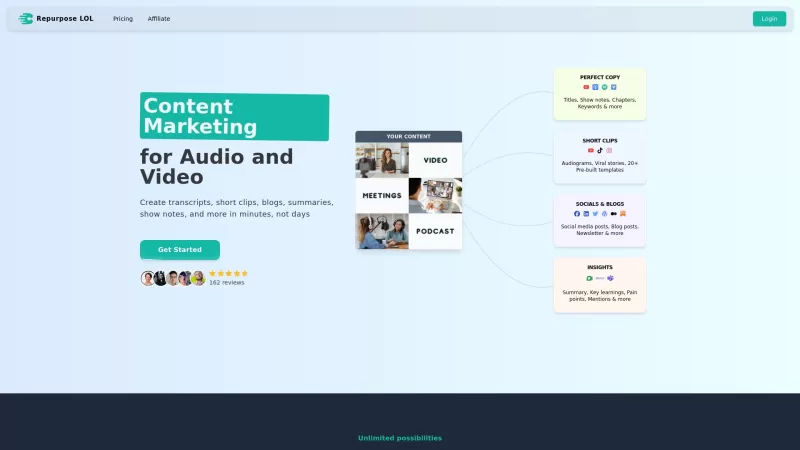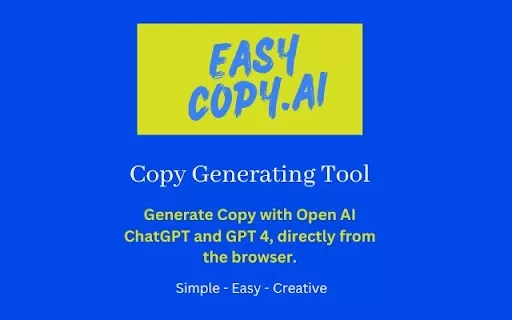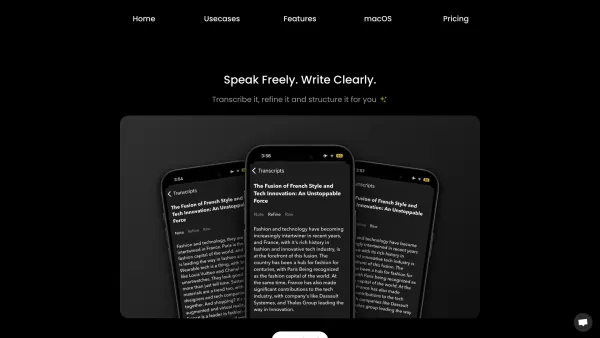Framedrop
AI Video to Short-Form Converter
Framedrop Product Information
Ever wondered what Framedrop is all about? Well, let me break it down for you. Framedrop is this nifty AI tool that's a game-changer for content creators. It takes your videos—whether they're from a gaming session, a podcast, or an interview—and automatically picks out the juiciest bits. We're talking about transforming those long-form videos into snappy, shareable clips perfect for platforms like TikTok, YouTube Shorts, and Instagram Reels. It's like having a personal video editor that works around the clock, saving you heaps of time and boosting your engagement with audiences who crave bite-sized content.
How to Use Framedrop?
Getting started with Framedrop is a breeze. Just upload your video or pop in a URL from YouTube or Twitch. The AI gets to work, sniffing out the highlights like a pro. Once it's done, you can dive in, tweak the clips to your heart's content, slap on some subtitles, and then—bam!—share them straight to your favorite social media platforms. It's that simple, and you'll be amazed at how much time you save.
Framedrop's Core Features
Let's talk about what makes Framedrop tick. First off, its highlight detection is like magic—it processes your video content automatically, pulling out the best moments without you lifting a finger. Then there are the AI smart editing tools; they're like having a seasoned editor by your side, helping you polish those clips to perfection. The clip dashboard? It's your one-stop shop for managing all your highlights, making it super easy to keep everything organized. And the best part? You don't need to download any software, which means your gaming performance stays top-notch. Plus, with quick exports, you can get your highlights out there on multiple platforms in a flash.
Framedrop's Use Cases
So, where does Framedrop shine? If you're a gamer, it's perfect for turning those epic live streams into clips that your followers will love. And if you're into podcasts or interviews, Framedrop can extract those golden moments and turn them into promotional content that grabs attention. It's all about making your content more digestible and shareable, no matter what you're into.
FAQ from Framedrop
- ### Is Framedrop free?
- Framedrop offers a free tier, but for more advanced features, you might want to check out their pricing plans.
- ### What types of videos can I upload to Framedrop?
- You can upload gaming videos, podcasts, interviews—basically any video content you want to highlight and share.
- ### Do I have to install software to use Framedrop?
- Nope, no software download is required. It's all web-based, so you can use it without worrying about impacting your gaming setup.
- Framedrop Discord
Here is the Framedrop Discord: https://discord.gg/SQsbXv63ty. For more Discord messages, please click [here(/discord/sqsbxv63ty)].
- Framedrop Support Email & Customer Service Contact & Refund Contact etc.
Here is the Framedrop support email for customer service: [email protected]. For more contact options, visit the contact us page(mailto:[email protected]).
- Framedrop Company
Framedrop Company name: Framedrop.
More about Framedrop, please visit the about us page(https://www.framedrop.ai/about-us).
- Framedrop Login
Framedrop Login Link: https://app.framedrop.ai/login
- Framedrop Sign up
Framedrop Sign up Link: https://app.framedrop.ai/login
- Framedrop Pricing
Framedrop Pricing Link: https://framedrop.ai/#pricing
- Framedrop Youtube
Framedrop Youtube Link: https://www.youtube.com/@framedrop_ai
- Framedrop Tiktok
Framedrop Tiktok Link: https://www.tiktok.com/@framedrop.ai
- Framedrop Linkedin
Framedrop Linkedin Link: https://www.linkedin.com/company/framedrop
- Framedrop Twitter
Framedrop Twitter Link: https://twitter.com/framedrop_ai
- Framedrop Instagram
Framedrop Instagram Link: https://www.instagram.com/framedrop.ai
Framedrop Screenshot
Framedrop Reviews
Would you recommend Framedrop? Post your comment

Framedrop es un salvavidas para mis videos de juegos. ¡Corta automáticamente las partes aburridas, haciendo que mi contenido sea mucho más atractivo! Ojalá pudiera añadir algunos efectos chulos también. Aún así, es una herramienta sólida. 🎮✨
Framedrop ha cambiado mi vida en la edición de videos. Corta automáticamente las partes aburridas de mis transmisiones de juegos, lo que hace que sean mucho más interesantes. A veces se equivoca, pero en general, es una gran herramienta. ¡Recomendado! 👍
Framedrop thật sự là cứu tinh cho việc chỉnh sửa video của tôi! Nó tự động cắt bỏ những phần nhàm chán trong buổi phát trực tiếp chơi game của tôi, làm cho chúng trở nên hấp dẫn hơn nhiều. Đôi khi nó không chính xác, nhưng nhìn chung, nó tiết kiệm rất nhiều thời gian. Rất đáng để thử! 👍
프레임드롭은 게임 영상 편집에 정말 도움이 돼요! 지루한 부분을 자동으로 잘라내서 더 재미있는 콘텐츠를 만들 수 있어요. 다만, 멋진 효과를 추가해줬으면 좋겠어요. 그래도 좋은 도구예요! 🎮✨