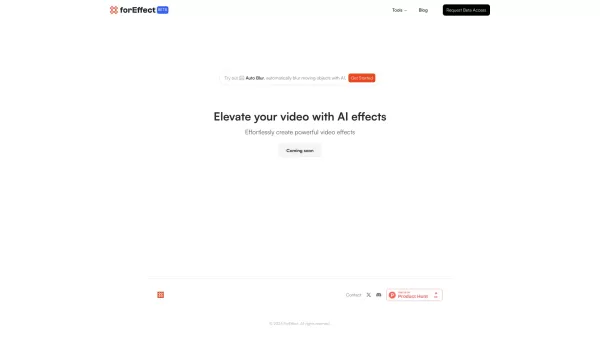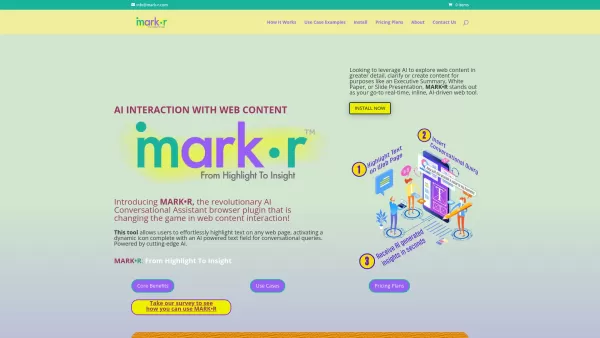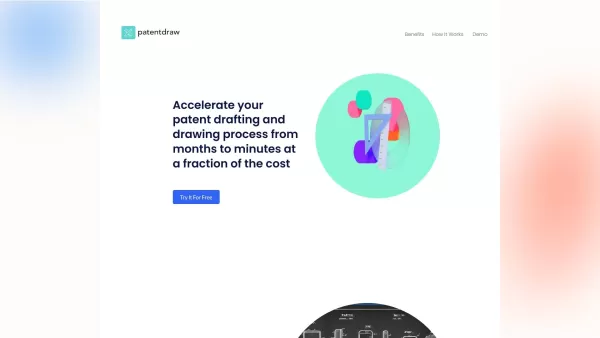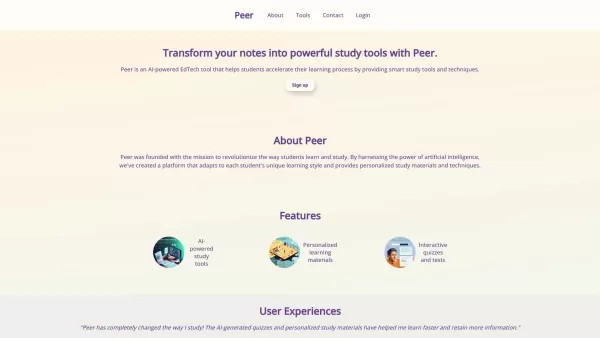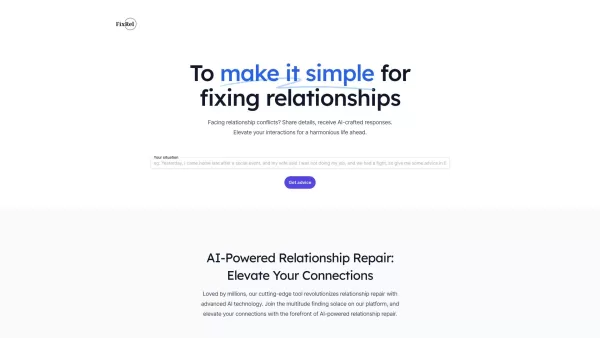ForEffect
AI Video Effects Tool Simplifies Editing
ForEffect Product Information
Ever wondered what ForEffect is all about? Well, let me break it down for you. ForEffect isn't just another tool; it's your new best friend if you're into creating stunning video content. This AI-powered gem is tailored for content creators who want to elevate their videos with sophisticated visual effects without breaking a sweat.
How to Use ForEffect?
Using ForEffect is as easy as pie. Just pick the effect that tickles your fancy, and then follow the on-screen prompts. Before you know it, you'll have transformed your video into something truly spectacular. It's like having a professional editor right at your fingertips!
ForEffect's Core Features
Auto Blur for Moving Objects
Imagine trying to blur out moving objects manually—it's a nightmare, right? With ForEffect, it's a breeze. This feature automatically blurs moving elements, keeping your focus sharp where it matters.
Blurring, Rotoscoping, Background Removal
Want to create that Hollywood magic? ForEffect's got you covered with its blurring, rotoscoping, and background removal tools. Whether you're aiming for a cinematic feel or just want to isolate your subject, these features make it happen effortlessly.
Video Upscaling
Got a video that looks a bit...meh? ForEffect can upscale it, making your content look crisp and professional. It's like giving your video a high-definition facelift!
ForEffect's Use Cases
Content creators, listen up! ForEffect is your ticket to making your videos pop. Whether you're a YouTuber, a filmmaker, or just someone who loves playing with video, this tool makes advanced effects accessible and fun.
FAQ from ForEffect
- What types of video effects can I create with ForEffect?
- With ForEffect, you can create a wide range of effects including auto blur, rotoscoping, background removal, and video upscaling.
- Is ForEffect suitable for beginners?
- Absolutely! ForEffect is designed to be user-friendly, making it perfect for beginners who want to dive into video effects without getting overwhelmed.
Got more questions or just want to chat about ForEffect? Jump into our lively community on Discord at https://discord.gg/jYwHs8yxtW. For more detailed Discord messages, click here.
Need help or have an issue? Shoot an email to our support team at [email protected]. They're always ready to assist with customer service, refunds, and more.
Curious about the brains behind ForEffect? It's none other than ForEffect itself, a company dedicated to empowering creators.
Stay updated with the latest from ForEffect by following us on Twitter at https://twitter.com/foreffectai. We love sharing tips, tricks, and the latest features!
ForEffect Screenshot
ForEffect Reviews
Would you recommend ForEffect? Post your comment