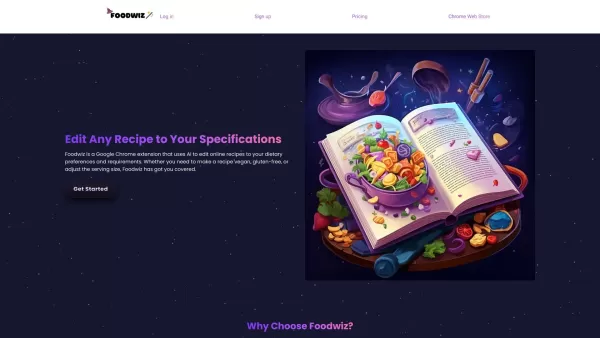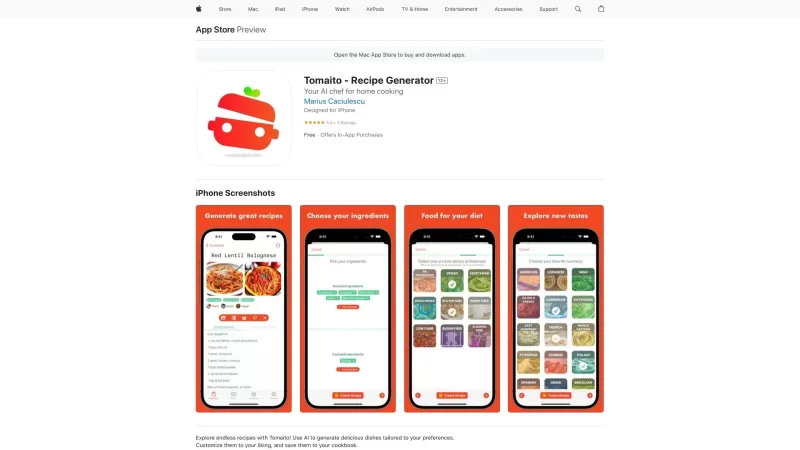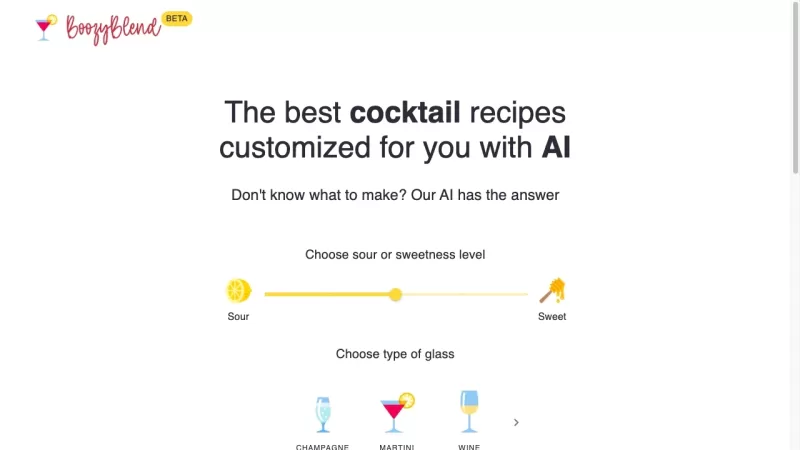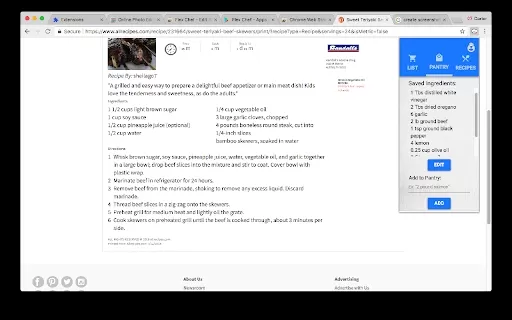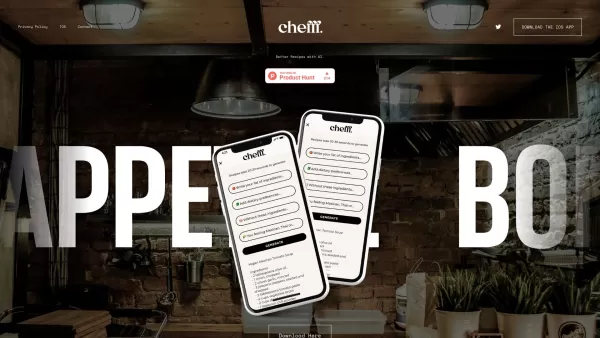FoodWiz
Customize online recipes with AI magic.
FoodWiz Product Information
Ever wished you could tweak your favorite online recipes to fit your diet without breaking a sweat? Enter FoodWiz, a nifty Google Chrome extension that harnesses the power of AI to transform recipes according to your dietary needs. Whether you're vegan, gluten-free, or just looking to cut down on sugar, FoodWiz makes it a breeze.
Getting Started with FoodWiz
Ready to give your recipes a personalized twist? Here's how to dive into the world of FoodWiz:
- Create an Account: Head over to FoodWiz's sign-up page and set up your profile. It's quick and easy!
- Download the Chrome Extension: Grab the FoodWiz extension from the Chrome Web Store and add it to your browser.
- Log in to FoodWiz Extension: Use your new credentials to log in and start customizing.
- Navigate to a Recipe Webpage: Find a recipe online that you want to tweak.
- Customize Your Recipe: Click on the FoodWiz icon, and let the AI work its magic to adjust the recipe to your preferences.
- Enjoy Your Food: With your newly customized recipe, cook up a storm and enjoy!
FoodWiz's Core Features
AI Recipe Editing
FoodWiz's AI does the heavy lifting, ensuring your recipes are not just altered, but optimized for your dietary needs.
Easy-to-Use
With a user-friendly interface, tweaking recipes feels less like a chore and more like a fun kitchen experiment.
Endless Customization
From vegan swaps to low-carb alternatives, the possibilities are endless. FoodWiz adapts to whatever dietary path you're on.
Real-Life Scenarios with FoodWiz
Imagine you're a vegan looking to recreate your grandma's meatloaf recipe. With FoodWiz, you can seamlessly switch out the meat for plant-based alternatives, ensuring the dish remains true to its roots but fits your lifestyle. Or perhaps you're managing diabetes and need to keep an eye on sugar intake—FoodWiz can help you modify that sweet treat into something you can enjoy without worry.
Frequently Asked Questions
- What is FoodWiz?
- FoodWiz is a Google Chrome extension designed to modify online recipes to match your dietary preferences using AI.
- How does FoodWiz work?
- Once installed, FoodWiz scans recipes on web pages and offers suggestions to adjust ingredients based on your dietary settings.
- How do I start using FoodWiz?
- Sign up for an account, download the extension, log in, and start customizing recipes on any webpage.
- Is FoodWiz free?
- Check out the pricing page for details, but there are both free and premium options available.
- Is my personal data safe with FoodWiz?
- FoodWiz takes privacy seriously. Learn more about our data protection policies on our website.
Need more help or have questions? Feel free to reach out to our support team at the contact us page.
About FoodWiz
FoodWiz is brought to you by Newland Creatives, a company passionate about making food accessible and enjoyable for everyone. To learn more about our mission and team, visit the about us page.
FoodWiz Links
- Login: Log in to FoodWiz
- Sign Up: Sign up for FoodWiz
- Pricing: Check out FoodWiz Pricing
- YouTube: Watch FoodWiz on YouTube
- Twitter: Follow FoodWiz on Twitter
FoodWiz Screenshot
FoodWiz Reviews
Would you recommend FoodWiz? Post your comment

Finalmente uma extensão que entende minha vida vegana! O FoodWiz salvou minhas noites de cozinha ao transformar qualquer receita em algo que posso comer 🥑 Tô achando mágico como ele troca ingredientes tão bem, só queria que funcionasse em mais sites de receitas. Vou continuar usando e torcendo por atualizações!