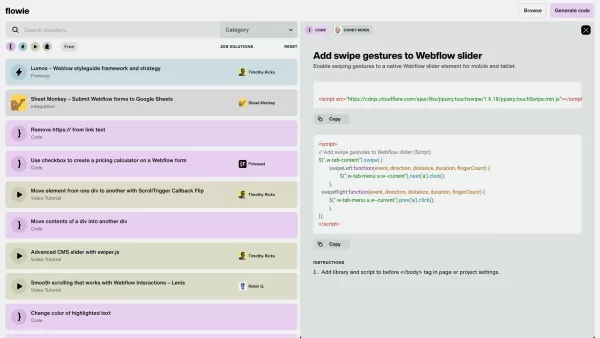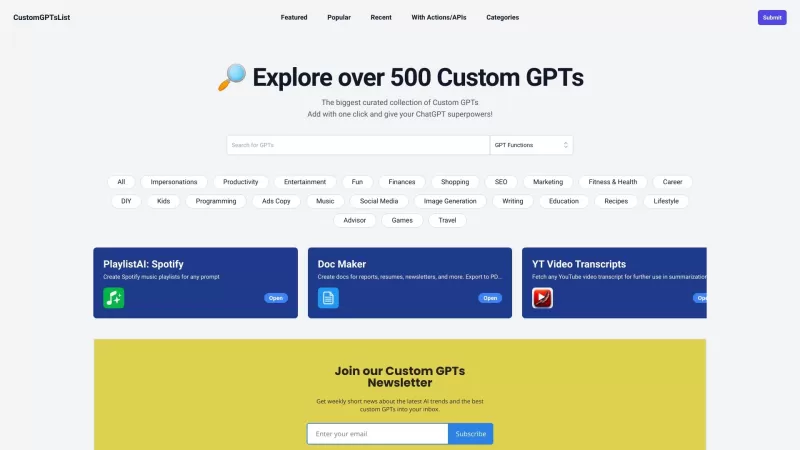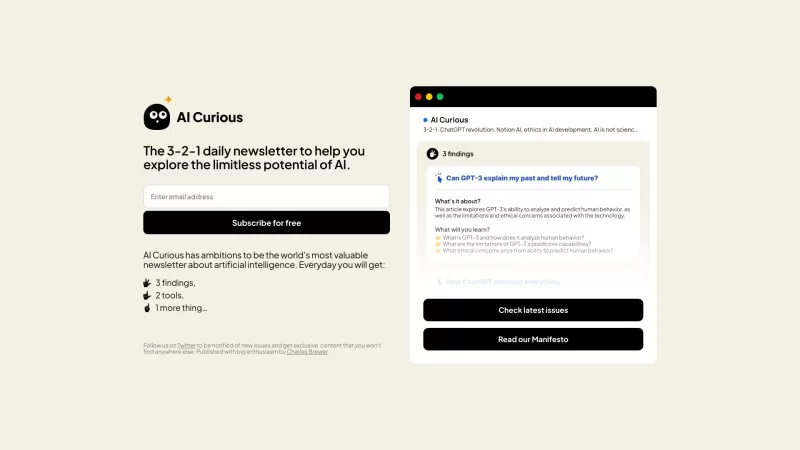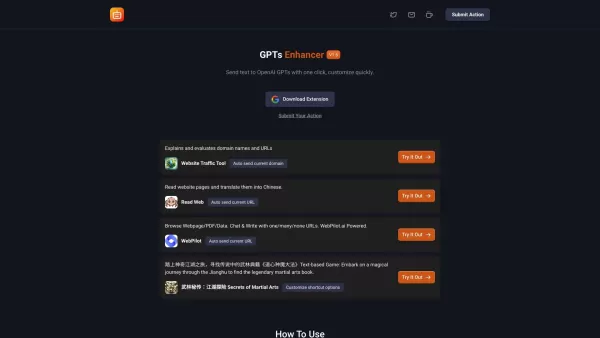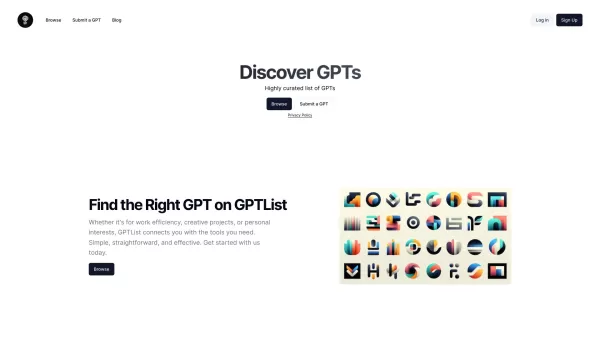Flowie – Custom Webflow Solutions
Flowie: AI Code Assistant for Webflow
Flowie – Custom Webflow Solutions Product Information
Ever found yourself stuck on a Webflow project, wishing you had a magic wand to solve your problems? Enter Flowie – your go-to platform for custom Webflow solutions. It's like a treasure chest packed with over 500 solutions, from code snippets to video tutorials, power-ups, and even an AI Code Assistant that can whip up code for you on demand. Whether you're tweaking CSS, building components, refining forms, or boosting your SEO, Flowie has got you covered.
How to Dive Into Flowie
Ready to explore Flowie? It's super easy. Just hop onto the platform on your desktop or laptop – make sure your screen is at least 991px wide – and start browsing. You'll find a plethora of categories and subcategories waiting for you. From CSS & Styling to Components, Forms, and SEO, there's something for every need. Feeling lost? Just use the search feature to pinpoint exactly what you're looking for. Once you spot a solution that catches your eye, a simple click will unveil the code or a handy video tutorial. And if you're itching to create something new, the Webflow AI Code Assistant is there to help you craft your own code. It's like having a coding buddy at your fingertips!
Unpacking Flowie's Core Features
Let's break down what makes Flowie tick. Besides the ability to browse and search for solutions, you can harness the power of the AI Code Assistant to generate custom code. Need a visual guide? Dive into the video tutorials. Want to supercharge your project? Check out the power-ups. And that's not all – Flowie also integrates seamlessly with Google Sheets, offers automated abandoned cart recovery, supports multistep forms, and even provides real-time pageviews in Webflow CMS. It's a full suite of tools designed to make your Webflow journey smoother and more productive.
Real-World Applications of Flowie
Who can benefit from Flowie? If you're a Webflow designer or developer looking to elevate your projects, Flowie is your new best friend. It's perfect for those moments when you need a quick fix or want to save time by tapping into existing solutions. Whether you're styling your site, optimizing forms, or tweaking your SEO, Flowie's got the tools to make it happen. Plus, it's a lifesaver for businesses and individuals aiming to get the most out of their Webflow websites.
Frequently Asked Questions About Flowie
- Is Flowie compatible with mobile and tablet devices?
- Currently, Flowie is best experienced on desktop and laptop browsers with a minimum width of 991px. Mobile and tablet support is on the roadmap, but for now, stick to the big screen for the full Flowie experience.
- How can I generate my own code with the Webflow AI Code Assistant?
- It's simple! Just navigate to the AI Code Assistant section on Flowie, describe what you need, and let the AI do the magic. It'll generate custom code tailored to your requirements in no time.
- Are there any free features available in Flowie?
- Absolutely! Flowie offers a range of free resources, including some code snippets and video tutorials. Dive in and see what free goodies you can snag!
- Are there any pricing plans for Flowie?
- Yes, Flowie offers various pricing plans to suit different needs. From free access to premium subscriptions, there's a plan for everyone. Check out the pricing page for more details!
Flowie – Custom Webflow Solutions Screenshot
Flowie – Custom Webflow Solutions Reviews
Would you recommend Flowie – Custom Webflow Solutions? Post your comment