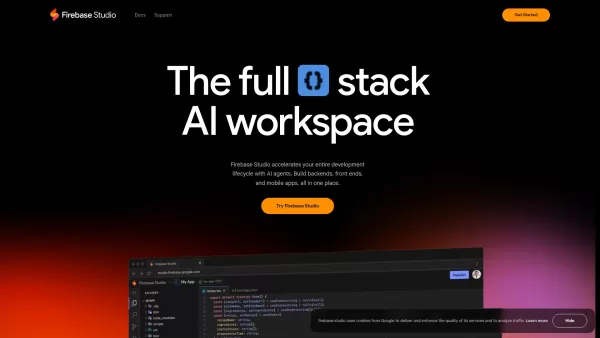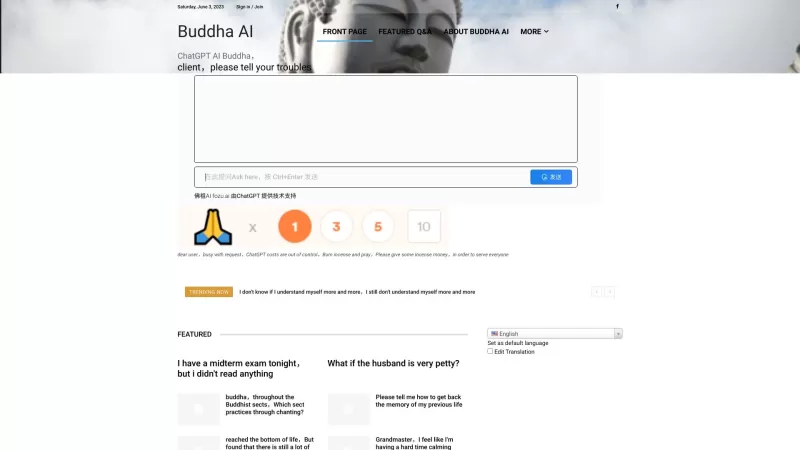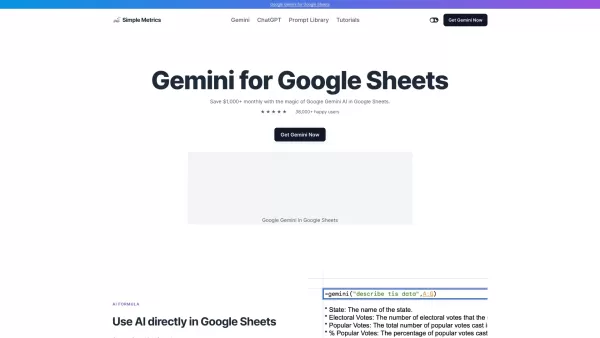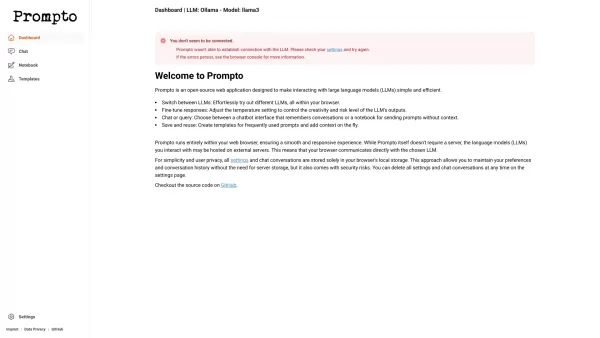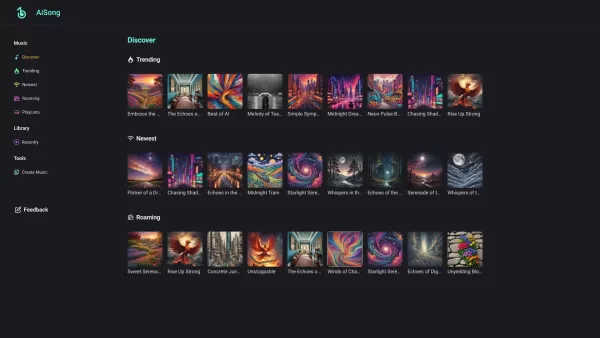Firebase Studio
AI-Supported Web Workspace for Full-Stack App Development
Firebase Studio Product Information
Firebase Studio? It's like your new best friend for app development, a slick web-based workspace where you can build full-stack applications. The cool thing? It integrates AI into your coding and testing processes, making your life a whole lot easier. You can even get a sneak peek at your app with full-fidelity previews and test everything out using cloud emulators. It's like having a mini-dev environment right in your browser.
How to Get Started with Firebase Studio?
Ready to dive in? First, fire up your browser. Head over to Firebase Studio, and import your code repositories. That's where the magic begins. You've got AI agents at your fingertips, ready to assist with all sorts of app development tasks. It's like having a team of coding buddies who never sleep!
Firebase Studio's Core Features
AI-powered Coding Assistance
Ever wished for a coding buddy who's always on point? That's what you get with Firebase Studio's AI assistance. It's like having a genius coder whispering tips in your ear.
Full-fidelity App Previews
Want to see your app in action before it goes live? Firebase Studio lets you preview your app in all its glory, ensuring everything looks and works just right.
Cloud Emulators for Testing
Testing can be a drag, but not with Firebase Studio's cloud emulators. They make it a breeze to check if your app's ready for the big leagues.
End-to-end API Testing
APIs are the backbone of your app, and Firebase Studio helps you test them thoroughly, from start to finish. No more guesswork!
Seamless Deployment to Firebase Hosting
Once your app's polished and perfect, deploying it to Firebase Hosting is as smooth as butter. Just a few clicks, and you're live!
What Can You Do with Firebase Studio?
Accelerate App Development with AI Assistance
With AI by your side, you can speed up your app development process. It's like having a turbo boost for your coding!
Build and Test Full-stack Applications
Firebase Studio is your go-to for building and testing full-stack apps. From the front end to the back end, it's got you covered.
Deploy Apps to Firebase Hosting Easily
Getting your app out there has never been easier. Firebase Studio streamlines the deployment process, so you can focus on what you do best—creating awesome apps.
FAQ from Firebase Studio
- Is Firebase Studio free to use?
- Yes, Firebase Studio is free to use, with some premium features available for a fee.
- What types of applications can I build with Firebase Studio?
- You can build a wide range of applications, from mobile apps to web applications, all within Firebase Studio.
Want to join the Firebase Studio community? Check out their Reddit page for discussions, tips, and more. Need help or have a question? Reach out to their support team via the contact us page.
Firebase Studio is brought to you by Firebase, a name you can trust in the world of app development. To get started, log in at Firebase Studio Login. For more insights, tutorials, and updates, follow them on YouTube, Twitter, and explore their projects on GitHub.
Firebase Studio Screenshot
Firebase Studio Reviews
Would you recommend Firebase Studio? Post your comment