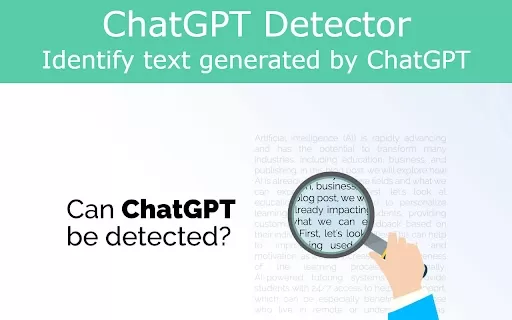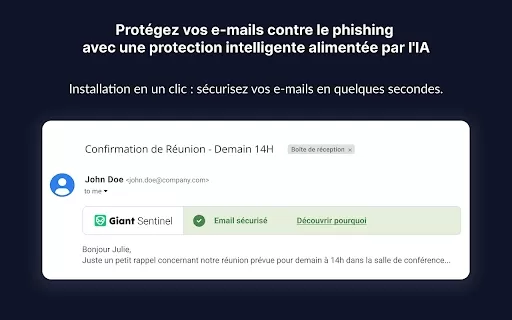FaceID Authentication for Chrome - Chrome Extension
Facial recognition security for Chrome.
FaceID Authentication for Chrome - Chrome Extension Product Information
Ever worried about someone sneaking a peek at your private tabs or sensitive information on your Chromebook or Chrome browser? Well, worry no more! The FaceID Authentication for Chrome AI extension is here to give you that extra layer of security you've been craving. It's like having a bouncer for your browser, using cutting-edge AI facial recognition to make sure only you get in. No more unauthorized access—just you and your secure browsing experience.
How to Use FaceID Authentication for Chrome AI Extension?
Getting started with this nifty extension is a breeze. First, head over to the Chrome Web Store and install the FaceID Authentication for Chrome AI extension on your Chromebook or Chrome browser. Once it's installed, dive into the settings and activate the AI facial recognition feature. From then on, every time you log in, the extension will do its magic, ensuring it's really you before granting access. It's like having a personal security guard for your digital life!
Core Features of FaceID Authentication for Chrome AI Extension
AI Facial Recognition
The heart of this extension is its AI-powered facial recognition. It's not just any old tech; it's smart, it's fast, and it's designed to recognize you and only you.
Prevent Unauthorized Access
With this feature, you can kiss goodbye to those anxious moments wondering if someone else has been snooping around your browser. The extension keeps the gate locked tight, ensuring only authorized faces get through.
Enhanced Security Features
Beyond just facial recognition, the extension comes packed with other security goodies to keep your browsing experience as safe as a fortress.
Use Cases for FaceID Authentication for Chrome AI Extension
Secure Login on Chromebook
Imagine logging into your Chromebook with just a smile. That's right, no more typing in passwords when you can use your face to secure your device. It's not just convenient; it's secure.
Access Restriction for Multiple Users
If you share your device with family or colleagues, this extension is a game-changer. It ensures that only the right faces can access certain profiles or sensitive information, keeping everyone's data safe and sound.
Enhanced Privacy Protection
In today's world, privacy is gold. This extension adds an extra shield around your private browsing, making sure your personal information stays personal.
FAQ from FaceID Authentication for Chrome
- ### How accurate is the facial recognition feature?
- The facial recognition feature boasts high accuracy, leveraging advanced AI algorithms to ensure reliable user verification. However, like any technology, its performance can vary based on lighting conditions and other environmental factors.
FaceID Authentication for Chrome - Chrome Extension Screenshot
FaceID Authentication for Chrome - Chrome Extension Reviews
Would you recommend FaceID Authentication for Chrome - Chrome Extension? Post your comment

Just tried this extension and it's actually pretty smooth! The face recognition works surprisingly well even in my dimly lit office 😅 Still wondering if it drains battery though... anyone tested that yet? Definitely beats typing passwords every time!
This FaceID extension for Chrome is a game-changer! 😎 Super easy to set up, and now I feel way more secure knowing my private tabs are locked with facial recognition. No more sneaky peeks from roommates! Only downside is it can be a bit slow to recognize sometimes, but totally worth it for the peace of mind. 🛡️
FaceID Authentication for Chrome is a lifesaver! No more worrying about someone sneaking a peek at my private tabs. It's super easy to set up and works like a charm. Only wish it was a bit faster at recognizing my face sometimes. Still, a must-have for privacy-conscious folks! 😎
ChromeのFaceID認証、最高ですね!プライベートタブを覗かれる心配がなくなりました。設定も簡単で、ちゃんと動いてくれます。ただ、時々顔認証が遅いのが気になりますが、それでもプライバシーを気にする人には必須ですね!😊
A autenticação por FaceID para o Chrome é incrível! Não preciso mais me preocupar com alguém espiando minhas abas privadas. É super fácil de configurar e funciona perfeitamente. Só gostaria que às vezes fosse mais rápido em reconhecer meu rosto. Ainda assim, é essencial para quem se preocupa com privacidade! 😊