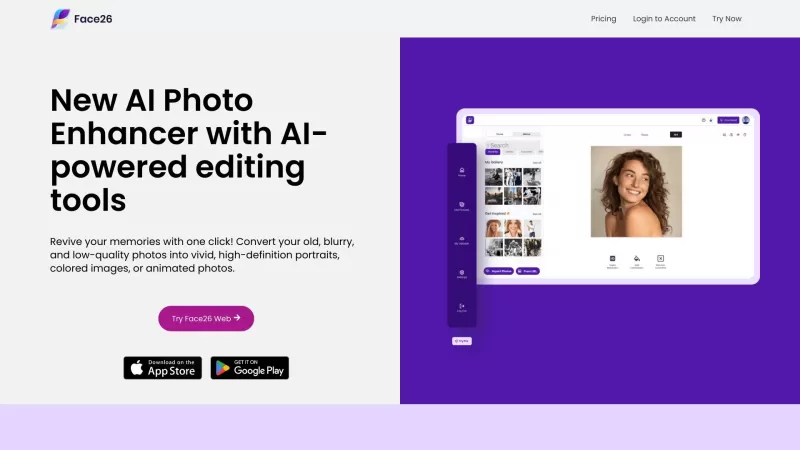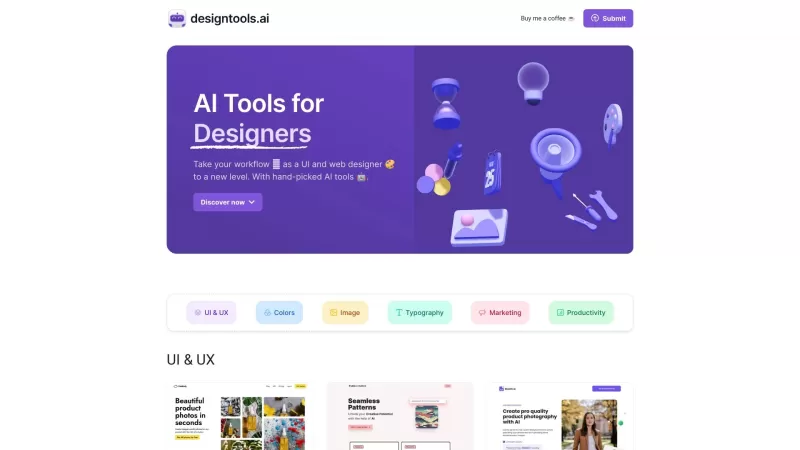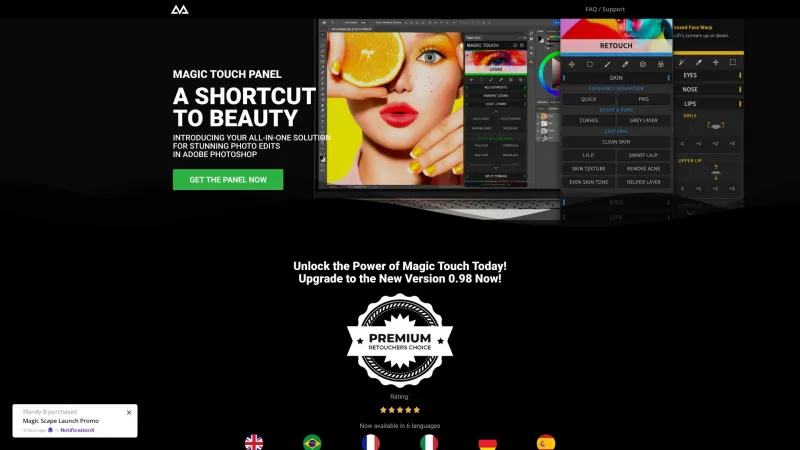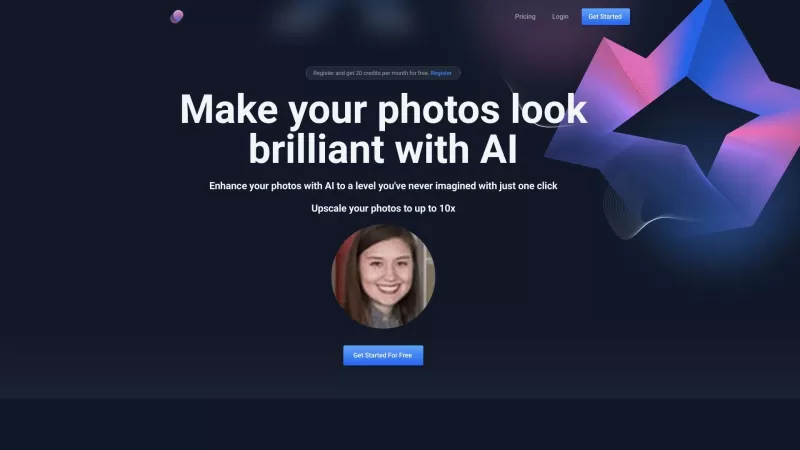Face26
AI Photo Enhancer - Improve Image Quality
Face26 Product Information
Ever stumbled upon an old photo and wished it could look as sharp as today's snaps? That's where Face26 comes into play—a nifty, free online AI tool that breathes new life into your photos. It's not just about fixing them up; it's about enhancing them to a level you might not have thought possible.
How to Use Face26?
Getting started with Face26 is a breeze. Just head over to their website or fire up the mobile app, and upload the photo that's been sitting in your gallery, waiting for a makeover. With a single click, their AI-powered magic works its charm, enhancing your photo to perfection. Once you're happy with the results, hit save and download the revamped image straight to your device. It's that simple!
Face26's Core Features
Unblur Photos
Say goodbye to those blurry memories. Face26 sharpens them up, making every detail pop.
Add Color to Photos
Transform your black and white or faded photos into vibrant, colorful memories with just a few clicks.
HD Portraits
Even if the original photo is tiny, Face26 can turn it into a high-definition portrait that looks like it was taken yesterday.
AI Upscale
Low-res images? No problem. Face26 upscales them, enhancing the quality without losing the essence of the original.
AI Photo Enhancer
From brightness to contrast, Face26's AI tweaks every aspect to make your photos look their best.
Photo Realistic Art
Ever wanted to see your drawings or paintings come to life? Face26 can make them look photo-realistic.
Animate Photos
Add a touch of emotion with animated templates that bring your still photos to life.
AI Face Retouch
Fix those blurry or pixelated faces, making them clear and crisp, ready for any social media post.
Face26's Use Cases
Whether you're looking to revive old, blurry photos, add color to your monochrome memories, or upscale those low-definition images, Face26 has got you covered. It's perfect for turning your sketches into realistic images or even animating your photos with emotional flair. And if you've got faces that need a bit of retouching, Face26 can handle that too.
FAQ from Face26
- What is Face26?
- Face26 is a free online AI tool designed to enhance and fix the quality of your photos.
- How does Face26 work?
- By uploading your photo to the Face26 platform, their AI algorithm automatically enhances it with just one click.
- What are the core features of Face26?
- Unblurring photos, adding color, creating HD portraits, AI upscaling, photo enhancement, turning art into photo-realistic images, animating photos, and AI face retouching.
- What can I use Face26 for?
- Reviving old photos, colorizing black and white images, generating high-definition portraits, upscaling low-definition pictures, transforming art into realistic images, animating photos, and retouching faces.
- Is Face26 available on desktop and mobile?
- Yes, Face26 can be used on both desktop and mobile devices.
- Is my data secure on Face26?
- Face26 takes data security seriously, ensuring your photos are safe during the enhancement process.
- Are there any editing skills required to use Face26?
- No, Face26 is designed to be user-friendly, requiring no special editing skills.
- Can I enhance and save photos directly on my smartphone or PC?
- Absolutely, you can enhance and save your photos directly to your device with Face26.
Need help or have questions? Reach out to Face26's support team at [email protected]. They're here to help you make the most out of your photo enhancement journey.
Face26 Inc. is the company behind this innovative tool, dedicated to making your photos look their absolute best. Want to dive in? Log in at Face26 Login and explore their pricing options at Face26 Pricing.
Face26 Screenshot
Face26 Reviews
Would you recommend Face26? Post your comment