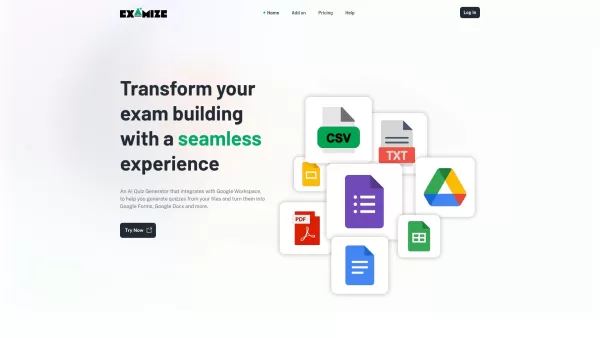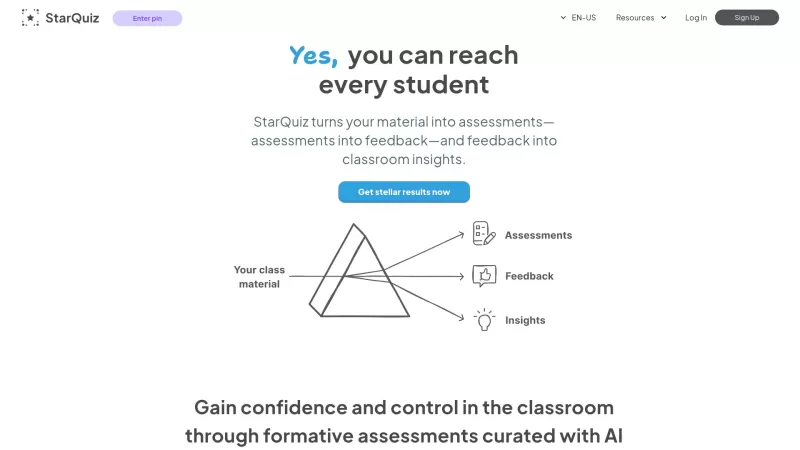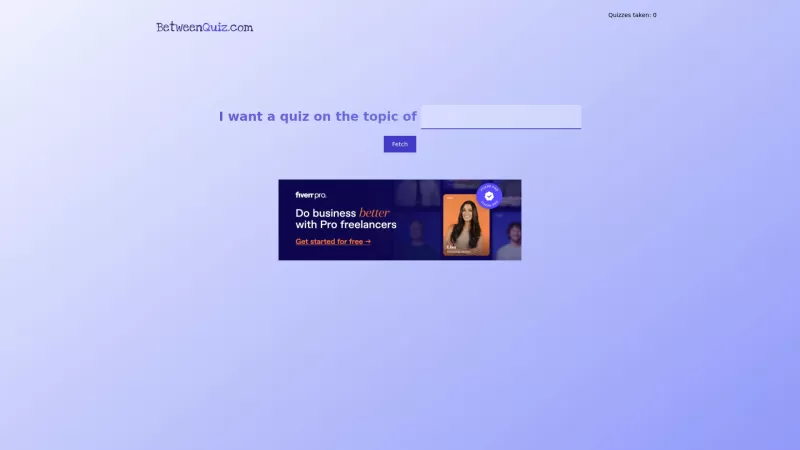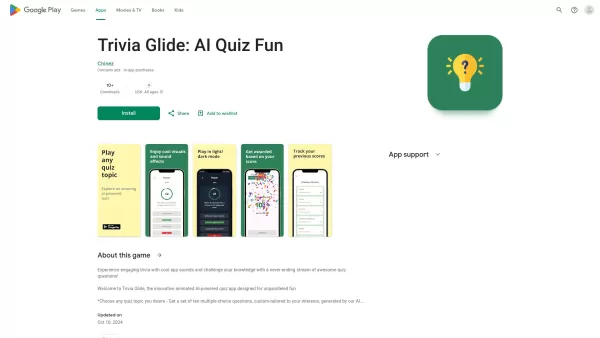Examize
AI Quiz Generator for Google Workspace
Examize Product Information
Ever found yourself buried under a mountain of files, wishing there was an easier way to turn them into engaging quizzes? Enter Examize, the AI-powered quiz generator that seamlessly integrates with Google Workspace. It's like having a personal quiz-making assistant that transforms your documents into interactive Google Forms and Google Docs, making the process of creating quizzes as smooth as butter.
How to Get Started with Examize
Getting started with Examize is a breeze. Just head over to the Google Workspace Marketplace and install the add-on. Once it's set up, pick the file you want to quizify, and let Examize work its magic. It'll automatically generate a quiz for you, saving you hours of manual work. It's that simple!
What Makes Examize Stand Out?
Seamless Integration with Google Workspace
Examize isn't just another tool; it's designed to fit perfectly into your Google Workspace ecosystem. Whether you're using Google Drive, Docs, or Forms, Examize plays nice with all of them.
Automatic Quiz Generation from Files
Forget about spending hours crafting questions. With Examize, your files are the starting point. It scans through your documents and generates quizzes that are both relevant and engaging.
Conversion into Google Forms and Google Docs
Once your quiz is ready, Examize can convert it into a Google Form for easy distribution or a Google Doc for further customization. It's all about giving you the flexibility to use your quizzes the way you want.
Dynamic and Creative Questions
Examize doesn't just churn out boring multiple-choice questions. It aims to create dynamic and creative questions that keep learners on their toes and engaged throughout the quiz.
Who Can Benefit from Examize?
Whether you're an educator looking to whip up quizzes from your lesson plans in no time, or an organization needing fresh, engaging questions for training sessions, Examize has got you covered. It's perfect for anyone who wants to make learning fun and interactive without the hassle.
Frequently Asked Questions
- What are credits used for?
- Credits in Examize are used to generate quizzes. Each quiz generation consumes a certain number of credits, depending on the complexity and length of the quiz.
- Can I upgrade my plan?
- Absolutely! You can upgrade your Examize plan at any time to get more credits and access additional features. Just head over to the pricing page to see your options.
For any questions or issues, you can reach out to Examize's support team at [email protected]. For more contact options, visit their support page.
Curious about the cost? Check out Examize's pricing details at their pricing page. It's all about finding the plan that fits your needs and budget.
Examize Screenshot
Examize Reviews
Would you recommend Examize? Post your comment