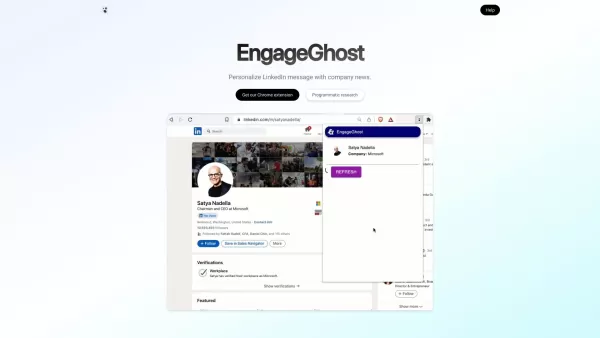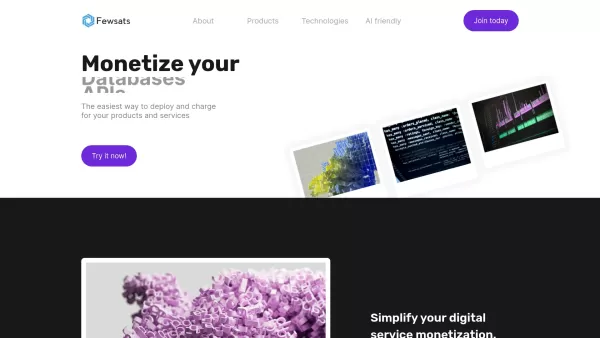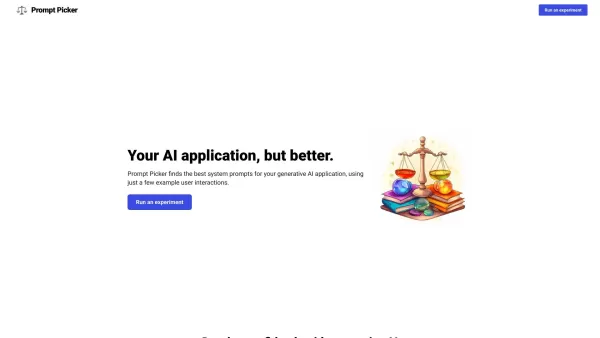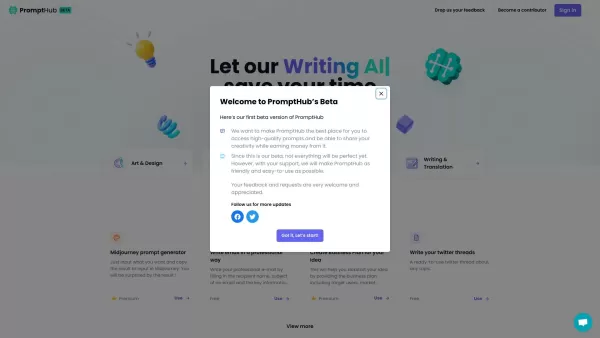EngageGhost
EngageGhost: Customize LinkedIn with News & Tools
EngageGhost Product Information
What is EngageGhost?
EngageGhost enables users to customize LinkedIn messages with relevant company news. It offers a Chrome extension for seamless integration and programmatic research tools.
How to use EngageGhost?
Install the EngageGhost Chrome extension from their website. On LinkedIn, open a message window, and the EngageGhost panel will display. Search and select company news, click 'Insert' to add it to your message, then send.
EngageGhost's Core Features
1. Customize LinkedIn messages with company news2. Chrome extension for smooth integration3. Programmatic tools for targeted research4. Tailored message templates5. Live company news updates
EngageGhost's Use Cases
1. Sales professionals can enhance LinkedIn outreach with recent company news for more engaging messages.2. Recruiters can attract candidates by including relevant company updates in LinkedIn messages.3. Business development teams can use real-time company news to strengthen client communications.
EngageGhost Company
EngageGhost Company name: EngageGhost .
EngageGhost Pricing
EngageGhost Pricing Link: https://www.engageghost.com/pricing
EngageGhost LinkedIn
EngageGhost LinkedIn Link: https://www.linkedin.com/company/engageghost
EngageGhost Screenshot
EngageGhost Reviews
Would you recommend EngageGhost? Post your comment