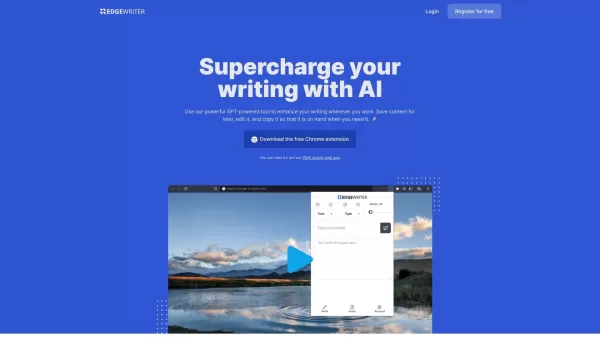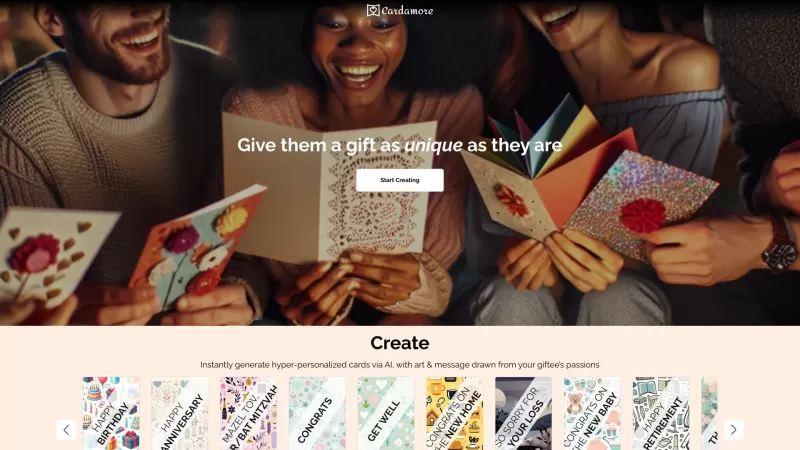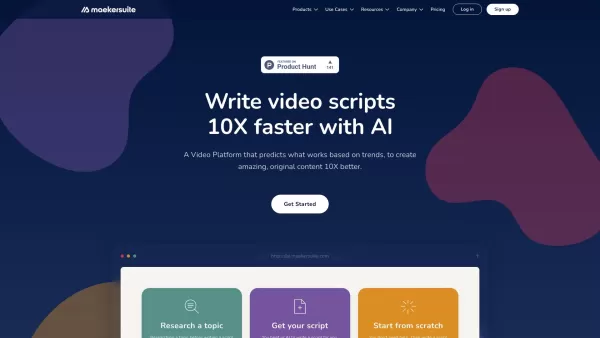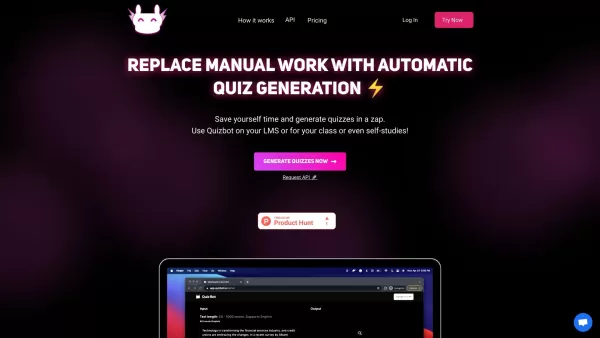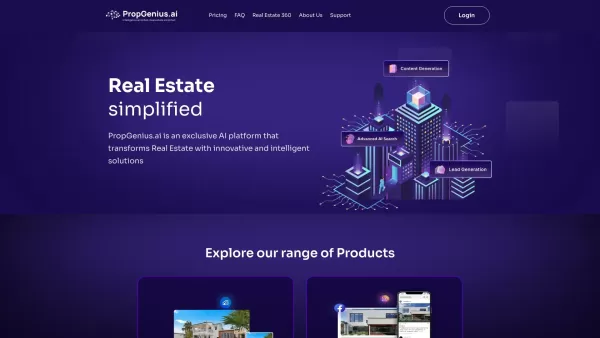EdgeWriter
AI-Powered EdgeWriter for Control and Flexibility
EdgeWriter Product Information
Ever find yourself in need of a writing boost? That's where EdgeWriter comes into play! This nifty AI-powered tool is like having a writing assistant right in your browser, ready to help you craft, edit, and polish your content. It's all about giving you more control over your AI-generated text, letting you save, tweak, and use it wherever and whenever you need.
How to Use EdgeWriter?
Getting started with EdgeWriter is a breeze. First, you'll need to log in or sign up for a free account. Once that's out of the way, grab the web extension for either Chrome or Microsoft Edge. When inspiration strikes or you're stuck on a piece, just click the EdgeWriter icon in your browser. You can then let the AI writer work its magic, creating fresh content or refining what you've already got. Save your work for later, adjust the tone and type to fit your needs, and copy it right into your project. Plus, the web extension lets you manage all your AI writing on the go, making it a smart solution for content management.
EdgeWriter's Core Features
AI Writer Right in Your Browser
Imagine having a personal writing assistant that's always just a click away. That's what EdgeWriter offers, seamlessly integrating into your browser for instant access.
Thoughtful Saving, Editing, and Copying of AI Content
With EdgeWriter, you're not just generating content; you're in control. Save your AI creations, edit them to perfection, and copy them whenever you're ready to use them.
Always-Available Portable Web Extension
Whether you're at home or on the go, EdgeWriter's web extension ensures you can work on your content anytime, anywhere.
Customizable Tone and Type Filters
Want your content to sound a certain way? EdgeWriter lets you tweak the tone and type, giving you unique outputs tailored to your style.
Quick Prompt Filtering
Need to find the right prompt fast? EdgeWriter's filtering options make it easy to zero in on what you need based on key variables.
EdgeWriter's Use Cases
Boost Your Writing Productivity
EdgeWriter is a game-changer for anyone looking to write more efficiently. It streamlines the writing process, helping you get more done in less time.
Generate Unique Content
Whether you're writing for a blog, social media, or any other platform, EdgeWriter helps you create fresh, unique content that stands out.
Edit and Refine AI-Generated Text
Got some AI-generated text that's almost there? EdgeWriter's editing tools let you fine-tune it to perfection.
Manage Content on the Go
With EdgeWriter's portable web extension, managing your content is as easy as pulling out your laptop or phone, no matter where you are.
FAQ from EdgeWriter
- What is EdgeWriter?
- EdgeWriter is an AI-powered tool designed to enhance your writing experience directly from your browser, allowing you to save, edit, and copy AI-generated content with ease.
- How do I use EdgeWriter?
- To use EdgeWriter, log in or register for free, install the web extension for Chrome or Microsoft Edge, and click the EdgeWriter icon in your browser to start writing or editing. You can save, tweak, and copy your content as needed.
- What are the core features of EdgeWriter?
- The core features include an AI writer integrated into your browser, the ability to save, edit, and copy AI content, a portable web extension, customizable tone and type filters, and quick prompt filtering.
- What are the use cases for EdgeWriter?
- EdgeWriter is perfect for enhancing writing productivity, generating unique content, editing AI-generated text, and managing content on the go.
- What is the pricing for EdgeWriter?
- EdgeWriter offers a free registration, with additional premium features available for a subscription fee. Check the official website for the latest pricing details.
EdgeWriter Screenshot
EdgeWriter Reviews
Would you recommend EdgeWriter? Post your comment