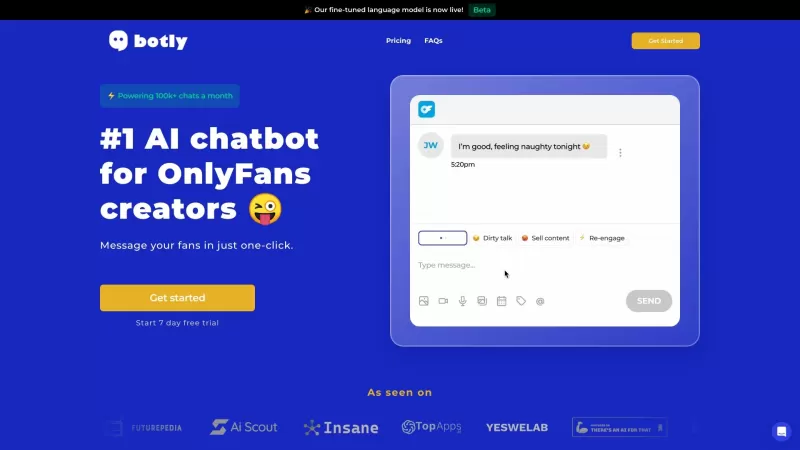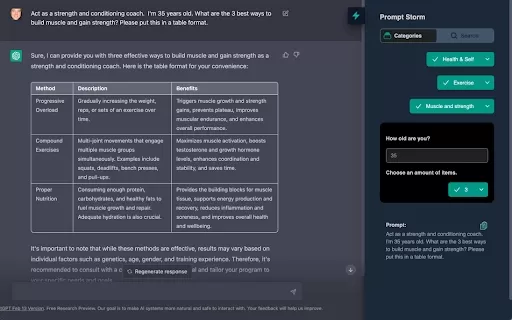Easy Comments-GPT - Chrome Extension
Enhances LinkedIn interactions with ChatGPT-3.5
Easy Comments-GPT - Chrome Extension Product Information
Ever found yourself staring at a LinkedIn post, wanting to leave a comment but struggling to find the right words? Enter Easy Comments-GPT, a nifty Chrome extension that's here to revolutionize your LinkedIn interactions. Powered by the magic of ChatGPT-3.5, this tool is like having a personal assistant for your social media comments. It's designed to make your online engagement not just easier, but also more meaningful and personalized.
So, how do you get started with Easy Comments-GPT? It's as simple as pie. First, you'll want to install the Chrome extension. Once it's up and running, take a moment to set your preferences. This is where you can really make it your own, tailoring the tool to fit your unique voice and style. After that, you're all set to start generating comments that feel like they came straight from you, but without the hassle of crafting them from scratch.
Core Features of Easy Comments-GPT
What makes Easy Comments-GPT stand out? Let's dive into its core features:
Advanced Customization
This isn't a one-size-fits-all solution. You can tweak and tune the extension to match your personal style, ensuring your comments always sound like you.
Language and Genre Selection
Whether you're commenting in English, Spanish, or any other language, Easy Comments-GPT has got you covered. Plus, you can choose the genre of your comment, from professional to casual, to fit the context perfectly.
Quick Comment Creation
Say goodbye to writer's block. With just a few clicks, you can generate a thoughtful comment that adds value to the conversation.
Ease of Use
The interface is designed to be intuitive, so you won't need a manual to get started. It's all about making your life easier.
Automatic Contextualization
The extension smartly analyzes the post you're commenting on, ensuring your comment is relevant and engaging.
Time-Saving Features
Who has time to craft the perfect comment for every post? With Easy Comments-GPT, you can spend less time thinking and more time engaging.
Use Cases for Easy Comments-GPT
Wondering how you can put Easy Comments-GPT to work? Here are some scenarios where it shines:
Customizing Writing Style
Whether you want to sound professional, friendly, or somewhere in between, this tool helps you maintain a consistent voice across your comments.
Multi-lingual Commenting
Engage with a global audience by commenting in multiple languages without breaking a sweat.
Efficient Comment Creation
When you're pressed for time but still want to contribute to the conversation, Easy Comments-GPT is your go-to solution.
Improving Interaction Dynamics on LinkedIn
By providing thoughtful and relevant comments, you can boost your engagement and build stronger connections on the platform.
FAQ from Easy Comments-GPT
- ### How many comments can I create at once?
- With Easy Comments-GPT, you can generate multiple comments in one go, making it super efficient for those busy days when you want to engage with several posts at once.
Easy Comments-GPT - Chrome Extension Screenshot
Easy Comments-GPT - Chrome Extension Reviews
Would you recommend Easy Comments-GPT - Chrome Extension? Post your comment

Easy Comments-GPT es un salvavidas en LinkedIn. ¡Ya no tengo que quedarme mirando las publicaciones intentando pensar en algo inteligente que decir! Es como tener un amigo ingenioso susurrando sugerencias en mi oído. A veces se desvía un poco del tema, pero, oye, es mejor que nada. ¡Dale una oportunidad, no te arrepentirás! 😄
O Easy Comments-GPT é um salva-vidas no LinkedIn! Não preciso mais ficar olhando para os posts tentando pensar em algo inteligente para dizer. É como ter um amigo esperto sussurrando sugestões no meu ouvido. Às vezes, fica um pouco fora do tópico, mas, ei, melhor do que nada! Dê uma chance, você não vai se arrepender! 😊
Easy Comments-GPTはLinkedInで本当に助かる!投稿を見て何をコメントするか考え込む必要がなくなった。まるで賢い友達が耳元で提案してくれるみたい。たまに話題から外れることもあるけど、それでも十分役立つよ!試してみて損はないよ!😊
Easy Comments-GPT는 링크드인에서 정말 도움이 돼! 게시물을 보고 뭐라고 댓글을 달지 고민할 필요가 없어졌어. 마치 똑똑한 친구가 귓속말로 제안해주는 것 같아. 가끔 주제에서 벗어나기도 하지만, 그래도 충분히 유용해! 한번 써봐, 후회하지 않을 거야! 😄
Easy Comments-GPT is a lifesaver on LinkedIn! No more staring blankly at posts trying to come up with something smart to say. It's like having a witty friend whispering suggestions in your ear. Sometimes it's a bit off-topic, but hey, it's better than nothing! Give it a try, you won't regret it! 😄