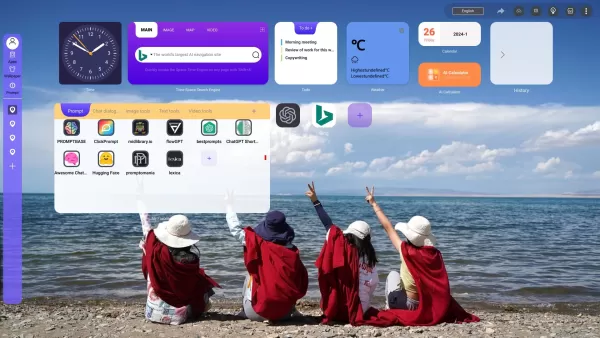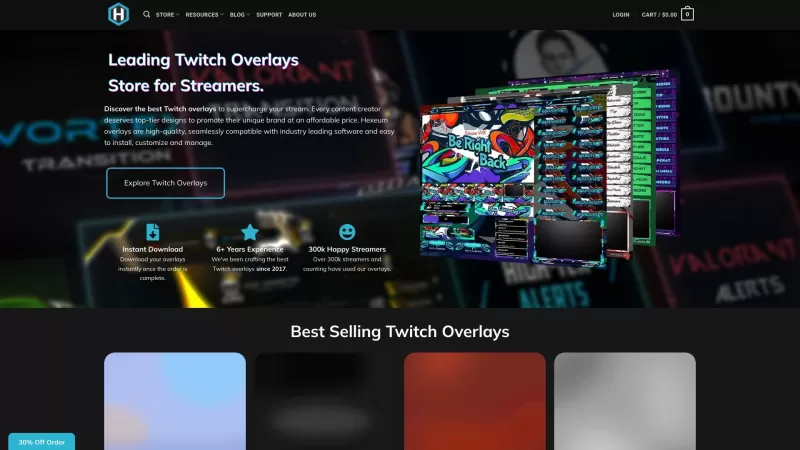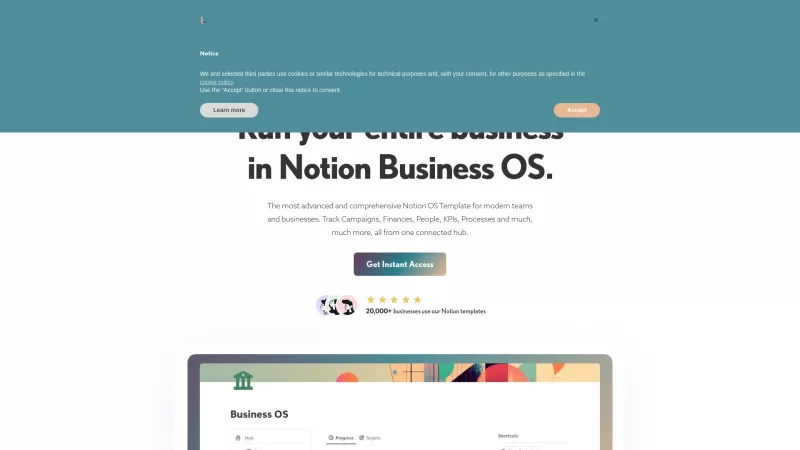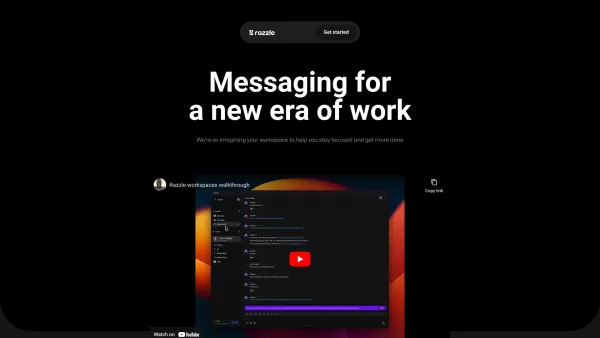Duang AI Tab
Batch Process ChatGPT Prompts for Bulk Queries
Duang AI Tab Product Information
Introducing Duang AI Tab: Your Personalized AI Companion
Ever felt like you needed an extra set of hands—or maybe an extra brain—when navigating through pages online? Enter Duang AI Tab, your ultimate sidekick for getting things done smarter and faster. Whether you're brainstorming content, diving into research, or just trying to save time, this nifty tool has got your back. So what exactly is Duang AI Tab? Think of it as your personal assistant for all things AI-related. With Duang AI Tab, you can summon GPTS (General Prompting Technology System) on any webpage, anytime you want. No more switching tabs or losing track of your favorite prompts—you’ve got them all neatly organized in one place. Plus, it lets you seamlessly command search engines straight from where you're browsing. It’s like having your very own AI copilot by your side.Getting Started with Duang AI Tab
Using Duang AI Tab is simple. First, install the browser extension—it’s quick and easy. Once installed, just activate it whenever you need access to GPTS, your prompts, or even a quick search. The interface is intuitive, so you’ll feel right at home within seconds.The Magic Behind Duang AI Tab
Here’s why Duang AI Tab stands out from the crowd:- 1-Click Access: Need GPTS or a prompt? One click and it’s there.
- All Prompts in One Place: Organize your favorites effortlessly.
- Command Search Engines Anywhere: No more leaving the page—search directly from wherever you are.
Where Duang AI Tab Shines
From creative tasks to productivity hacks, Duang AI Tab fits perfectly into different scenarios:- Content Creation: Get inspired with AI-generated prompts tailored for writers and thinkers.
- Research: Let AI lend a hand when you’re digging deep into topics.
- Productivity: Save time by skipping the hassle of switching between apps and websites.
Frequently Asked Questions About Duang AI Tab
- Q: How do I install Duang AI Tab?
- A: Installation is straightforward. Just head over to your browser’s extensions store, search for Duang AI Tab, and click "Add to Chrome" (or Firefox/Safari).
- Q: Can I customize the prompts?
- A: Absolutely! Duang AI Tab gives you full control over your prompts. You can tweak, add, or delete them based on your needs.
- Q: Is Duang AI Tab free to use?
- A: While basic features are available for free, premium plans unlock advanced functionalities and more customization options.
- Q: Does Duang AI Tab work on mobile devices?
- A: At the moment, Duang AI Tab is designed for desktop browsers. However, future updates may bring mobile compatibility.
Duang AI Tab Screenshot
Duang AI Tab Reviews
Would you recommend Duang AI Tab? Post your comment