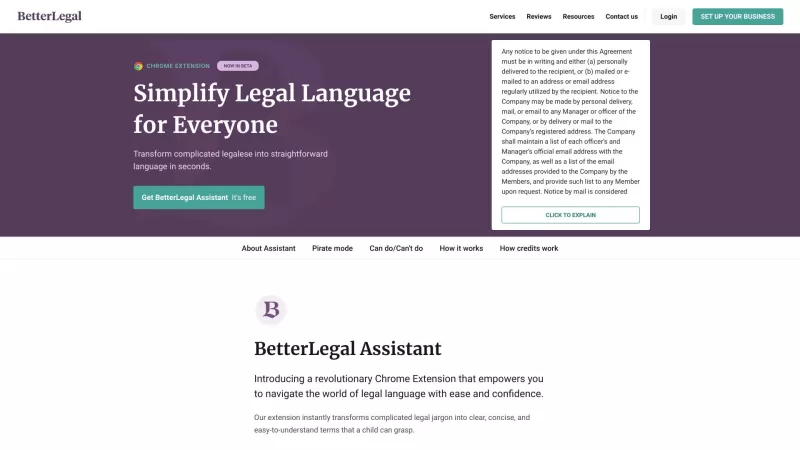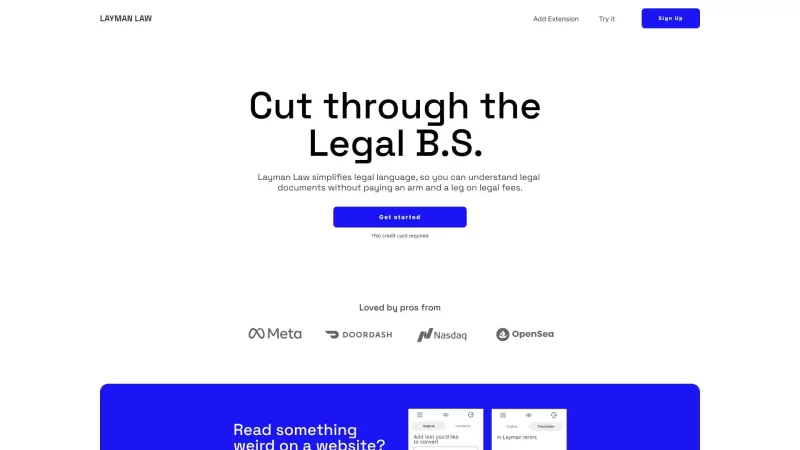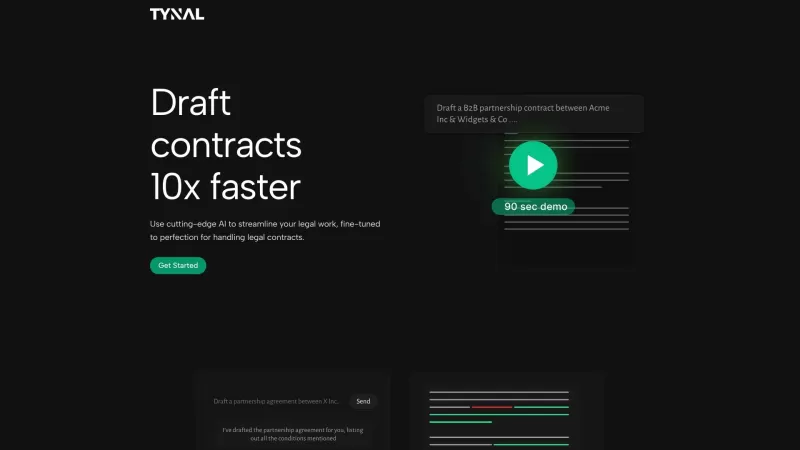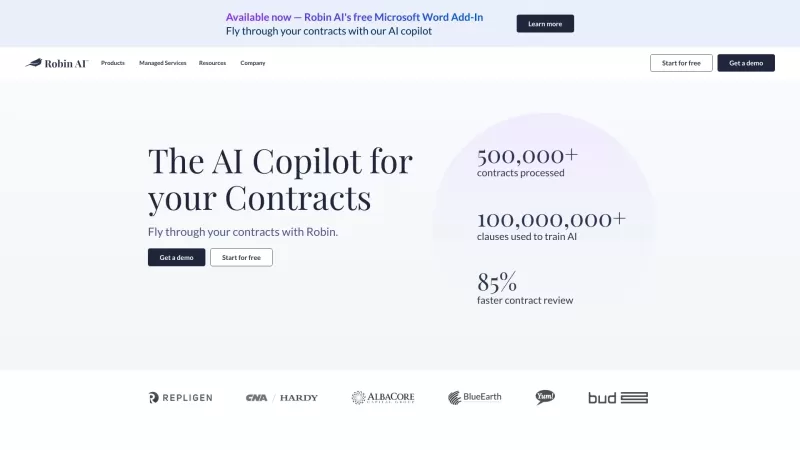Dropbox Sign
Electronic Signatures Send Manage
Dropbox Sign Product Information
If you've ever found yourself buried under a mountain of paperwork, wishing there was a simpler way to get signatures on documents, Dropbox Sign might just be the solution you're looking for. This tool is designed to streamline the process of sending, receiving, and managing legally binding electronic signatures. It's like having a digital pen that works across the globe, making your life a whole lot easier.
How to Use Dropbox Sign?
Getting started with Dropbox Sign is as easy as pie. Just sign up for an account, and you're ready to roll. From there, you can prepare your documents, send them out for signatures, and keep track of everything without breaking a sweat. It's like having a personal assistant dedicated to managing your agreements.
Dropbox Sign's Core Features
What makes Dropbox Sign stand out? Let's dive into its core features:
Sign Documents Online
Gone are the days of printing, signing, and scanning. With Dropbox Sign, you can sign documents right from your computer or mobile device.
Create Electronic Signatures
Create your unique electronic signature that's legally binding. No more fumbling with a pen or worrying about illegible scribbles.
Create Templates
Save time by creating templates for those documents you send out repeatedly. It's like having a shortcut to efficiency.
Fill and Sign PDFs
Need to fill out a PDF and sign it? Dropbox Sign makes it a breeze, turning what used to be a chore into a quick task.
Complete Online Contracts
From employment agreements to lease contracts, complete them online with ease. It's like having a virtual notary at your fingertips.
Document Management
Keep all your signed documents organized and easily accessible. It's like having a digital filing cabinet that never loses a paper.
Dropbox Sign's Use Cases
You might be wondering where Dropbox Sign can fit into your life. Here are some scenarios where it shines:
Sales and Business Development
Quickly get contracts signed to close deals faster. It's like having a secret weapon in your sales arsenal.
Human Resources
Streamline onboarding processes with electronic signatures for employment agreements and other HR documents. It's a game-changer for HR departments.
Startups
For startups on the go, Dropbox Sign keeps the paperwork moving without slowing you down. It's like having an extra pair of hands.
Financial Technology
Securely sign financial documents and agreements online. It's like having a bank vault for your digital signatures.
Real Estate
From lease agreements to purchase contracts, Dropbox Sign helps real estate professionals close deals efficiently. It's like having a real estate agent's best friend.
On-Demand Services
Get agreements signed quickly for on-demand services, ensuring you're always ready to serve your customers. It's like having a turbo button for your business.
FAQ from Dropbox Sign
- What is Dropbox Sign?
- Dropbox Sign is an electronic signature platform that simplifies the process of sending, receiving, and managing legally binding signatures.
- How much does Dropbox Sign cost?
- For detailed pricing, visit the Dropbox Sign pricing page at https://sign.dropbox.com/products/dropbox-sign/pricing.
- What are the core features of Dropbox Sign?
- The core features include signing documents online, creating electronic signatures, creating templates, filling and signing PDFs, completing online contracts, and document management.
For any questions or support, you can reach out to Dropbox Sign's customer service through their contact us page at https://sign.dropbox.com/form/contact-us-general. Whether it's support, refunds, or general inquiries, they've got you covered.
Ready to dive in? Log into your Dropbox Sign account at https://app.hellosign.com/account/logIn or sign up for a new account at https://app.hellosign.com/account/signUp.
Stay connected with Dropbox Sign on social media. Follow them on Facebook, YouTube, and Twitter to keep up with the latest updates and tips.
Dropbox Sign Screenshot
Dropbox Sign Reviews
Would you recommend Dropbox Sign? Post your comment