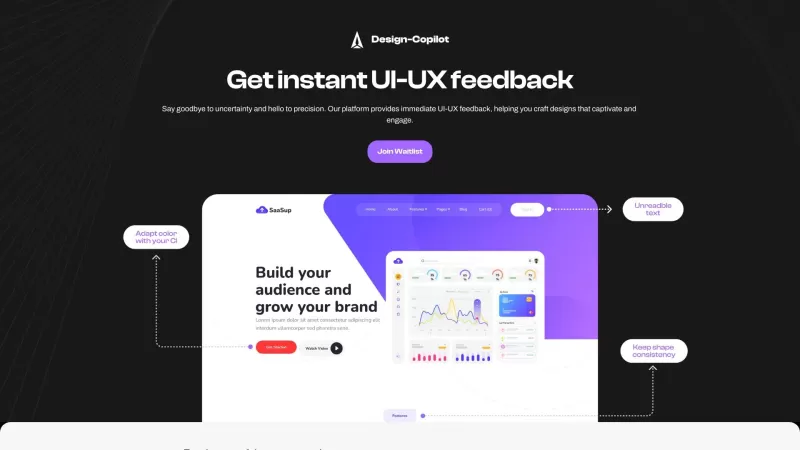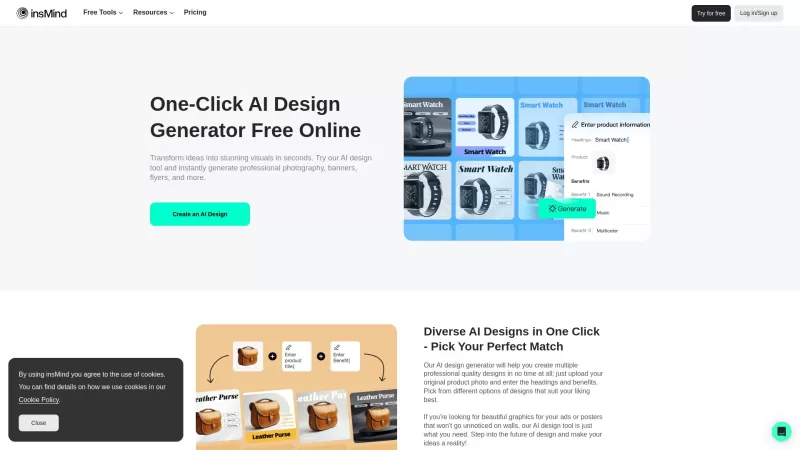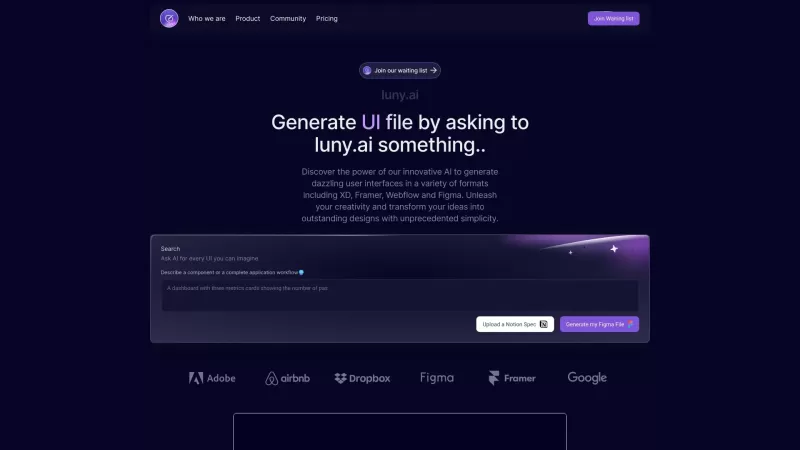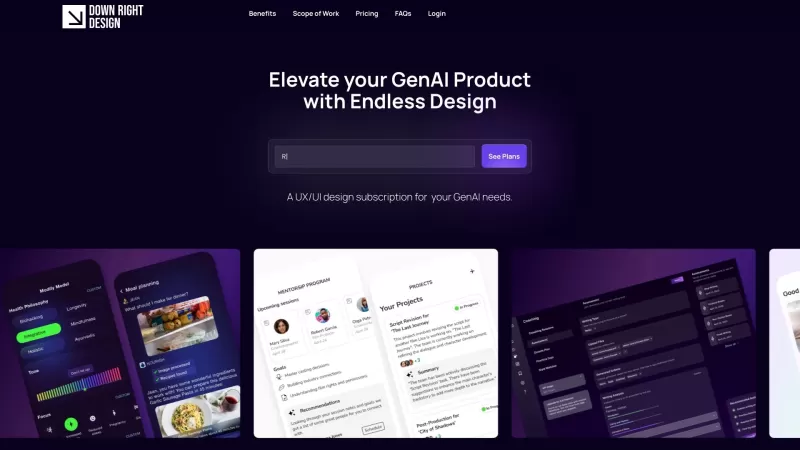Design Copilot
Real-time UI/UX feedback for captivating designs.
Design Copilot Product Information
Ever wondered what it's like to have a design guru right by your side, guiding you through every pixel and palette choice? That's where Design Copilot comes in—a nifty AI-powered platform that's like having a personal UI/UX mentor. It's designed to help everyone from budding designers to seasoned product owners and agencies craft designs that not only look good but truly captivate users.
How to Harness the Power of Design Copilot?
Getting started with Design Copilot is a breeze! You can either drag and drop your designs into the platform or, if you're a Figma user, take advantage of the seamless Figma plugin for instant feedback. Once your design is in, Design Copilot springs into action, analyzing everything from color schemes and typography to layout and beyond. But it doesn't stop there; it also dives into user flow analysis and ensures your designs meet accessibility standards. It's like having a whole team of experts at your fingertips!
Dive Into Design Copilot's Core Features
Expert Design Feedback
Imagine getting real-time critiques from a seasoned design professional. That's exactly what Design Copilot offers, providing you with expert insights to refine your work.
User Flow Analysis
Ever worried about how users will navigate through your design? Design Copilot examines user flows, ensuring your design is not just beautiful but also intuitive and user-friendly.
Accessibility Compliance
Making sure your design is accessible to everyone is crucial, and Design Copilot helps you validate that your work complies with accessibility standards.
UI Guidelines
Sticking to UI best practices can be a challenge, but with Design Copilot's guidelines, you'll have a roadmap to follow, ensuring your designs are top-notch.
Drag & Drop
Simplicity is key. Just drag and drop your designs, and let Design Copilot do the heavy lifting.
Seamless Integration with Figma Plugin
For Figma users, integrating Design Copilot is as easy as installing a plugin, making your design process smoother and more efficient.
Who Can Benefit from Design Copilot?
Designers looking to get instant feedback on their creations will find Design Copilot invaluable. Product owners who want to elevate their product's UX/UI will appreciate the detailed analysis and recommendations. And for agencies, it's a game-changer, helping them produce designs that are not only visually stunning but also user-friendly and compliant with accessibility standards.
Frequently Asked Questions about Design Copilot
- ### What is Design Copilot?
- Design Copilot is an AI-powered platform that provides real-time UI/UX feedback to enhance design quality.
- ### How does Design Copilot work?
- It analyzes designs through drag-and-drop or a Figma plugin, offering instant recommendations on various design elements and ensuring compliance with user flow and accessibility standards.
- ### What are the core features of Design Copilot?
- Expert design feedback, user flow analysis, accessibility compliance, UI guidelines, drag-and-drop functionality, and integration with Figma.
- ### Who can benefit from using Design Copilot?
- Designers, product owners, and agencies seeking to improve their designs' quality and user experience.
- ### Does Design Copilot offer pricing plans?
- Yes, Design Copilot provides various pricing plans to suit different needs and budgets.
So, if you're ready to elevate your design game, give Design Copilot a try. It's like having a design mentor that's always on call, ready to help you create designs that truly stand out.
Design Copilot Screenshot
Design Copilot Reviews
Would you recommend Design Copilot? Post your comment