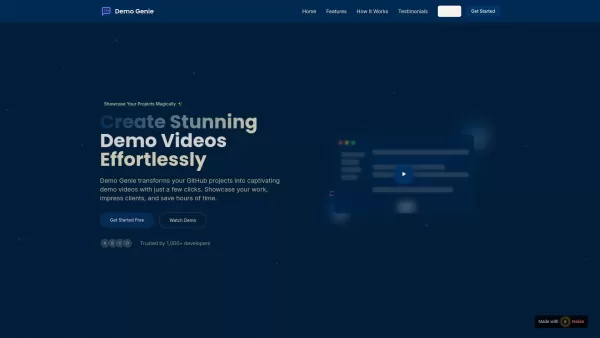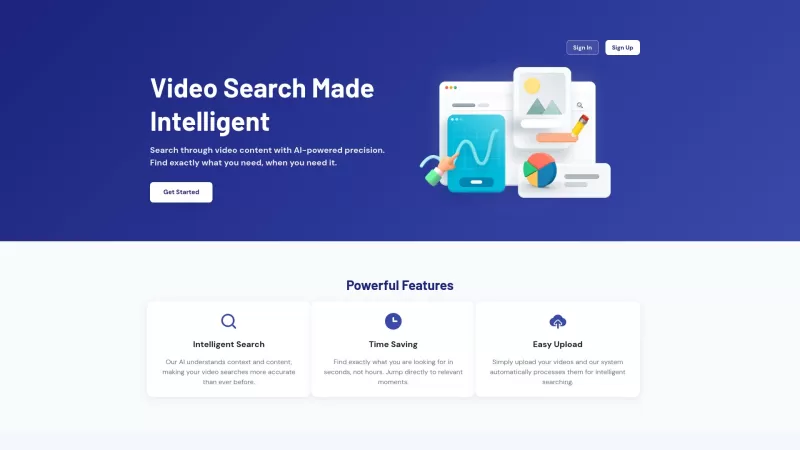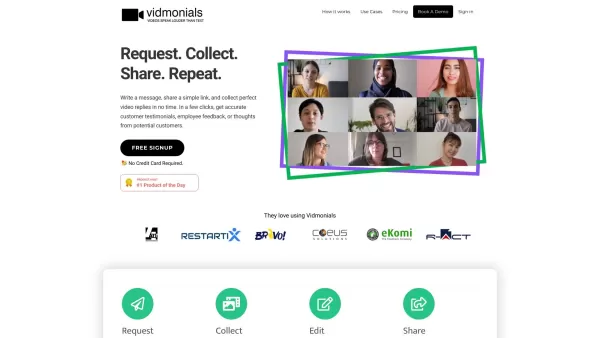DemoGenie
Code Updates to Demo Videos
DemoGenie Product Information
Ever wondered how to effortlessly showcase the latest updates in your code to clients or stakeholders? That's where DemoGenie steps in, transforming your recent code changes into captivating demo videos with just a few clicks. It's like having a personal video producer for your software projects, making it a breeze to highlight your progress and new features.
How to Use DemoGenie?
Getting started with DemoGenie is as simple as pie. First, you'll want to connect your GitHub account to the platform. Once you're in, just describe what parts of your recent work you're eager to showcase. Then, sit back and relax while DemoGenie does its magic, generating a slick demo video that perfectly captures your project's latest developments.
DemoGenie's Core Features
GitHub Integration
Seamlessly connect your GitHub repositories to DemoGenie. This integration makes it easy to pull in your latest code changes and turn them into visual demos.
AI-Powered Descriptions
DemoGenie isn't just about visuals; it uses AI to craft compelling descriptions that accompany your demo videos. This means your audience gets not just a show but a story behind your updates.
Automated Video Creation
Forget about spending hours editing videos. DemoGenie automates the entire process, from selecting key changes to producing a polished video, saving you time and effort.
Easy Sharing
Once your demo video is ready, sharing it is a snap. Whether it's for a client meeting, a presentation, or a social media post, DemoGenie makes it easy to get your video out there.
DemoGenie's Use Cases
Showcasing Project Progress to Clients
Imagine being able to show clients exactly what's new in your project without them needing to dive into the code. DemoGenie makes this possible, keeping your clients in the loop and engaged with your progress.
Generating Demo Videos for Presentations
Need a quick and professional demo for your next presentation? DemoGenie can generate one in no time, helping you impress your audience with the latest updates in your software.
Highlighting New Features in Software Updates
When you roll out new features, DemoGenie can create videos that focus on these updates, helping your users understand and appreciate the enhancements you've made.
FAQ from DemoGenie
- Is DemoGenie free to use?
- Check out the pricing page on the DemoGenie website to find out more about our plans and whether there's a free option available.
- Can I use DemoGenie for private repositories?
- Absolutely, DemoGenie supports private repositories, ensuring your project's confidentiality while still allowing you to create demos.
DemoGenie Company
Founded under the banner of Demo Genie, this company is all about simplifying how developers and teams communicate their work through video. Curious to learn more? Head over to the about us page.
DemoGenie Login
Ready to dive in? Log into your DemoGenie account here: DemoGenie Login.
DemoGenie Sign Up
New to DemoGenie? Get started by signing up at DemoGenie Sign Up.
DemoGenie Github
Explore more about DemoGenie's development on GitHub at DemoGenie Github.
DemoGenie Screenshot
DemoGenie Reviews
Would you recommend DemoGenie? Post your comment