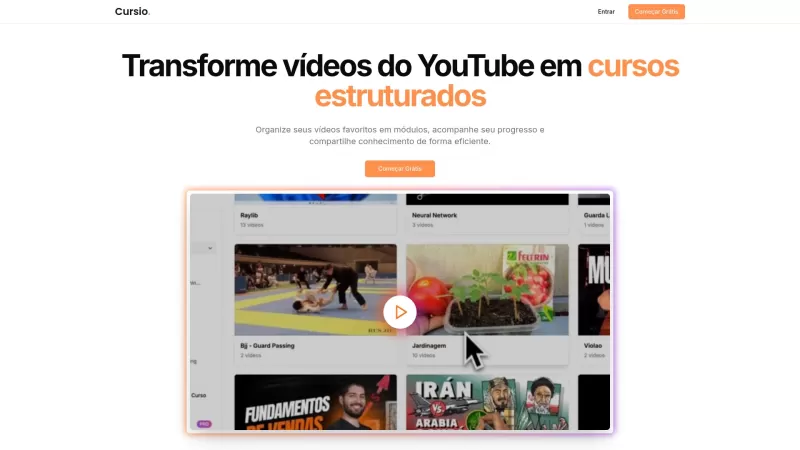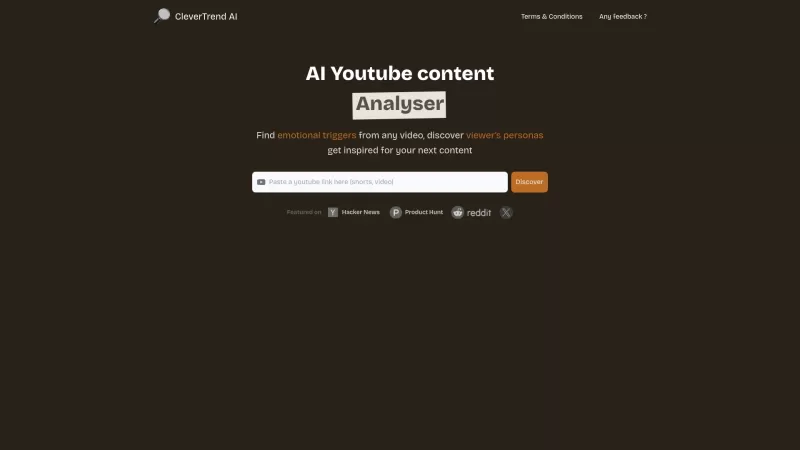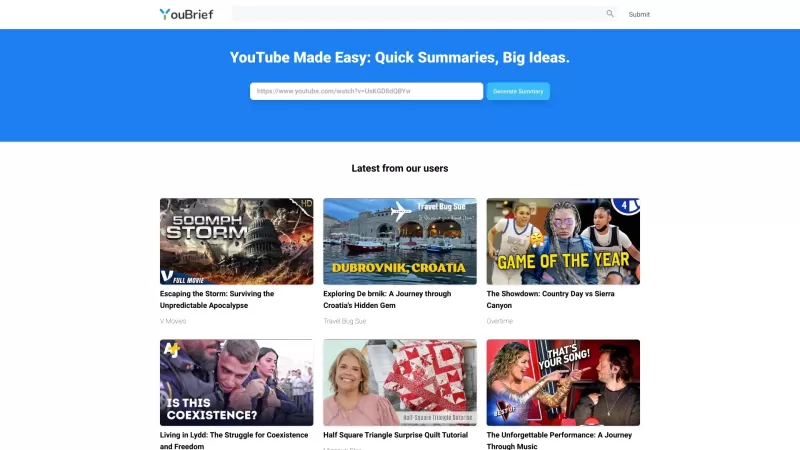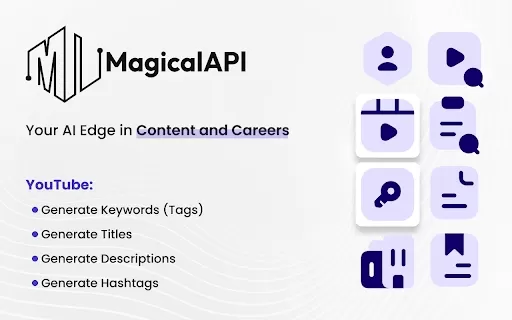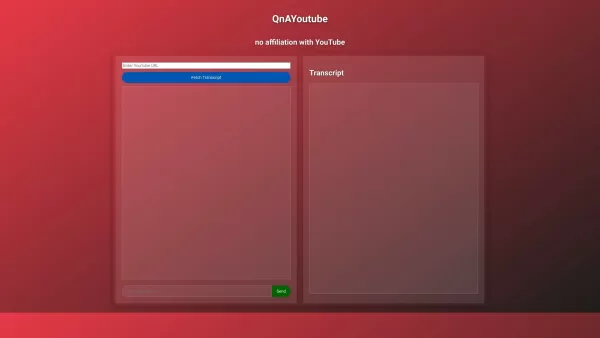Cursio
YouTube Playlists to Courses Converter
Cursio Product Information
Ever stumbled upon a goldmine of educational YouTube videos but found yourself lost in the endless sea of content? That's where Cursio comes in. This nifty platform is your go-to for turning those scattered YouTube playlists into neatly structured online courses. Whether you're a teacher, a student, or just someone passionate about learning, Cursio helps you organize, manage, and share educational content like a pro. It's all about enhancing your learning journey with tools that let you create courses from YouTube videos, keep tabs on your progress, and make the whole experience smooth and engaging.
How to Use Cursio?
Getting started with Cursio is a breeze. First, you'll want to sign up for a free account—head over to Cursio Sign up and get yourself registered. Once you're in, dive into your favorite YouTube playlists and import them into Cursio. Now comes the fun part: organizing those videos into modules that make sense for your learning path. Track your progress as you go, and when you're ready, share your meticulously crafted courses with others. It's that simple, and before you know it, you'll be navigating through your learning journey with ease.
Cursio's Core Features
Cursio isn't just another tool; it's packed with features designed to make your educational experience better. Start by importing videos from YouTube—bring in those gems you've found and let Cursio work its magic. Next, organize these videos into modules. Whether it's breaking down a complex topic or just keeping things tidy, modules help you stay on track. Speaking of which, Cursio lets you track your progress through these courses, so you'll always know how far you've come. And when you're proud of what you've created, share your organized courses with the world.
Cursio's Use Cases
Imagine you're a teacher looking to transform your educational YouTube playlists into a structured online course. Cursio is perfect for that. Or maybe you're a learner wanting to create modules for different topics using YouTube videos. With Cursio, you can do just that, tailoring your learning experience to fit your needs and interests. It's all about making education more accessible and engaging, no matter who you are.
FAQ from Cursio
- ### How does the YouTube video import work?
- Importing videos from YouTube is straightforward. Simply connect your YouTube account, select the playlists you want to use, and Cursio will bring them into your course structure.
- ### How does the free trial period work?
- Cursio offers a free trial period for new users to explore the platform. During this time, you can access all features without any cost. Just remember to cancel before the trial ends if you don't want to continue with a paid plan.
- ### What payment methods are accepted?
- Cursio accepts various payment methods, including credit cards, PayPal, and other popular online payment options. Check the pricing page at Cursio Pricing for more details.
- ### Can I share my organized courses?
- Absolutely! One of the joys of using Cursio is the ability to share your structured courses with others. Whether it's with students, colleagues, or the broader learning community, sharing is caring!
- ### How does cancellation work?
- Canceling your Cursio subscription is easy. Just log into your account at Cursio Login, go to your account settings, and follow the prompts to cancel. Remember, you can still access your courses until the end of your billing cycle.
Cursio, the innovative platform designed to revolutionize your learning experience, is brought to you by Cursio Company. They're all about making education more structured and accessible, and you can find out more about them and their mission by visiting their site.
Cursio Screenshot
Cursio Reviews
Would you recommend Cursio? Post your comment