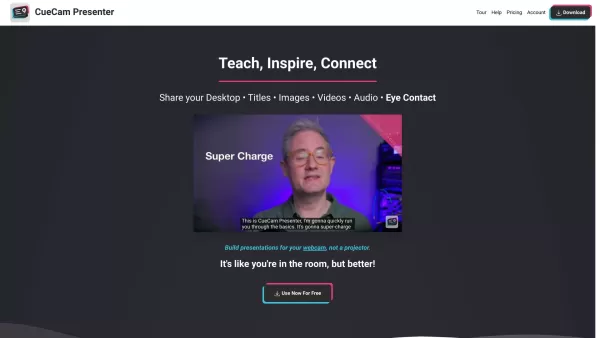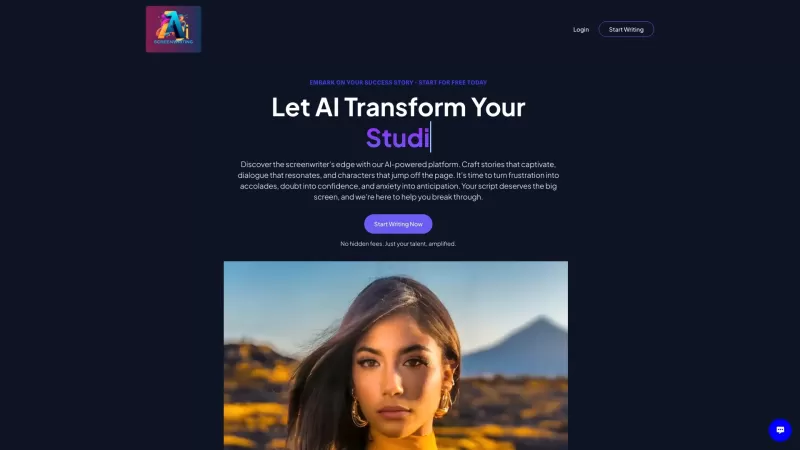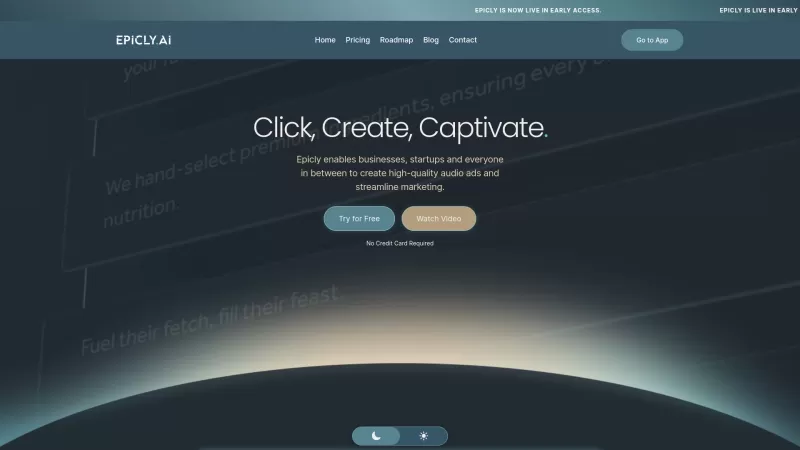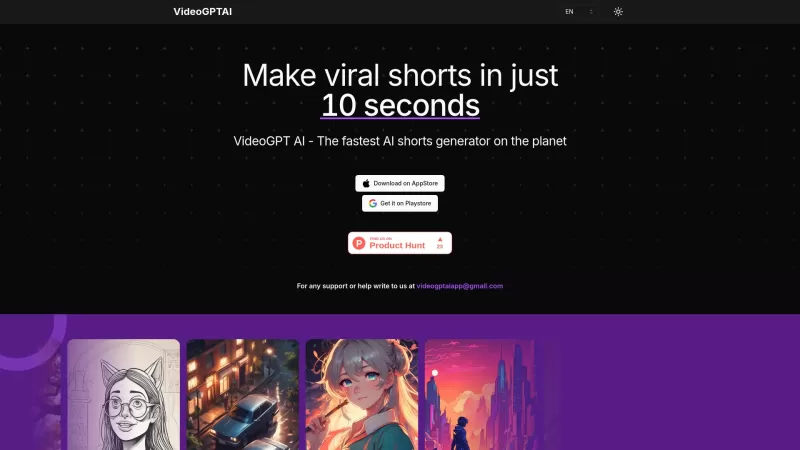CueCam
Enhanced Video Calls
CueCam Product Information
Ever wished you could jazz up your video calls with more than just your face? Enter CueCam—a game-changer for anyone who wants to enhance their virtual presentations or meetings. This nifty tool equips your Mac with a virtual camera and microphone, allowing you to seamlessly integrate content from your iPhone and iPad. Whether you're drawing on the fly with your iPad or using your iPhone as a teleprompter, CueCam makes it all possible.
How to Get Started with CueCam?
Getting started with CueCam is as easy as pie. First, download the app on your Mac. Next, connect your iPhone and iPad to your Mac. Now, you can use your iPhone not just as a camera but also as a handy teleprompter and a preview window. Meanwhile, your iPad becomes your canvas for drawing—perfect for those who need to sketch or annotate during a call.
CueCam's Standout Features
Virtual Camera and Mic for Mac
Transform your Mac into a powerhouse for video calls with CueCam's virtual camera and mic setup. It's like having a professional studio at your fingertips.
Seamless Integration with iPhone and iPad
Your iPhone and iPad aren't just sitting idle; with CueCam, they become integral parts of your video setup, allowing you to add layers of interactivity and professionalism.
Unleash Your Creativity with iPad Drawing
Need to illustrate a point or annotate a document? Your iPad turns into a drawing tool, letting you express ideas visually right during your video calls.
Ways to Use CueCam
Teaching
Educators, rejoice! With CueCam, you can share educational content effortlessly and use the teleprompter feature to deliver your lessons smoothly.
Presenting Your Work
Showcase your designs and ideas with flair. Use your iPad to draw directly on your work, making your presentations more engaging and interactive.
Sports Coaching
Coaches can analyze game footage, provide inspirational talks, and even add music to their sessions to keep their athletes motivated and engaged.
Sales Calls and Software Demos
Keep your sales pitches smooth with the teleprompter feature for notes, and seamlessly transition to screen sharing to demonstrate your product's features.
Testimonials
Elevate your video testimonials with CueCam. Engage your audience more effectively and enhance the overall quality of your meetings.
Frequently Asked Questions about CueCam
- What does CueCam do?
- CueCam transforms your video calls by integrating content from your iPhone and iPad, providing you with a virtual camera and mic, and enabling you to draw, use a teleprompter, and more.
For any support queries, reach out to CueCam's customer service at [email protected]. For more contact options, visit the contact us page.
CueCam is brought to you by Good To Hear Ltd. To learn more about the company, check out the about us page.
Interested in pricing? Head over to CueCam's pricing page to find a plan that suits your needs.
Want to see CueCam in action? Check out their YouTube channel for demos and tutorials.
CueCam Screenshot
CueCam Reviews
Would you recommend CueCam? Post your comment