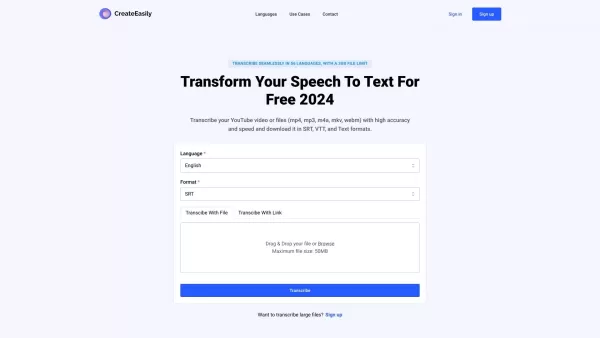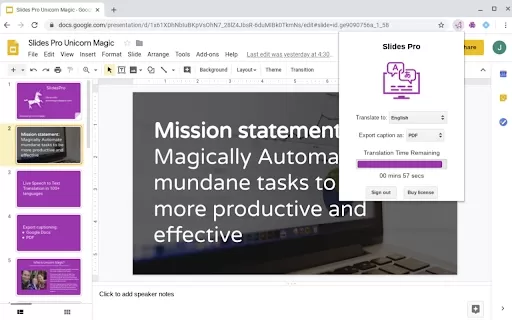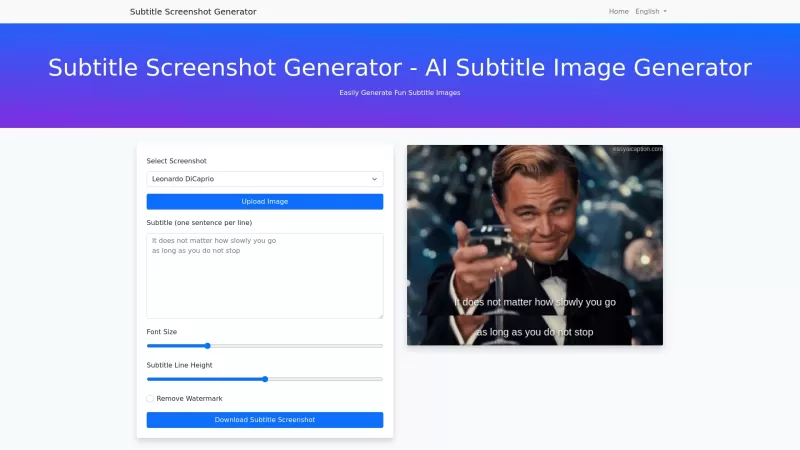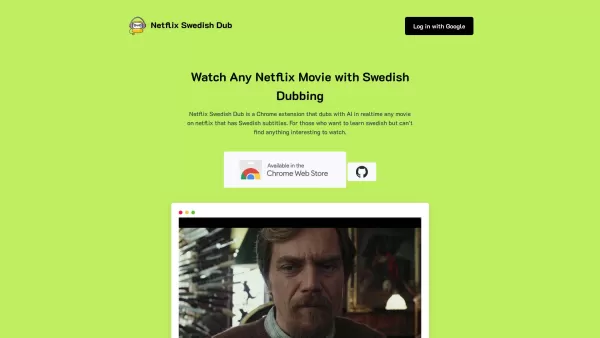CreateEasily
Speech-to-Text Tool: 2GB, YouTube, 99 Languages
CreateEasily Product Information
If you're a content creator constantly on the hunt for tools to streamline your workflow, CreateEasily might just be your new best friend. This nifty tool offers free speech-to-text transcription for audio and video files up to 2GB, transforming your content creation process into a breeze. Imagine being able to repurpose your content faster than ever, with the added perks of YouTube integration, encryption, and the ability to translate your transcripts into 99 different languages. It's like having a multilingual assistant at your fingertips!
How to Make the Most Out of CreateEasily
Ready to dive in? Using CreateEasily is as easy as pie. Simply upload your audio files in formats like mp3, mp4, mkv, wav, or mpeg, or paste links from popular platforms such as YouTube, Dailymotion, Vimeo, or Apple Podcasts. Within moments, CreateEasily works its magic, converting your audio into spot-on text. Once it's done, you can download your transcriptions in various formats—be it SRT, VTT, or plain text—ready to be used however you see fit.
What Makes CreateEasily Stand Out?
- Free Speech-to-Text Tool: No need to break the bank to get quality transcription.
- Accurate Transcription: Handles files up to 2GB with precision.
- YouTube Integration: Seamlessly works with your YouTube content.
- Encryption: Keeps your data secure.
- Translation into 99 Languages: Expand your reach globally.
Why Should You Use CreateEasily?
- Boosting SEO Optimization: Transcripts can enhance your SEO efforts.
- Enhanced Accessibility: Make your content more accessible to a broader audience.
- Improved Content Engagement: Keep your viewers hooked with easy-to-read transcripts.
- Education and Learning Support: A boon for educators and learners alike.
- Content Repurposing: Turn one piece of content into many with ease.
- Global Reach: Break language barriers and connect with a worldwide audience.
Need a helping hand? You can reach out to CreateEasily's support team via email. For more detailed contact information, pop over to their contact us page.
Curious about the masterminds behind CreateEasily? It's brought to you by CerebroX Technologies. Want to learn more about them? Check out their about us page.
Already eager to get started? Log in to your CreateEasily account at this link. Not a member yet? No worries, sign up here: CreateEasily Sign Up.
Wondering about the cost? Peek at their pricing details at CreateEasily Pricing. You might be pleasantly surprised at how budget-friendly it can be!
CreateEasily Screenshot
CreateEasily Reviews
Would you recommend CreateEasily? Post your comment