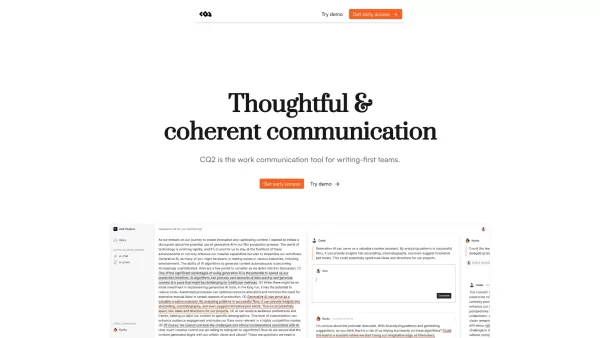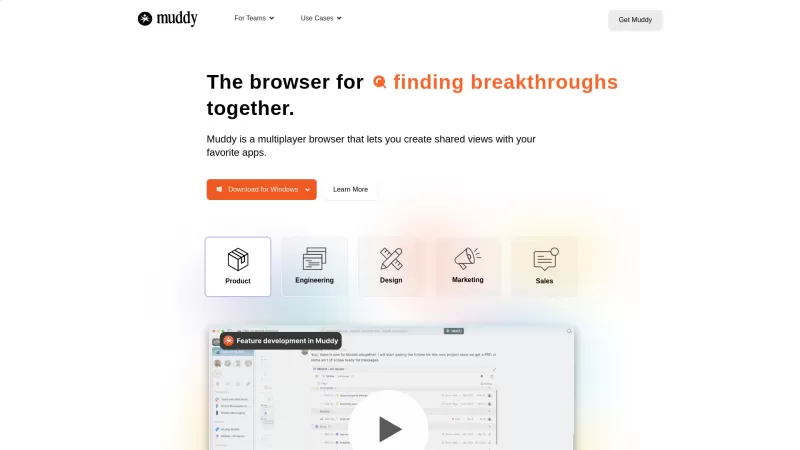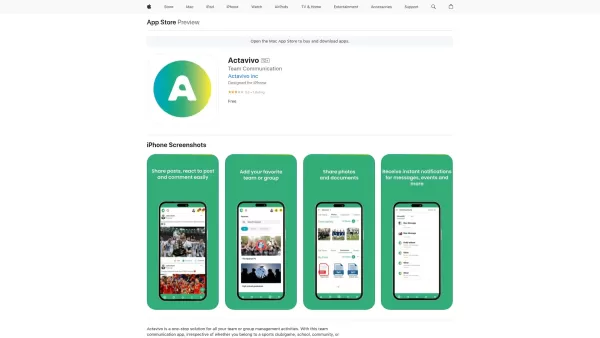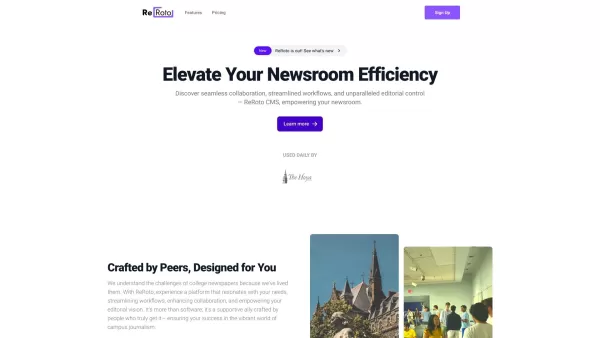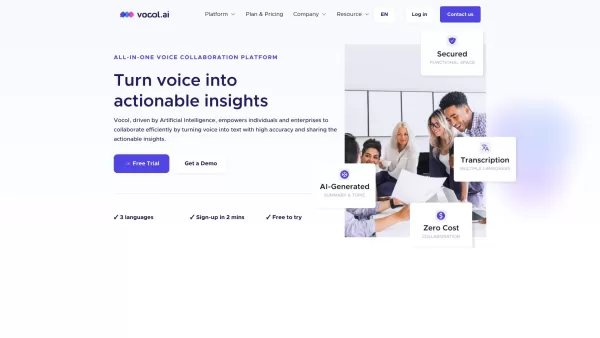CQ2
Organize communication chaos with posts & chat.
CQ2 Product Information
Ever felt like your team's communication is a tangled mess? Meet CQ2, the work communication tool designed for teams that thrive on written communication. It's not just another app; it's a game-changer for how you share updates, plans, and brainstorm ideas.
How to Use CQ2?
Getting started with CQ2 is as easy as pie. First, you'll want to dive into creating posts and setting up chat channels. This is where you'll share everything from daily updates to big project plans. For those smaller, quick-fire discussions, the chat feature is your go-to. But what really sets CQ2 apart is its unique sliding panes design with quote-level threads. It's like having a superpower that lets you zero in on one thing without getting distracted by everything else.
And if you think that's cool, wait until you try CQ2's AI features. Auto summarization? Check. Generating actionables? You bet. It even identifies unanswered questions, so nothing slips through the cracks. Plus, you can connect CQ2 with all the other tools your team loves, or even run your own instance for that extra control over your data. And when it's crunch time, switch to Focus Mode and watch those distractions melt away.
CQ2's Core Features
Organize Communication Chaos with Posts & Chat
Forget about endless email chains and scattered messages. With CQ2, you can keep everything in one place, making it easy to find what you need when you need it.
Unique Sliding Panes Design with Quote-Level Threads
Ever tried to focus on a specific part of a conversation? CQ2's design makes it a breeze, letting you zoom in on the details that matter most.
AI Capabilities for Auto Summarization and Generating Actionables
Let CQ2's AI do the heavy lifting. It'll summarize long discussions and even suggest next steps, so you can move forward faster.
Focus Mode for Distraction-Free Work
When you need to get stuff done, Focus Mode is your best friend. It's like putting blinders on, but in a good way.
Integration with Other Tools
CQ2 plays nice with your existing tech stack. Connect it with your favorite tools and watch your productivity soar.
Open Source
Being open source means CQ2 is built by the community, for the community. It's transparent, customizable, and always improving.
CQ2's Use Cases
Collaborative Writing and Editing
Whether you're drafting a report or polishing a proposal, CQ2 makes it easy to work together without stepping on each other's toes.
Team Discussions and Brainstorming
Throw out your ideas and watch them grow. CQ2's environment is perfect for sparking creativity and driving innovation.
Project Management and Task Tracking
Keep your projects on track and your tasks organized. With CQ2, you'll never miss a deadline again.
FAQ from CQ2
- Is CQ2 suitable for large teams?
- Absolutely! CQ2 scales to meet the needs of teams of all sizes. Its robust features ensure that even as your team grows, your communication stays streamlined and effective.
For any questions or support, you can reach out to the CQ2 team at [email protected]. If you're curious about pricing, check out their pricing page at CQ2 Pricing. And for the tech-savvy folks out there, dive into the open-source world of CQ2 on GitHub.
CQ2 Screenshot
CQ2 Reviews
Would you recommend CQ2? Post your comment