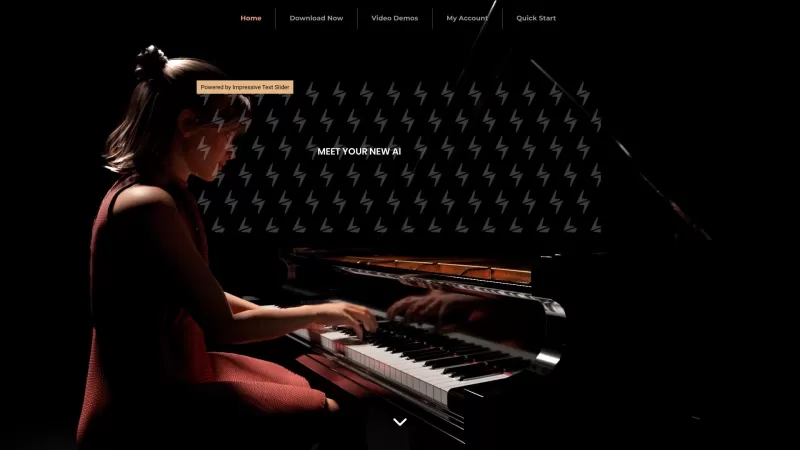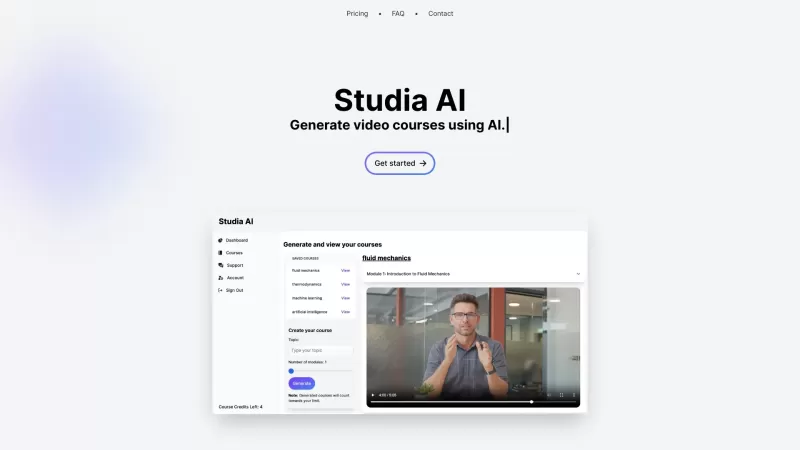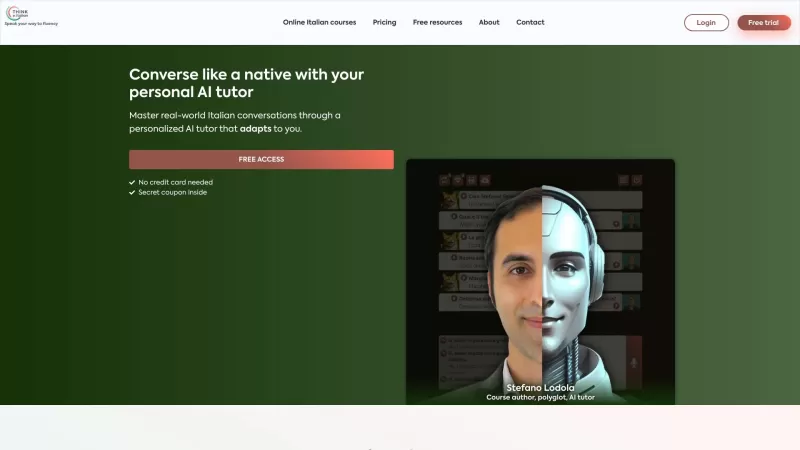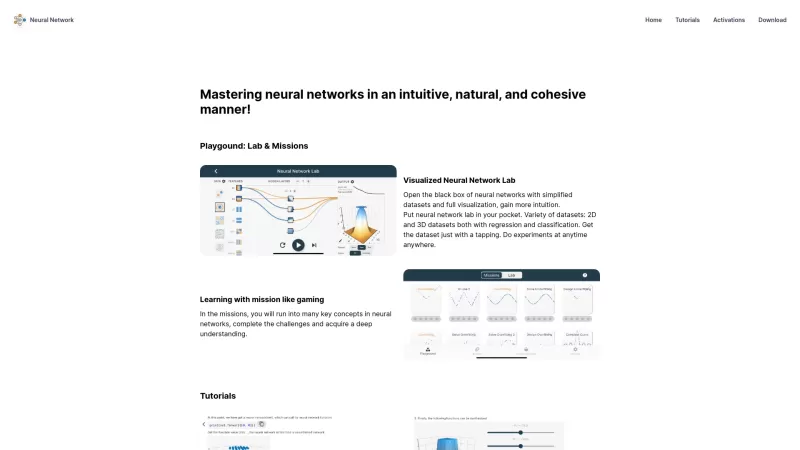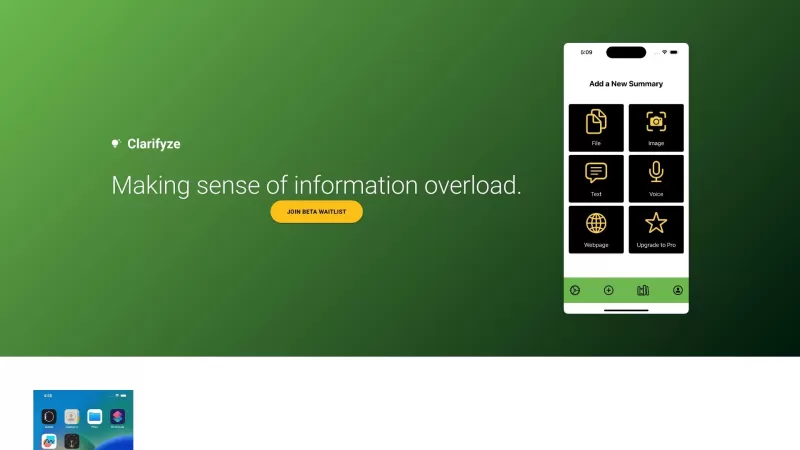Concert Creator
Audio to Piano: Hyper-Realistic Performances
Concert Creator Product Information
Ever dreamt of turning your favorite tunes into a dazzling virtual concert? Well, Concert Creator is your ticket to doing just that! This nifty tool lets you transform any audio into not just a concert, but also a comprehensive music lesson. It's like having your own personal music festival right at your fingertips.
How to Use Concert Creator?
Getting started is as easy as pie. Just download Concert Creator for free, and you're ready to dive in. With a few clicks, you can create stunning piano animations that not only look good but also teach you how to play. It's a win-win situation for music lovers and learners alike!
Concert Creator's Core Features
Crisp Clear Visuals
Ever wondered what it's like to be at a concert with the best visuals? Concert Creator uses AI and cutting-edge graphics to produce hyper-realistic animations that make you feel like you're front row at a live show. Customize everything from camera angles to key colors and lighting effects. It's your concert, your rules!
Customizable Avatars
Want to see yourself rocking out on stage? With Concert Creator, you can select different avatars that represent you. And guess what? More avatar customizations and avatar import features are on the way. Plus, it supports Reallusion Avatars, so you can really make it personal.
Full Control Over the AI
Think AI is too complicated? Think again! Concert Creator gives you full control over the generated animations with an interface that's as easy as pie to use. Whether it's customizing fingering techniques, hand separation, or the force applied to each note, you're in the driver's seat.
FAQ from Concert Creator
- ### What is Concert Creator?
- Concert Creator is a tool that transforms any audio into a virtual concert and music lesson, complete with stunning visuals and customizable features.
- ### How can I customize the animations in Concert Creator?
- You can customize animations by adjusting camera angles, key colors, lighting effects, and more through the easy-to-use interface.
- ### Can I change the avatars in Concert Creator?
- Yes, you can select different avatars and soon you'll be able to customize them further. It also supports Reallusion Avatars.
- ### Can I control the AI in Concert Creator?
- Absolutely! You can take full control over the AI, customizing everything from fingering techniques to the force applied to each note.
Concert Creator Support Email & Customer Service Contact & Refund Contact, etc.
Here is the Concert Creator support email for customer service:[email protected].
Concert Creator Youtube
Concert Creator Youtube Link: https://www.youtube.com/watch?v=0ySuaP9Np7Q&list=PLJb3ZVtIbH6Xk7HfAGb8CX2KWwDhFJPAp&index=2
Concert Creator Screenshot
Concert Creator Reviews
Would you recommend Concert Creator? Post your comment