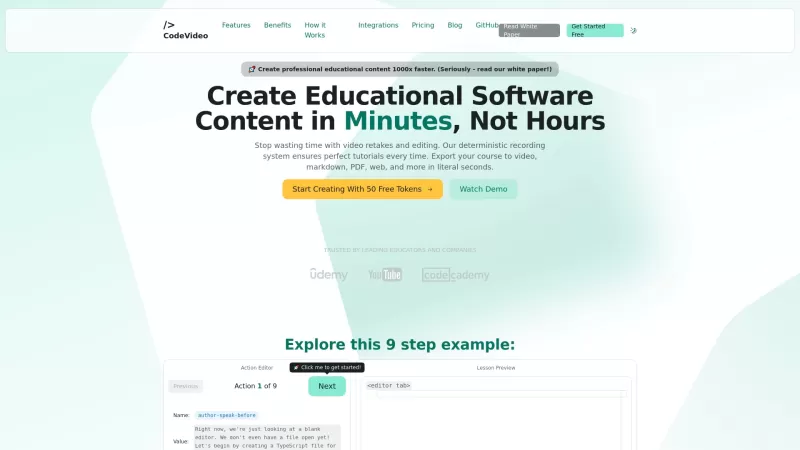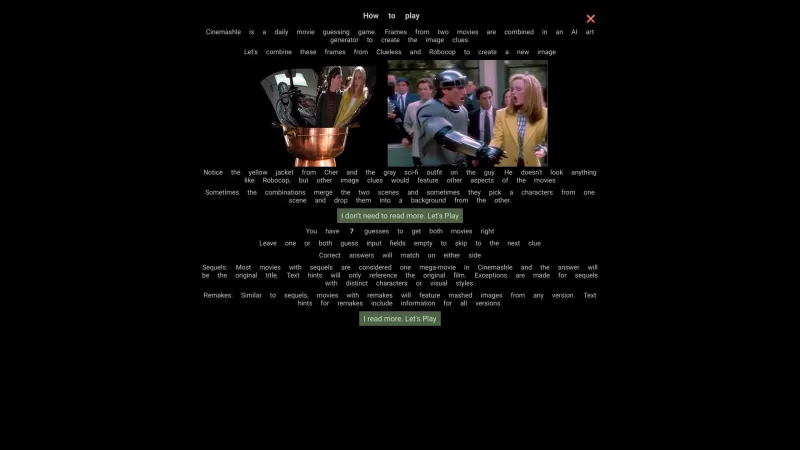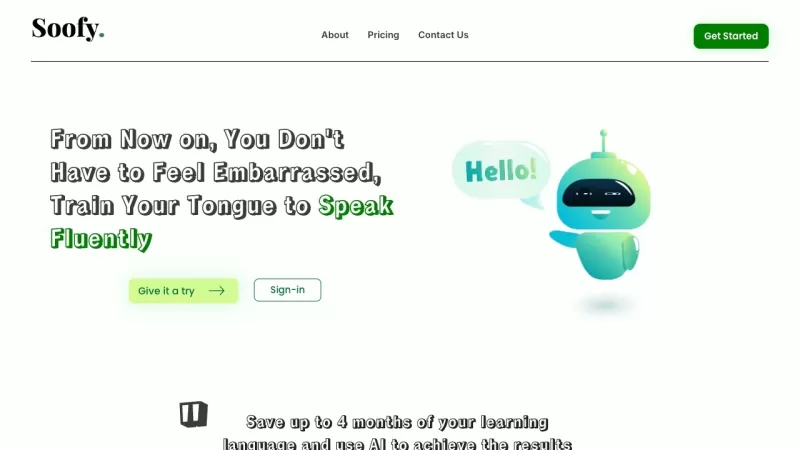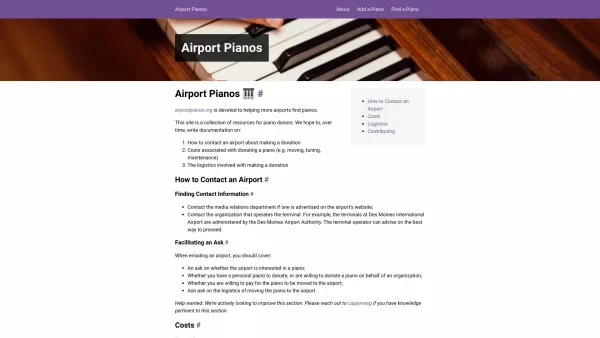CodeVideo
Educational Content Creation and Export
CodeVideo Product Information
Ever found yourself wishing you could whip up educational software content in a snap? Well, let me introduce you to CodeVideo, a nifty platform designed just for that. It's like having a Swiss Army knife for your teaching needs, allowing you to transform code snippets into a variety of formats like videos, PDFs, PowerPoint presentations, HTML, and Markdown. It's all about making content creation as smooth and efficient as possible.
How to Dive Into CodeVideo?
Getting started with CodeVideo is as easy as pie. Just hop into CodeVideo Studio and start building your course piece by piece. Feel free to tweak and edit actions until you're happy with them. Once you're ready, with just one click, you can export, share, or even sell your content in the format you choose. It's like magic, but better!
What Makes CodeVideo Stand Out?
CodeVideo isn't just another tool; it's packed with features that make it a game-changer:
Multi-format Export
Need your content in different shapes and sizes? No problem. CodeVideo lets you export to videos, PDFs, PowerPoint, HTML, and Markdown.
Deterministic Recording System
Ever wished for a recording system that's as reliable as your morning coffee? CodeVideo's got you covered with its deterministic approach.
AI-powered Insights
Let AI be your guide with insights that help you refine and perfect your content.
Collaborative Editing
Team up and create together. CodeVideo's collaborative editing makes working with others a breeze.
Instant Replays
Missed something? No sweat. Instant replays let you go back and catch what you missed without any fuss.
When Should You Reach for CodeVideo?
Whether you're crafting tutorials for software development, exporting educational content in various formats, or diving into collaborative teaching and learning, CodeVideo fits the bill. It's your go-to for turning your educational vision into reality.
FAQ from CodeVideo
- How quickly can I create educational content using CodeVideo?
- With CodeVideo, you can whip up educational content in no time at all. It's designed for speed and efficiency!
- What formats can I export my content into?
- You've got options galore with CodeVideo: videos, PDFs, PowerPoint, HTML, and Markdown. Pick your poison!
Need a hand or have questions? Drop a line to CodeVideo's support team at [email protected]. For more ways to get in touch, check out the contact us page.
Behind CodeVideo stands Full Stack Craft, a company dedicated to empowering educators and developers alike.
Curious about the pricing? Take a peek at CodeVideo's pricing page.
Want to see CodeVideo in action? Check out their YouTube channel.
For the tech-savvy, dive into their projects on GitHub.
CodeVideo Screenshot
CodeVideo Reviews
Would you recommend CodeVideo? Post your comment

CodeVideoは教育コンテンツを作るための魔法の杖みたいです!ビデオやチュートリアルを作るのが簡単で好きです。ただ、時々バグるのが難点です。でも、授業を盛り上げたい先生には必須のアイテムですね!🎥📚
CodeVideo is like a magic wand for creating educational content! I love how easy it is to whip up videos and tutorials. The only downside is that it can be a bit glitchy at times. Still, it's a must-have for any teacher looking to jazz up their lessons! 🎥📚
CodeVideo는 교육 콘텐츠를 만드는 데 마법의 지팡이 같아요! 비디오와 튜토리얼을 쉽게 만들 수 있어서 좋아요. 다만, 가끔 버그가 발생하는 게 아쉽네요. 그래도 수업을 재미있게 만들고 싶은 선생님에게는 필수 아이템이에요! 🎥📚
CodeVideo é uma revolução para o meu ensino! É super fácil criar conteúdo envolvente. O único problema é o ocasional glitch, mas ainda assim é essencial para educadores. Altamente recomendado! 🎥📚