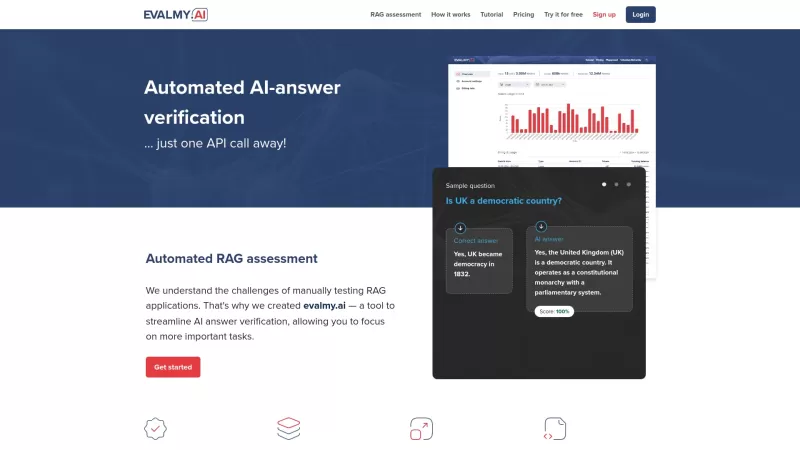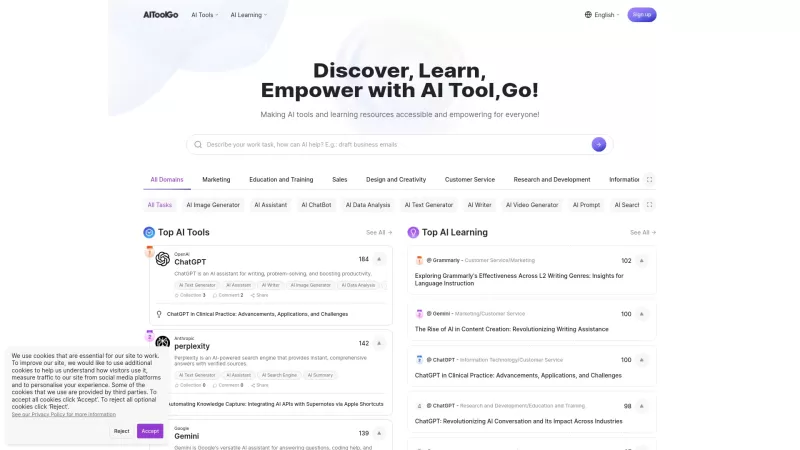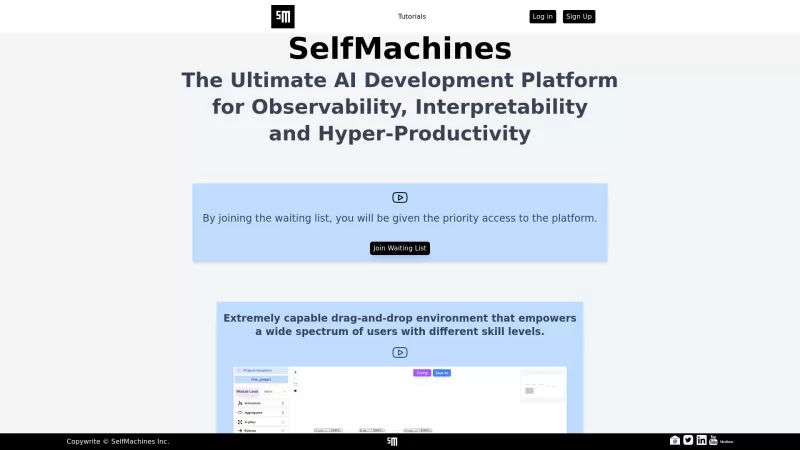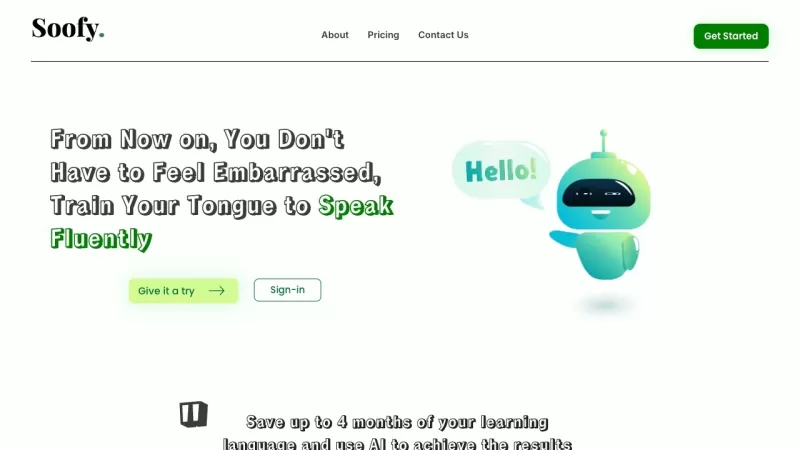CodeBetter - Chrome Extension
AI Coding Assistant for LeetCode
CodeBetter - Chrome Extension Product Information
Ever found yourself stuck on a LeetCode problem, wishing you had a buddy to help you through it? Enter CodeBetter, the AI-powered Chrome extension that's like having a coding mentor right in your browser. It's designed to boost your coding skills by diving deep into your code, offering real-time analysis, and suggesting ways to make your solutions slicker and more efficient. Whether you're trying to understand tricky concepts or just want to see if there's a better way to solve a problem, CodeBetter is there to guide you through it with personalized feedback.
How to Use CodeBetter AI Chrome Extension?
So, you're eager to get started with CodeBetter? Here's how you can dive in:First, hop over to the Chrome Web Store and grab the CodeBetter extension. It's a quick install—nothing too fancy.
Once it's installed, head over to a LeetCode problem page. This is where the magic happens.
If you're new to CodeBetter, you might want to start with a trial or go ahead and subscribe to unlock all its features.
Now, write your solution to the LeetCode problem. This is your chance to show off your coding prowess.
When you're ready for some AI wisdom, just click the CodeBetter button. It'll analyze your code and give you the feedback you need to level up your skills.
CodeBetter AI Chrome Extension's Core Features
What makes CodeBetter stand out? Let me break it down for you:Real-Time Code Analysis: It's like having a live audience for your coding performance, giving you instant feedback.
Optimization Suggestions: Ever wonder if your code could be more efficient? CodeBetter points out where you can trim the fat.
Bug and Improvement Identification: It's not just about finding errors; it's about turning those errors into opportunities for growth.
Simplified Explanations of Complex Concepts: No more scratching your head over complex theories. CodeBetter breaks them down so you can actually understand.
Alternative Problem-Solving Approaches: Sometimes, there's more than one way to crack a nut. CodeBetter shows you different paths to the solution.
Personalized Learning Tips: It's like having a tutor who knows exactly what you need to work on next.
CodeBetter AI Chrome Extension's Use Cases
Wondering how you can put CodeBetter to work? Here are some scenarios:Detailed Code Analysis for LeetCode Problems: Dive deep into your solutions and see where you can shine even brighter.
Optimization Suggestions for Code Solutions: Get tips on how to make your code run faster and smoother.
Improve Problem-Solving Skills with Tailored Feedback: CodeBetter helps you grow by focusing on your unique learning journey.
FAQ from CodeBetter
- ### How does CodeBetter ensure privacy and security?
- CodeBetter takes your privacy seriously. All your code analysis happens locally in your browser, ensuring your data stays safe and secure.
- ### What are the benefits of using CodeBetter with LeetCode?
- Using CodeBetter with LeetCode means you're not just solving problems; you're learning and improving with every line of code. It's like having a personal coach for your coding journey.
CodeBetter - Chrome Extension Screenshot
CodeBetter - Chrome Extension Reviews
Would you recommend CodeBetter - Chrome Extension? Post your comment