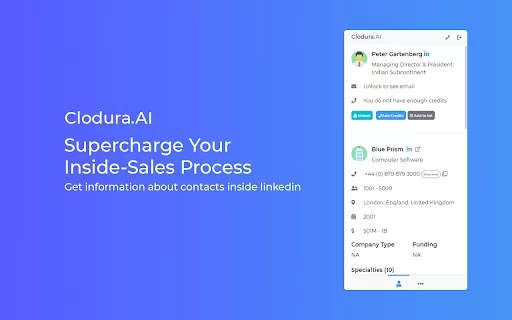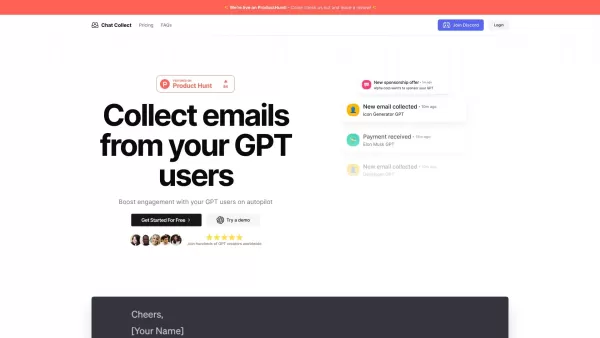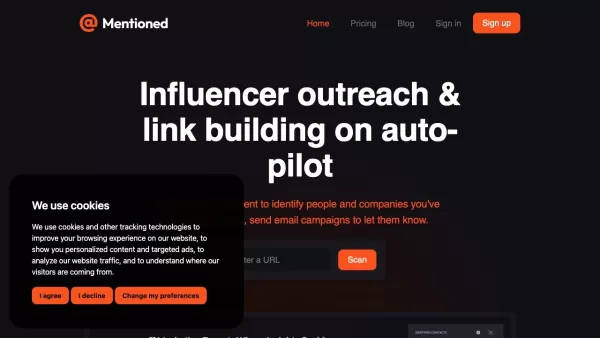Clodura - Chrome Extension
Clodura Chrome Extension for Contact Management
Clodura - Chrome Extension Product Information
Ever found yourself scrolling through LinkedIn, wishing you had a quicker way to manage all those contacts and companies? Enter the Clodura.AI Chrome extension—your new best friend for seamless contact management. This nifty tool lets you scoop up companies and contacts directly from LinkedIn or the web and funnel them straight into Clodura.AI. It's like having a personal assistant who's always on the job, making sure you never miss out on a valuable connection.
How to Use the Clodura AI Chrome Extension?
Getting started is a breeze. First, install the Clodura Chrome extension. Once it's up and running, all you have to do is browse to LinkedIn or any other website, select the companies or contacts you're interested in, and with a click, add them to Clodura.AI. It's that simple! Now, you'll have all those juicy details and insights at your fingertips, ready to help you make those all-important connections.
Core Features of the Clodura AI Chrome Extension
- Direct Email Address Finding: No more guessing games—get straight to the point with direct email addresses.
- Direct Dial Number Retrieval: Need to make a call? Clodura's got your back with direct dial numbers.
- Access to Other Internal Contacts: Dive deeper into organizations with access to other key players.
- Company's Technology Landscape Overview: Get a clear picture of the tech stack any company is using.
- Project Requirements Details: Stay ahead by knowing exactly what projects are on the table.
- Hiring Areas Information: Discover where companies are looking to expand their teams.
- Verified Email Addresses: Say goodbye to bounced emails with verified addresses.
Use Cases for the Clodura AI Chrome Extension
- Add Companies or Contacts from LinkedIn for Detailed Insights: Use LinkedIn as your hunting ground and Clodura.AI as your arsenal of insights.
- Push Single or Multiple Contacts to Clodura.AI for Better Connection: Whether it's one contact or a whole list, streamline your process and get better connected.
- Unlock Hidden Info for Effective Decision-Making: Dig into the hidden gems of information that can help you make smarter decisions.
FAQ from Clodura
- How to add contacts using the Chrome extension?
- It's easy! Just install the Clodura Chrome extension, navigate to LinkedIn or any website, select the contacts you want, and click to add them to Clodura.AI. It's like magic, but better because it's real!
Clodura - Chrome Extension Screenshot
Clodura - Chrome Extension Reviews
Would you recommend Clodura - Chrome Extension? Post your comment