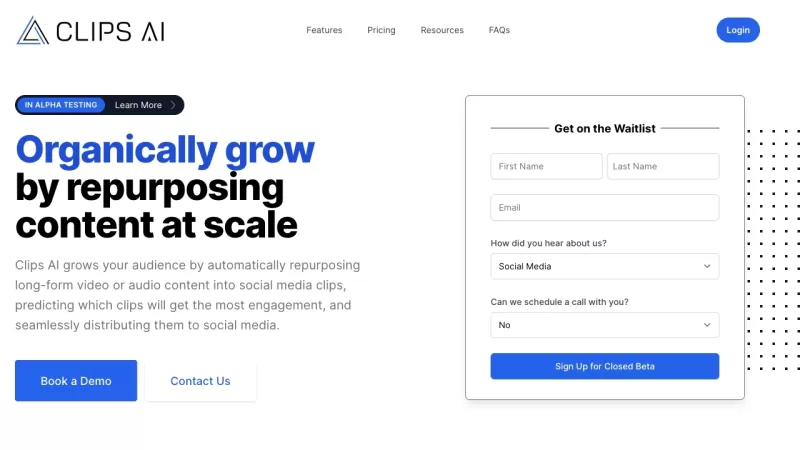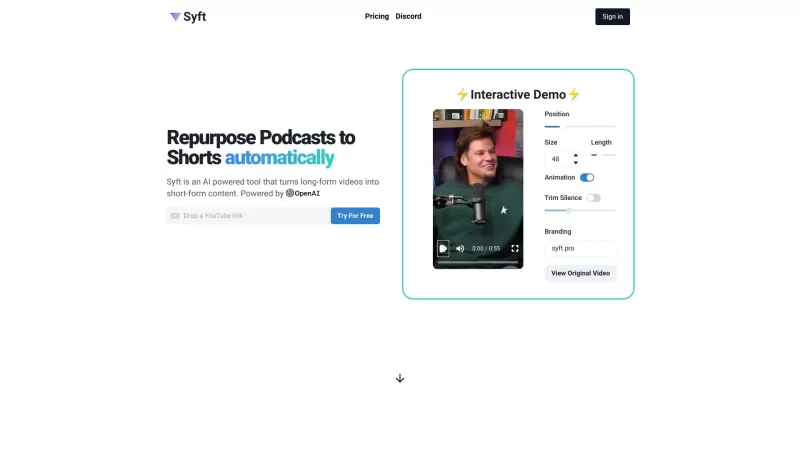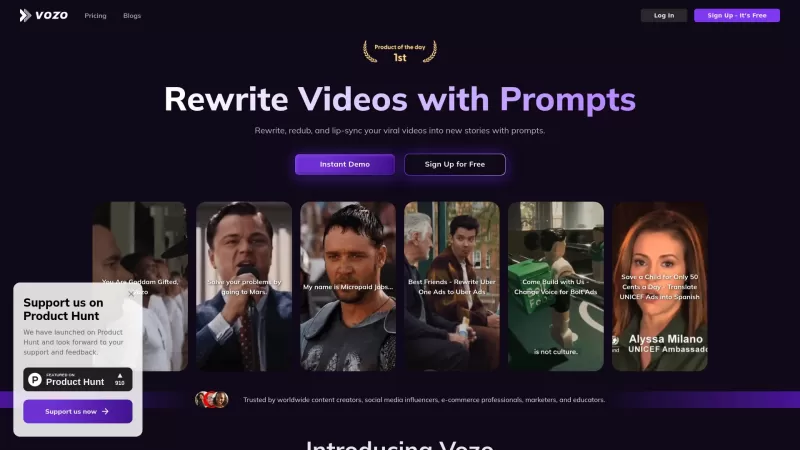Clips AI
Create Social Clips from Long Videos
Clips AI Product Information
Ever feel like you're drowning in hours of long-form content but wish you could just share the best bits on social media? Well, that's where Clips AI comes in, and it's a game-changer for anyone in the content marketing game. This nifty tool takes your long videos—be it podcasts, webinars, or vlogs—and slices them into bite-sized, shareable clips. It's like having a personal video editor that works at lightning speed, boosting your social media metrics without you lifting a finger.
How to Use Clips AI?
Getting started with Clips AI is a breeze. Just upload your long-form video to our platform. Our AI assistant, whom we affectionately call CAI, will then get to work, pinpointing the juiciest, most engaging moments in your video in just minutes. Once CAI's done its magic, you can dive in and tweak the AI-generated titles to your heart's content. Use our user-friendly transcript editor to fine-tune the clips, trimming them down to perfection. When you're happy with your masterpiece, export the clips and start sharing them across your favorite social media platforms. It's that simple!
Clips AI's Core Features
- **AI-powered clip creation**: Let our AI do the heavy lifting by automatically creating clips from your long-form content.
- **Fast workflow**: Get from upload to sharing in record time, thanks to our speedy processing.
- **Ready-made titles**: Start with our AI-generated titles, which you can easily customize to fit your style.
- **Intuitive transcript editor**: Our editor makes it easy to trim and refine your clips with precision.
- **Upcoming integrations with Google Drive and Dropbox**: Soon, you'll be able to seamlessly connect your cloud storage.
- **API access for custom integration**: For the tech-savvy, our API allows for tailored solutions.
Clips AI's Use Cases
- **Repurposing podcasts**: Turn hours of audio into engaging video snippets for social media.
- **Repurposing webinars**: Share the most impactful moments from your webinars to attract more viewers.
- **Repurposing vlogs**: Highlight the best parts of your vlogs to keep your audience hooked.
- **Content marketing**: Boost your marketing efforts by repurposing content into digestible clips.
- **Social media marketing**: Increase your social media presence with dynamic, shareable content.
FAQ from Clips AI
- ### What types of videos does Clips AI work with?
- Clips AI can handle podcasts, webinars, vlogs, and any other long-form video content.
- ### How does Clips AI identify the most engaging moments in a video?
- Our AI assistant, CAI, uses advanced algorithms to analyze viewer engagement cues and select the most compelling parts of your video.
- ### Can I customize the AI-generated titles for the clips?
- Absolutely! You can tweak the titles to better fit your brand's voice and style.
- ### What editing tools does Clips AI offer?
- Clips AI provides an intuitive transcript editor for precise trimming and customization of your clips.
- ### Does Clips AI integrate with cloud storage services?
- We're working on integrating with Google Drive and Dropbox, so stay tuned for that!
- ### Is API access available for custom integration?
- Yes, we offer API access for those looking to create custom integrations with Clips AI.
- **Clips AI Company**
Clips AI Company name: Clips AI, Inc.
- **Clips AI Github**
Clips AI Github Link:
Clips AI Screenshot
Clips AI Reviews
Would you recommend Clips AI? Post your comment

Clips AI is a lifesaver! 😍 I used to spend hours cutting down my podcast videos, but this tool picks the best moments and turns them into TikTok-ready clips in minutes. Super easy to use, though sometimes it misses a key moment I wanted. Still, total game-changer for my social media game! 🚀