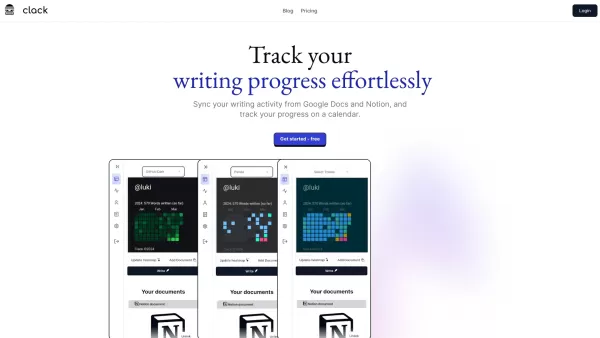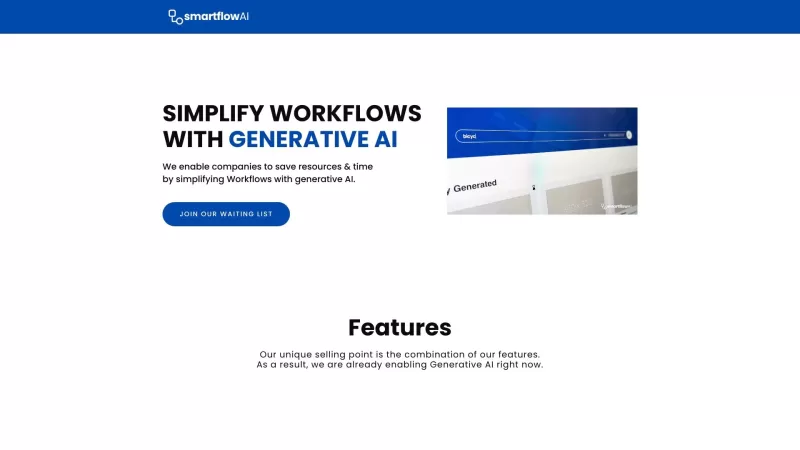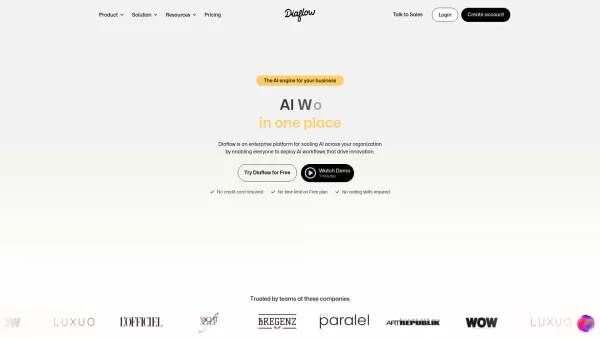Clack
Notion and Google Docs Writing Progress Tracker
Clack Product Information
Ever wondered how to keep a close eye on your writing journey across different platforms? Let me introduce you to Clack—a nifty tool that tracks your writing progress from both Notion and Google Docs. It's like having a personal writing coach, minus the awkward motivational speeches.
How to Get Started with Clack
Getting started with Clack is as easy as pie. All you need to do is sync your writing activity from Google Docs and Notion. Once you've done that, Clack will magically display your progress on a calendar. It's like watching your writing grow day by day, and who doesn't love a bit of visual progress?
Clack's Core Features
Neat and Clean UI
Clack's user interface is as sleek as a freshly polished car. It's easy on the eyes and straightforward to navigate, so you can focus on what matters—your writing.
Multiple Heatmap Themes to Choose From!
Who said tracking progress had to be boring? With Clack, you can choose from a variety of heatmap themes. Whether you're in the mood for something vibrant or prefer a more subdued look, Clack's got you covered.
Everything at a Glance
Clack isn't just about looking good; it's about being efficient. With everything displayed at a glance, you'll never miss a beat in your writing journey.
Clack's Use Cases
Keep Unlimited Docs
Got a lot of documents to keep track of? No problem! Clack lets you monitor an unlimited number of docs, so you can juggle multiple projects without breaking a sweat.
Notion Widget
If you're a Notion fan, you'll love Clack's Notion widget. It seamlessly integrates with your Notion workspace, making it easier than ever to track your progress.
AI-Powered Notion-Style Editor
Clack doesn't just stop at tracking; it also offers an AI-powered editor that's reminiscent of Notion's style. It's like having a smart assistant that helps you refine your writing on the go.
FAQ from Clack
- How does Clack sync writing activity?
- Clack syncs your writing activity by connecting to your Google Docs and Notion accounts. It then tracks your progress and updates it in real-time on your Clack calendar.
Clack isn't just a tool; it's a company dedicated to helping writers thrive. Their name? You guessed it—Clack.
Want to dive into Clack? You can log in at Clack Login. Curious about the cost? Check out their pricing page.
Stay updated with Clack on Twitter, and for the tech-savvy among you, take a peek at their GitHub repository.
Clack Screenshot
Clack Reviews
Would you recommend Clack? Post your comment