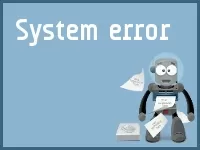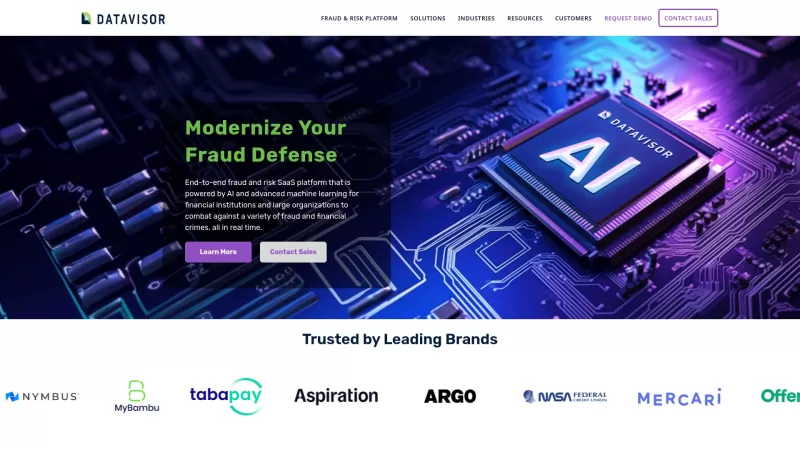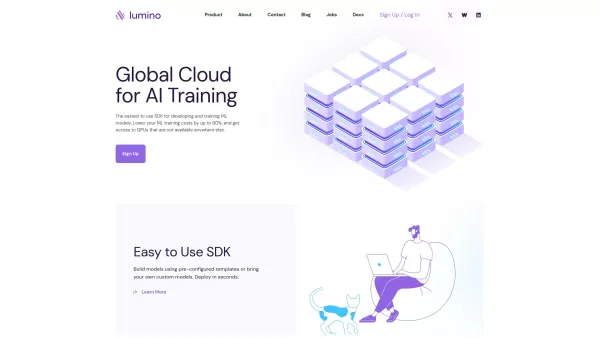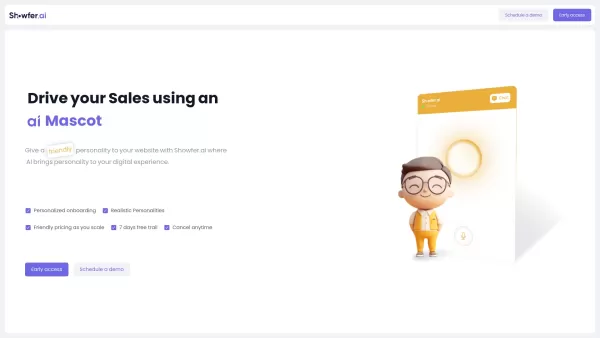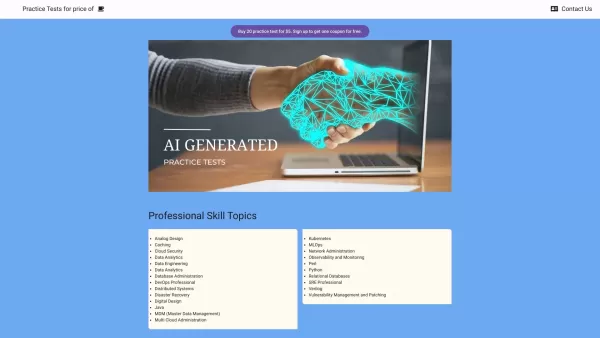ChopLab
AI Audio to Unique Music Samples
ChopLab Product Information
Ever stumbled upon a tool that feels like it was made just for you? Well, that's what ChopLab is for music producers. It's an AI-powered wizard that takes your audio tracks and turns them into a set of unique samples. Imagine the possibilities—your music production game just got a whole lot more interesting.
How to Dive Into ChopLab?
Getting started with ChopLab is as easy as pie. Just follow these steps:
- Upload your favorite audio file. It could be anything from a classic track to a new beat you just created.
- Choose how you want ChopLab to process your audio. Want to get experimental? Go for it!
- Hit that generate button and watch as ChopLab crafts custom samples tailored for your music production needs.
What Makes ChopLab Tick?
Transform Your Audio into 16 Unique Samples
With ChopLab, you can slice up your audio into 16 distinct samples, each ready to be the star of your next track.
Automated Sample Chopping
Say goodbye to the tedious manual chopping. ChopLab does the heavy lifting for you, automatically breaking down your tracks into usable bits.
Precise Audio Isolation Using Machine Learning
Thanks to machine learning, ChopLab can pinpoint and isolate parts of your audio with surgical precision. It's like having a sound engineer at your fingertips.
Key and BPM Detection
No more guessing games. ChopLab identifies the key and BPM of your audio, making it a breeze to integrate into your projects.
Web MIDI Interface for Drum Rack Integration
Want to get hands-on? Connect your MIDI device to ChopLab's web interface and start jamming out with your drum rack like never before.
Where Can ChopLab Take Your Music?
- Create Unique Drum Packs: Turn any track into a custom drum pack that's uniquely yours.
- Generate Custom Samples: Whether you're working on a new project or just experimenting, ChopLab's samples are perfect for any production.
- Remix with Ease: Isolated samples mean you can remix songs without breaking a sweat. Your creativity is the only limit.
ChopLab FAQs
- What types of audio files are supported for uploading?
- ChopLab supports a variety of audio formats, including WAV, MP3, and AIFF. So, whatever you've got, it's likely compatible.
- Is there a free version of ChopLab?
- Yes, there's a free version where you can test the waters. But for the full suite of features, you might want to consider the premium version.
- How long does the processing take?
- The processing time can vary based on the length and complexity of your audio, but usually, it's quick enough to keep you from getting bored.
- Can I connect my MIDI device to the drum pad web interface?
- Absolutely! ChopLab's web MIDI interface is designed to work seamlessly with your MIDI devices, so you can start playing right away.
So, if you're ready to revolutionize your music production, give ChopLab a spin. It's like having a secret weapon in your studio arsenal.
ChopLab Screenshot
ChopLab Reviews
Would you recommend ChopLab? Post your comment