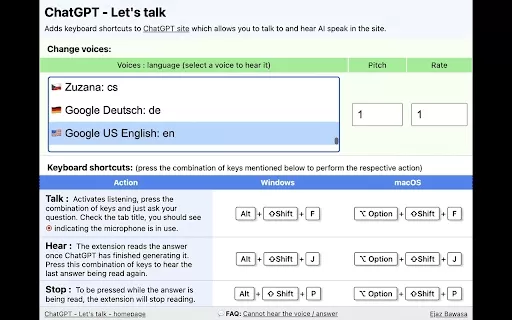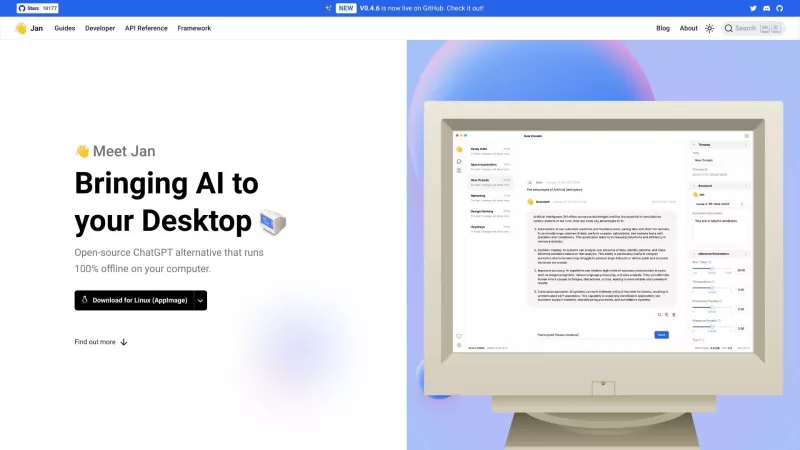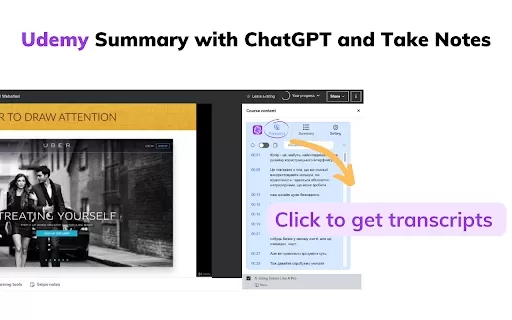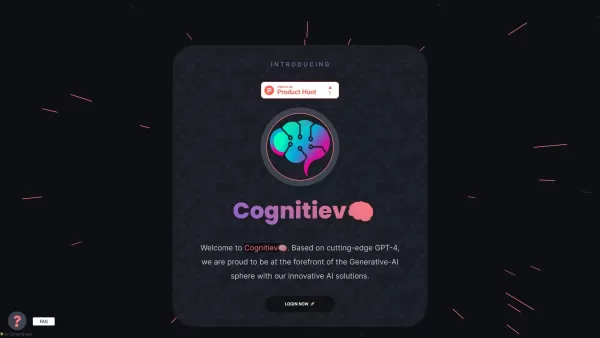ChatGPT Voice - Chrome Extension
Enhance ChatGPT with voice capabilities.
ChatGPT Voice - Chrome Extension Product Information
Ever wished you could chat with ChatGPT using your voice? Well, the ChatGPT Voice Chrome extension makes that dream a reality. It's like giving your favorite AI a whole new dimension of interaction. Imagine having over 100 different voices at your fingertips, each with the ability to tweak the pitch and rate to your liking. It's not just about hearing responses; it's about customizing the experience to feel more personal and engaging.
So, how do you get started with this nifty tool? It's pretty straightforward. Just head over to the Chrome Web Store, find the ChatGPT Voice extension, and hit that install button. Once it's set up, fire up ChatGPT, activate the extension, and you're ready to go. Choose your favorite voice from the vast selection, adjust the pitch and rate if you want, and start conversing. It's like having a personal AI assistant that speaks just the way you like.
Core Features of ChatGPT Voice
The beauty of ChatGPT Voice lies in its core features. First off, it adds a voice to your ChatGPT interactions, transforming text-based chats into something more dynamic and lifelike. But it doesn't stop there. You can switch up the AI's voice whenever you feel like it, choosing from a diverse range of over 100 voices. And if you're particular about how your AI sounds, you can fine-tune the pitch and rate to create the perfect auditory experience. It's all about making your AI interactions as unique as you are.
FAQ from ChatGPT Voice
- How do I install the Chrome extension?
- Head to the Chrome Web Store, search for ChatGPT Voice, and click 'Add to Chrome' to install it.
- Can I change the voice and customize its properties?
- Absolutely! You can select from over 100 voices and adjust the pitch and rate to your preference.
- Is ChatGPT Voice free to use?
- Yes, the basic features of ChatGPT Voice are free, but there might be premium options for additional voices or features.
- Does ChatGPT Voice work on other browsers?
- Currently, it's designed specifically for Chrome, but keep an eye out for future updates that might expand compatibility.
- How much storage space does the extension require?
- The extension is relatively lightweight, typically requiring just a few megabytes of storage space.
ChatGPT Voice - Chrome Extension Screenshot
ChatGPT Voice - Chrome Extension Reviews
Would you recommend ChatGPT Voice - Chrome Extension? Post your comment

ChatGPT Voice is so cool! I love being able to talk to it instead of typing. It's like having a real conversation, and the different voices make it even more fun. Only downside is sometimes it misunderstands what I say, but overall, it's a game-changer! 😊
ChatGPT Voice ist super! Es ist toll, dass man sprechen kann, statt zu tippen. Es fühlt sich an wie ein echtes Gespräch und die verschiedenen Stimmen machen es noch unterhaltsamer. Das einzige Manko ist, dass es manchmal nicht versteht, was ich sage, aber insgesamt ist es ein Gamechanger! 😊
ChatGPT Voiceは本当に便利ですね!声で話せるのが楽しくて、まるで本当の会話をしているみたいです。ただ、たまに言ったことが理解されないことがありますが、それでも大満足です!😊
¡ChatGPT Voice es increíble! Me encanta poder hablar en lugar de escribir. Es como tener una conversación real, y las diferentes voces lo hacen aún más divertido. El único problema es que a veces no entiende lo que digo, pero en general, es un cambio de juego. 😊
ChatGPT Voice बहुत शानदार है! मुझे बात करना बहुत अच्छा लगता है, टाइप करने की जगह। यह ऐसा है जैसे वास्तविक बातचीत कर रहे हों, और अलग-अलग आवाजें इसे और मजेदार बनाती हैं। बस एक समस्या है कि कभी-कभी यह मेरी बात समझ नहीं पाता, लेकिन कुल मिलाकर, यह बहुत अच्छा है। 😊